Hi Experts!
Is there a way to hide this menu icon?
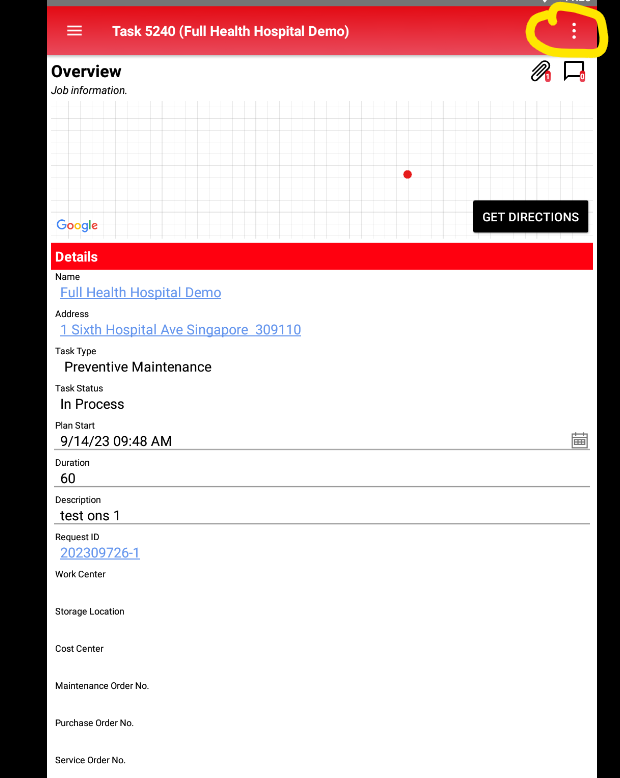
Hi Experts!
Is there a way to hide this menu icon?
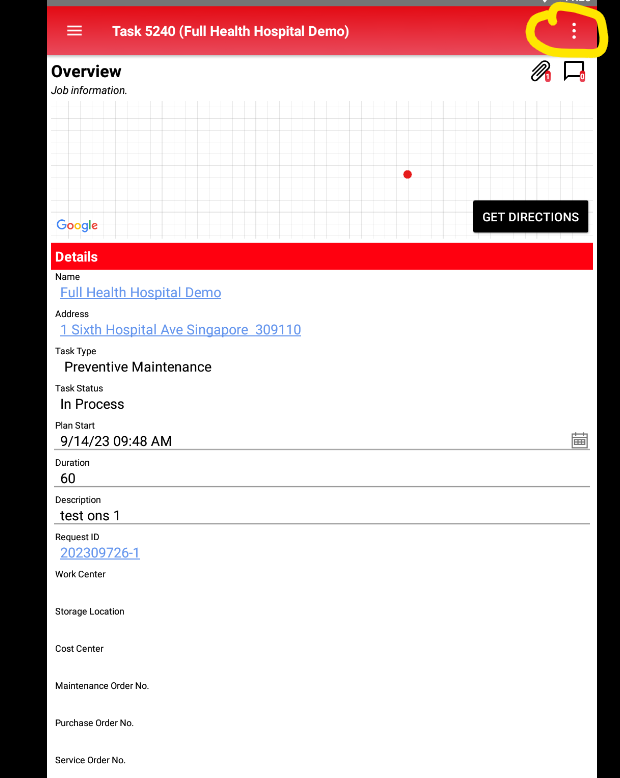
Hi
As far as I know, there are no configurations available to hide that menu.
What are you trying to achieve?
You might want to use the “Menu Condition” on each screen and hide the screens from the menu.
Cheers!
Hi
You can hide the icon from the designer by going into the Menus->Debreif Workflow->Deactivate all options. Take a backup if it is necessary, then save it. Once you preview the result, you should be able to see the expected output.
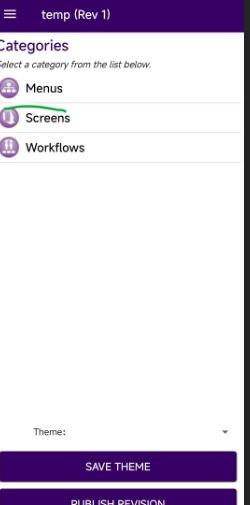
Final output
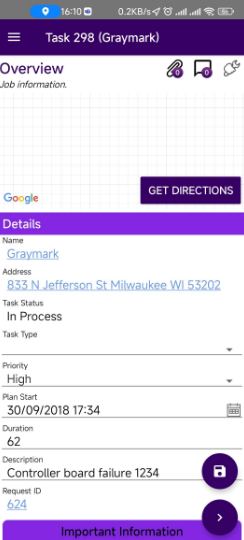
But if you want to do this based on status changes or anything, then it will require a customization
Enter your E-mail address. We'll send you an e-mail with instructions to reset your password.