Hi,
in FSM Webclient it’s only possible to delete a note which was created by the login user.
How can a note be deleted by another user?
Is there any setup defining it?
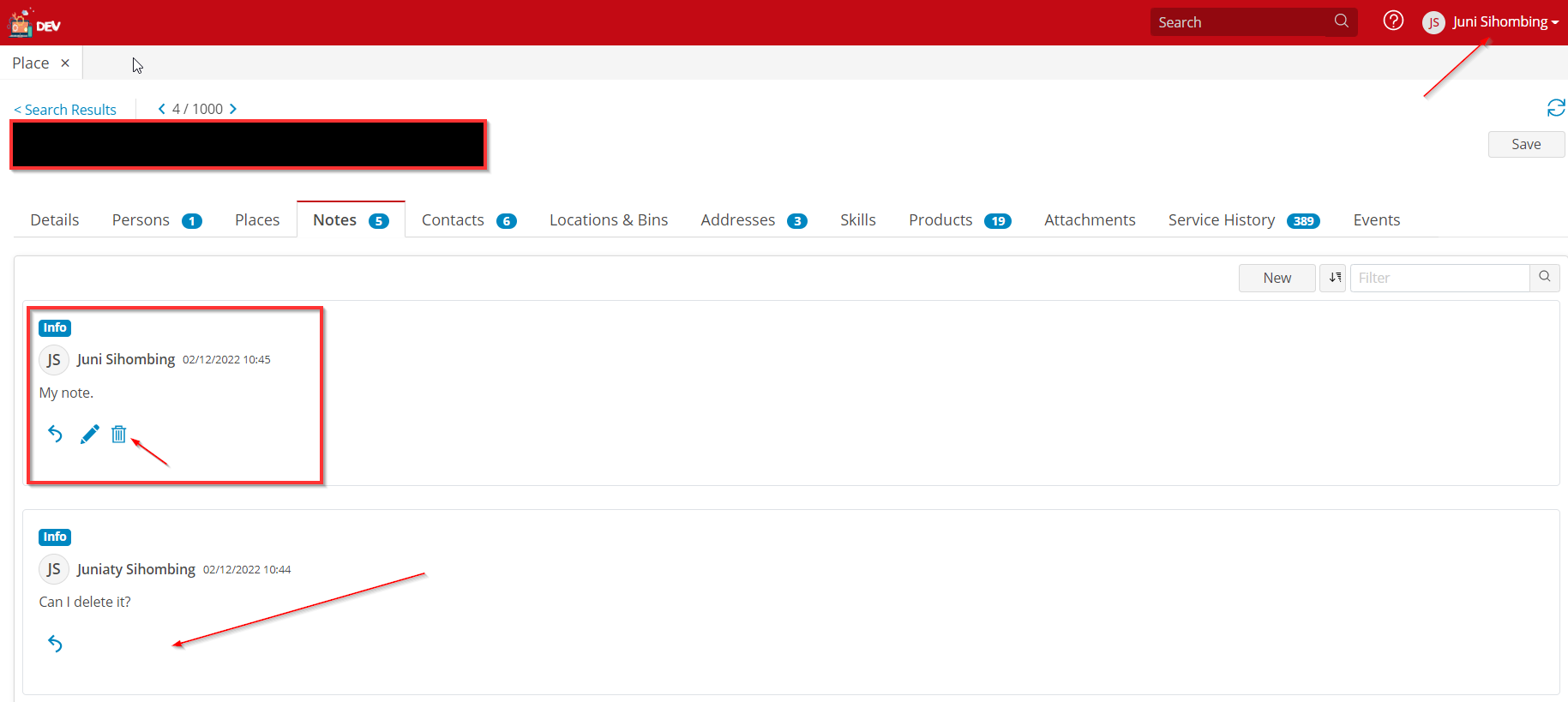
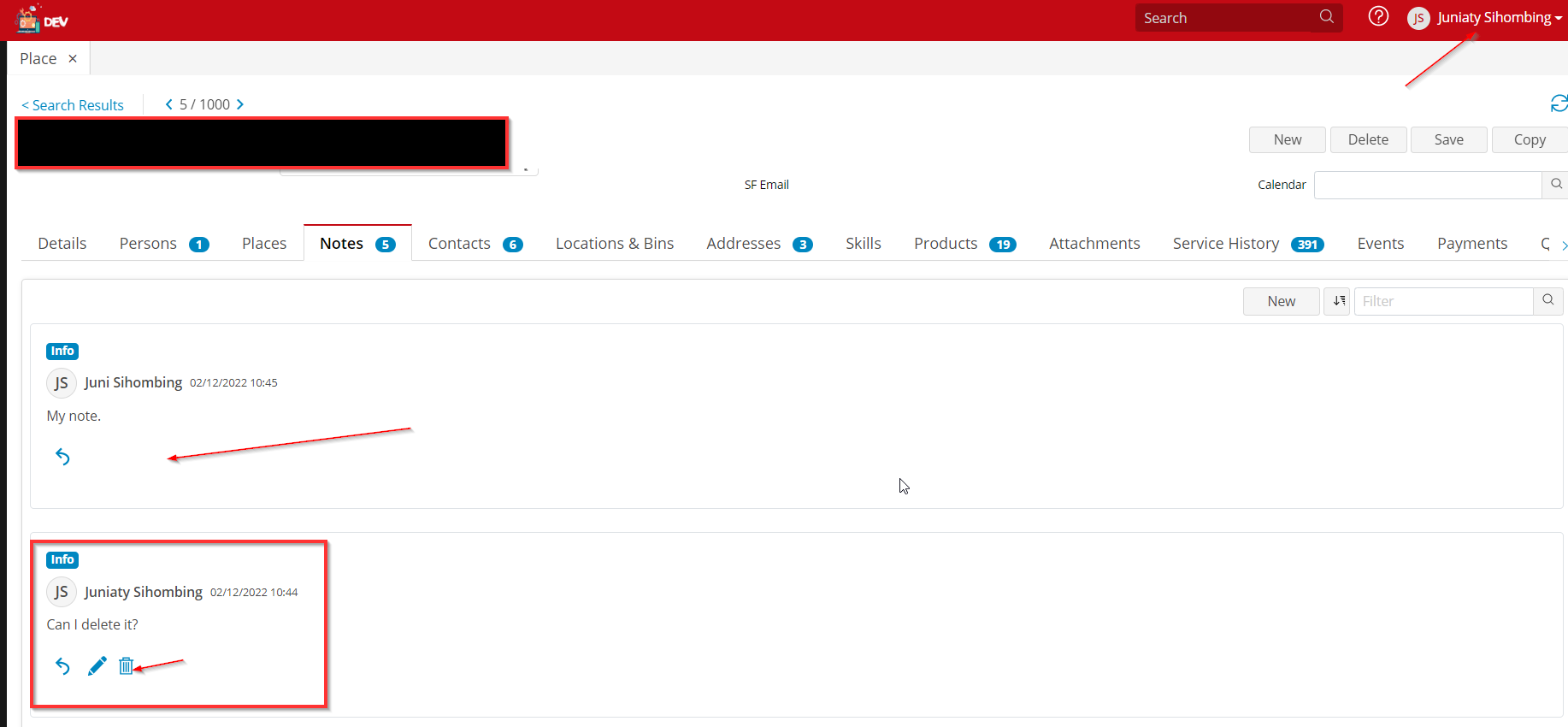
Hi,
in FSM Webclient it’s only possible to delete a note which was created by the login user.
How can a note be deleted by another user?
Is there any setup defining it?
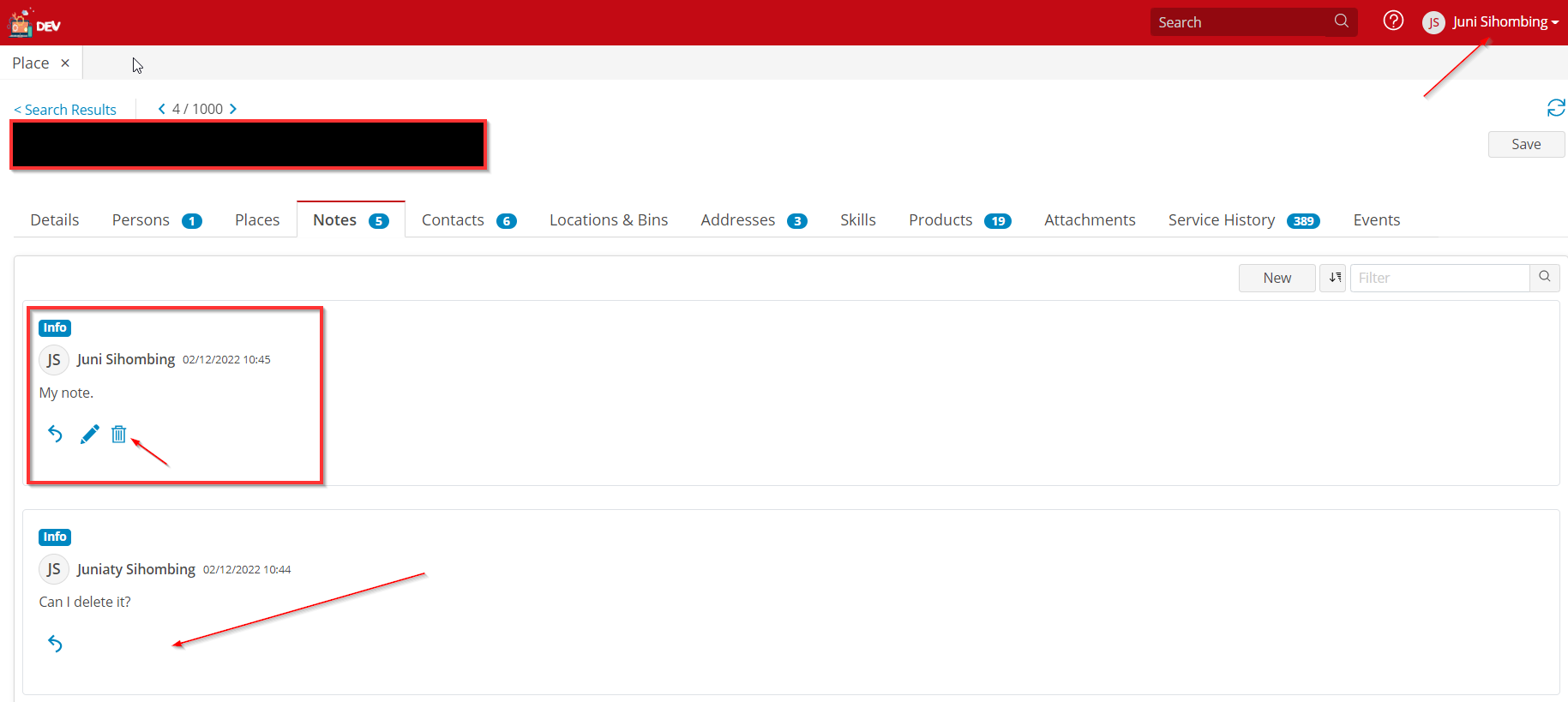
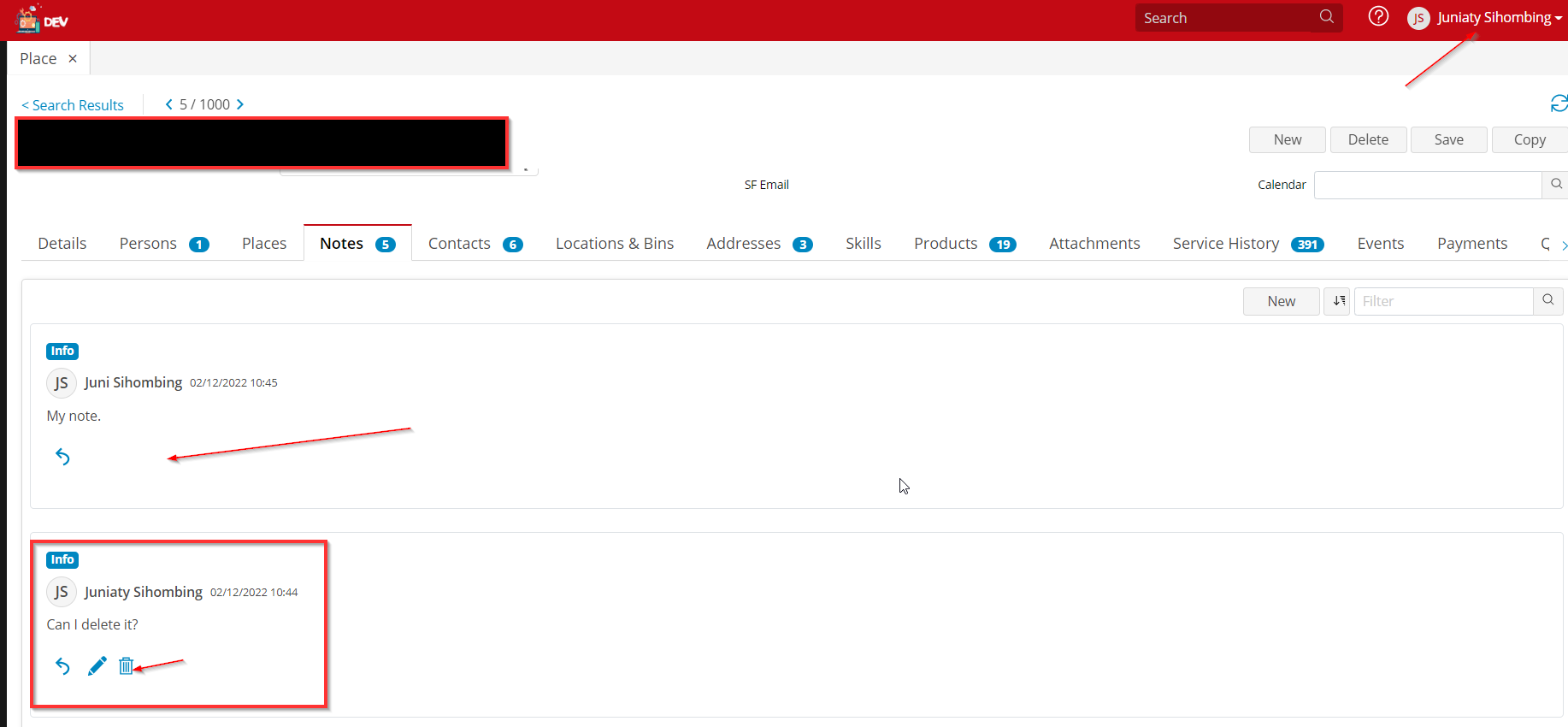
Best answer by JuniSihombing
Logged in case CS0115256
Enter your E-mail address. We'll send you an e-mail with instructions to reset your password.