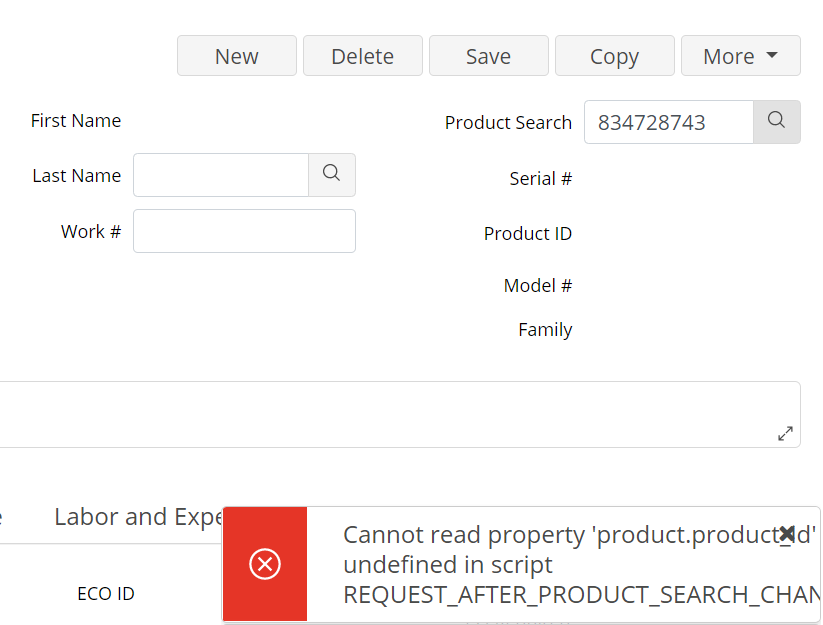Hi All,
I’m Having a case where customer had FSM 6 U3 and when they creates a request in Web client, they enter the Serial ID (a valid serial ID)of a product and press Tab key and the product related details (Not having to click on search icon and select the product with certain serial ID from the list) are automatically fetched as follows,
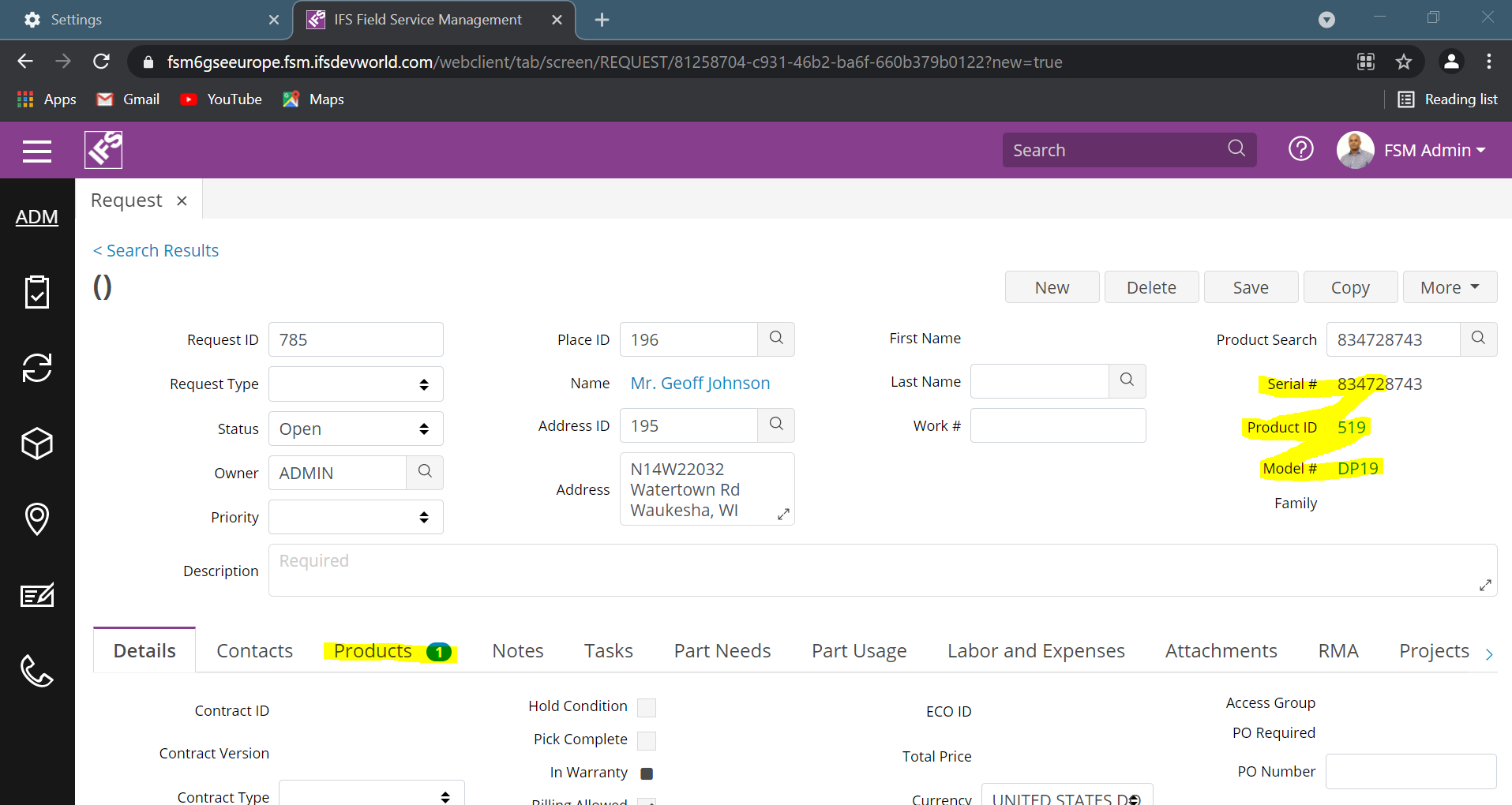
Recently, they have updated it to U7 and they are saying it doesn’t work anymore. In update 7 Web Client, when they enter the serial ID and press Tab key, nothing happens, nothing is fetched. Also it doesn’t show any errors. I checked the release notes of U7, and it mentions Tab key navigation being excluded from Web client features.
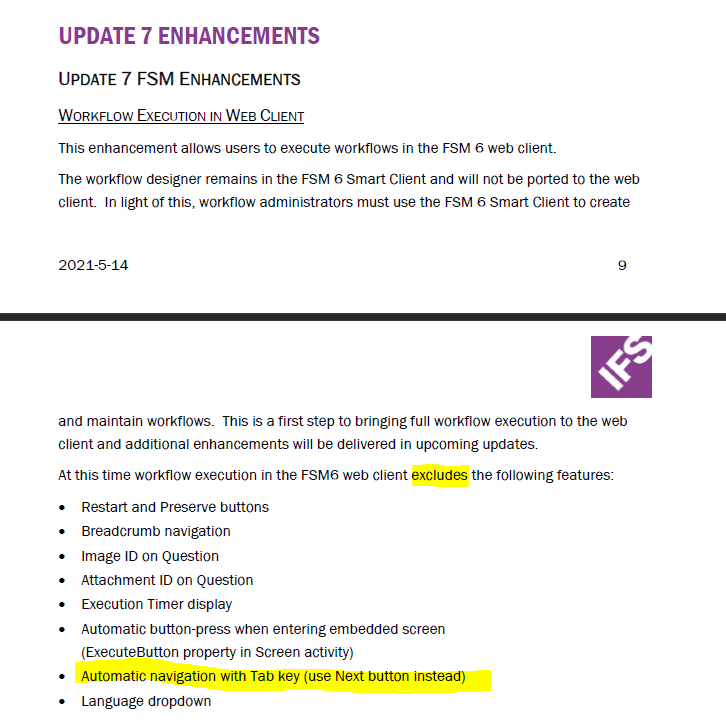
Then again in the U9 release notes, it mentions the same feature being included
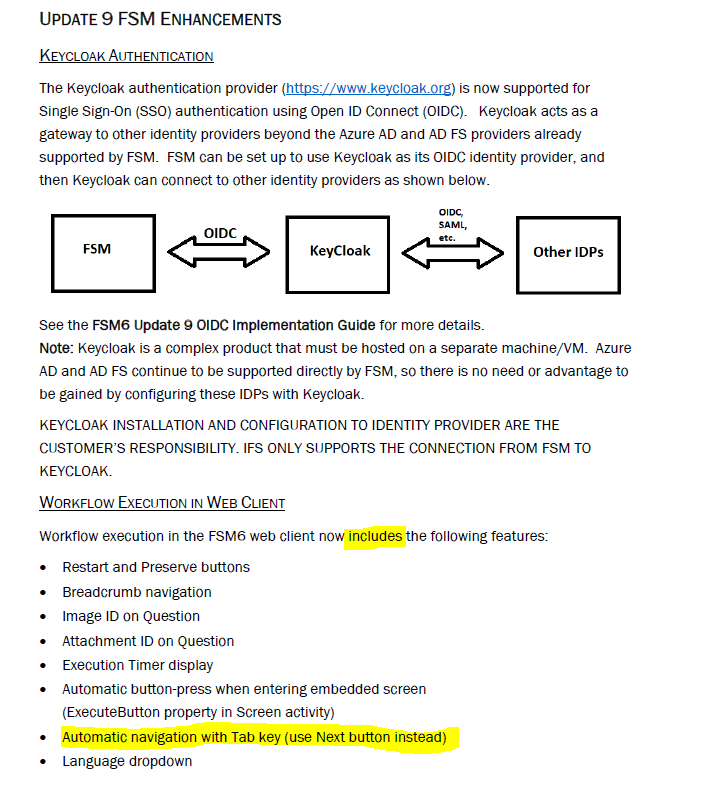
My questions are
- is this feature back in U9 ?
- If customer wants to directly enter serial ID and Press Tab key to fetch product details, can it be done ? If yes, how ? (According to them, this way saves much more time)
- Does this have anything to do with Workflow Changes done in U7 ? (and later versions)
P.S. When I tested this in our latest U10 Web client, it results in following error