Hi Experts,
I have a case where a certain user can’t see the “Use Windows Authentication” option is not showed. This happens only in one computer. When another computer is used that option is showed correctly.
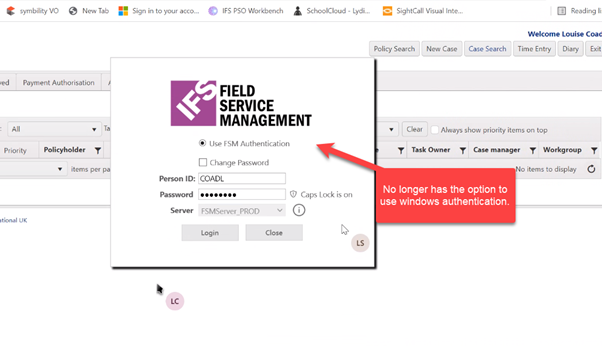
Issue occurs only in one laptop and when the user tries to log in using “FSM Authentication”, following error message in showed.

Customer also mentions they were able to log in using Windows Authentication last week without any problems.
SSO Enabled option is checked in “Person” screen and SSO User ID is given correctly. What could be the issue in this one computer ? Any ideas ?
P:S. Customer is using FSM6U6




