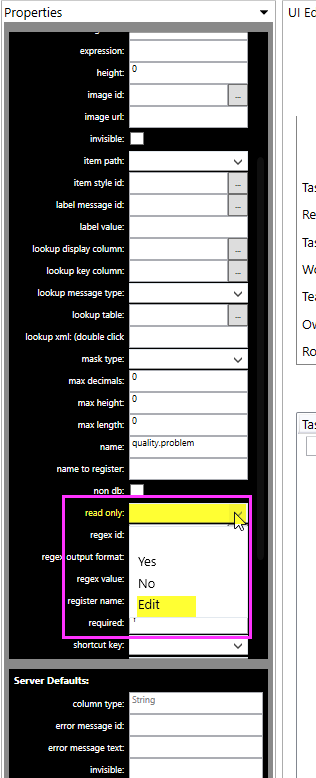Dear FSM experts,
One of our customers is requesting the following requirements in FSM Smart Client, and I would appreciate your assistance:
Requirements:
- Once a new record is created and saved, users should not be able to make any further changes to that record.
- When the screen first opens (search), it displays a list of all records in this table. However, users should not be able to open any of these records.
We have created a new customized screen according to their requirements and attached a screenshot for reference. This customer primarily uses the Smart Client environment.
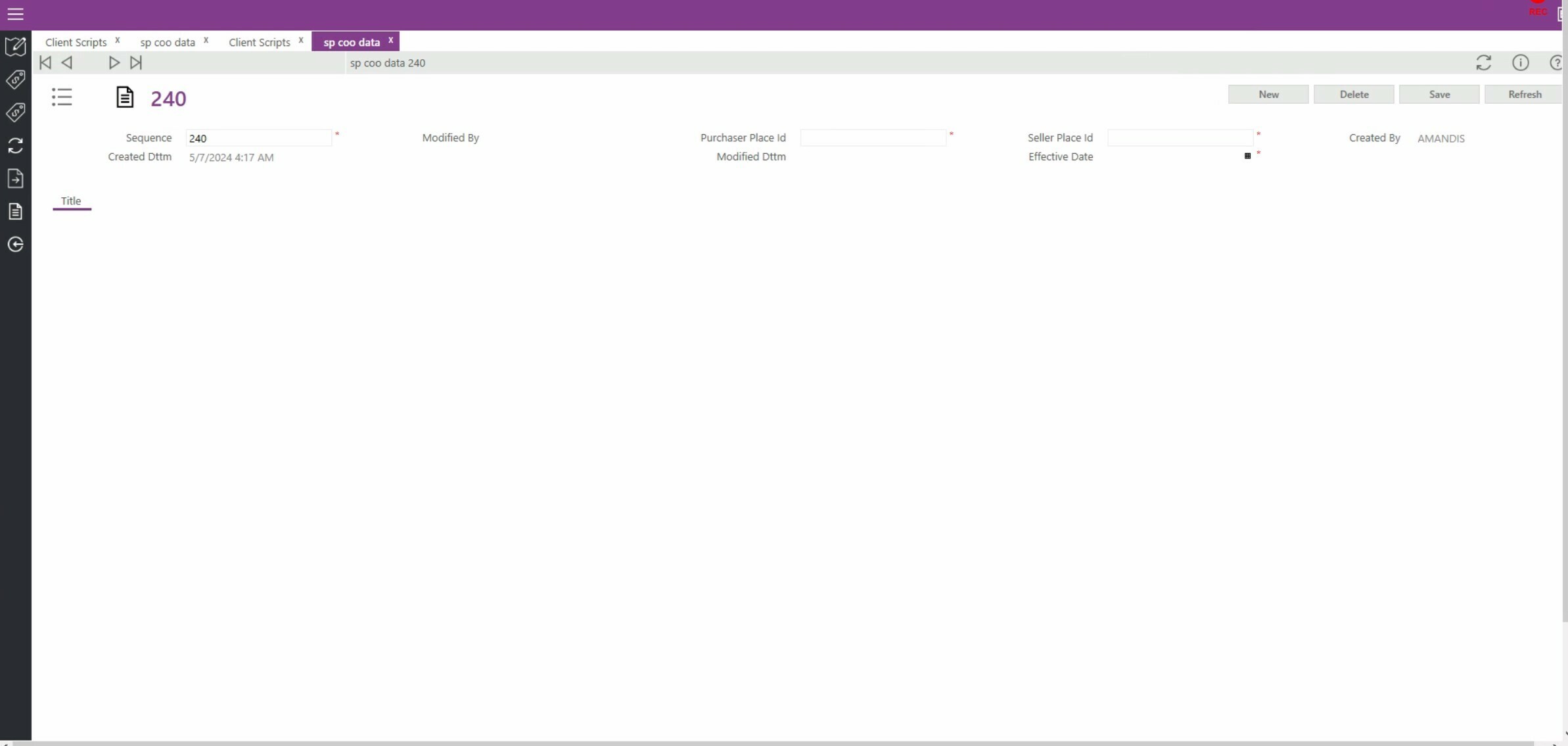
Is it possible to achieve these requirements through configurations alone? If anyone has any ideas on how to proceed, please let me know.
Thanks & Best Regards,
Amandi Soysa