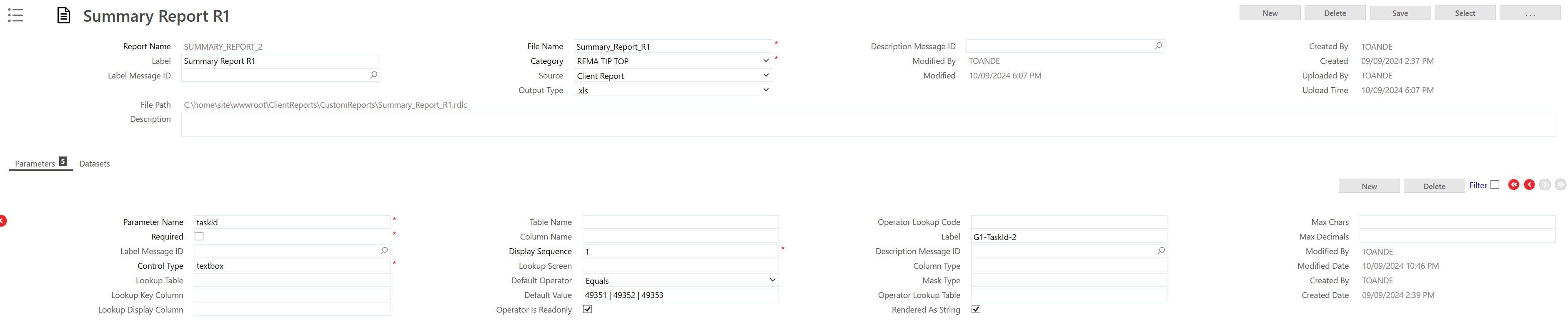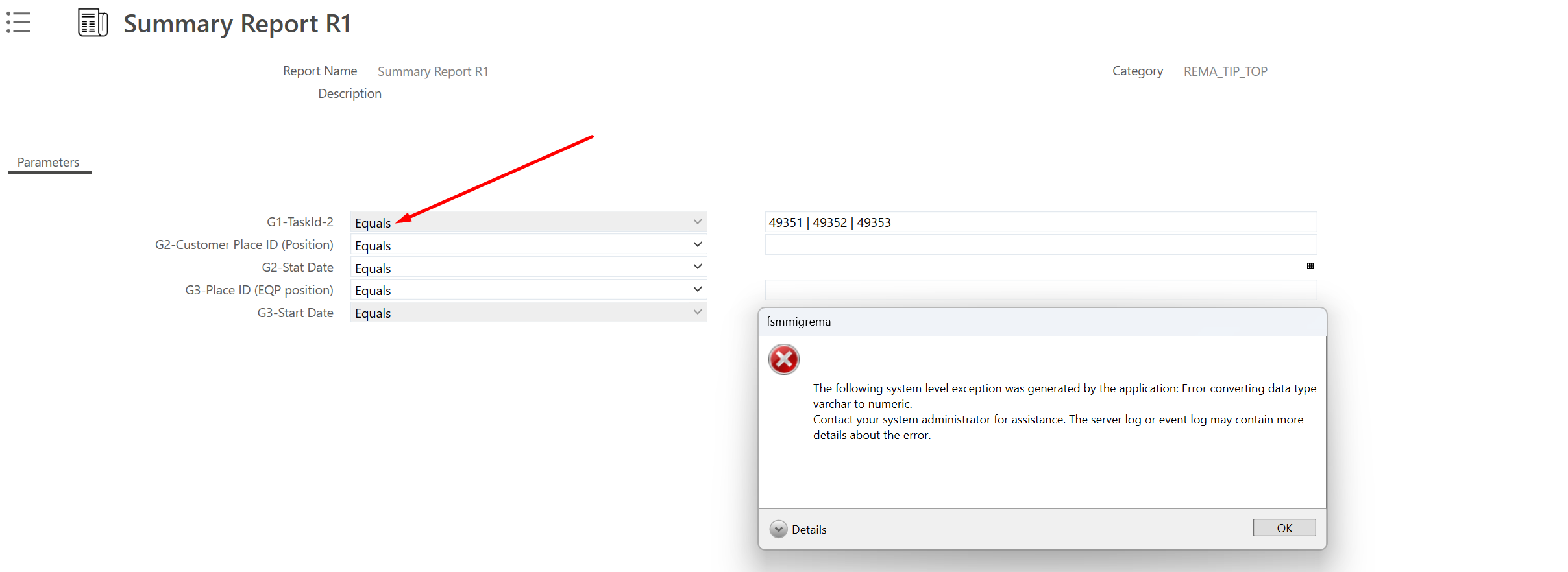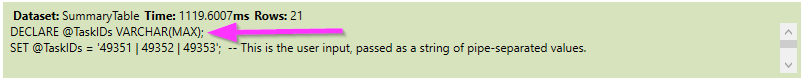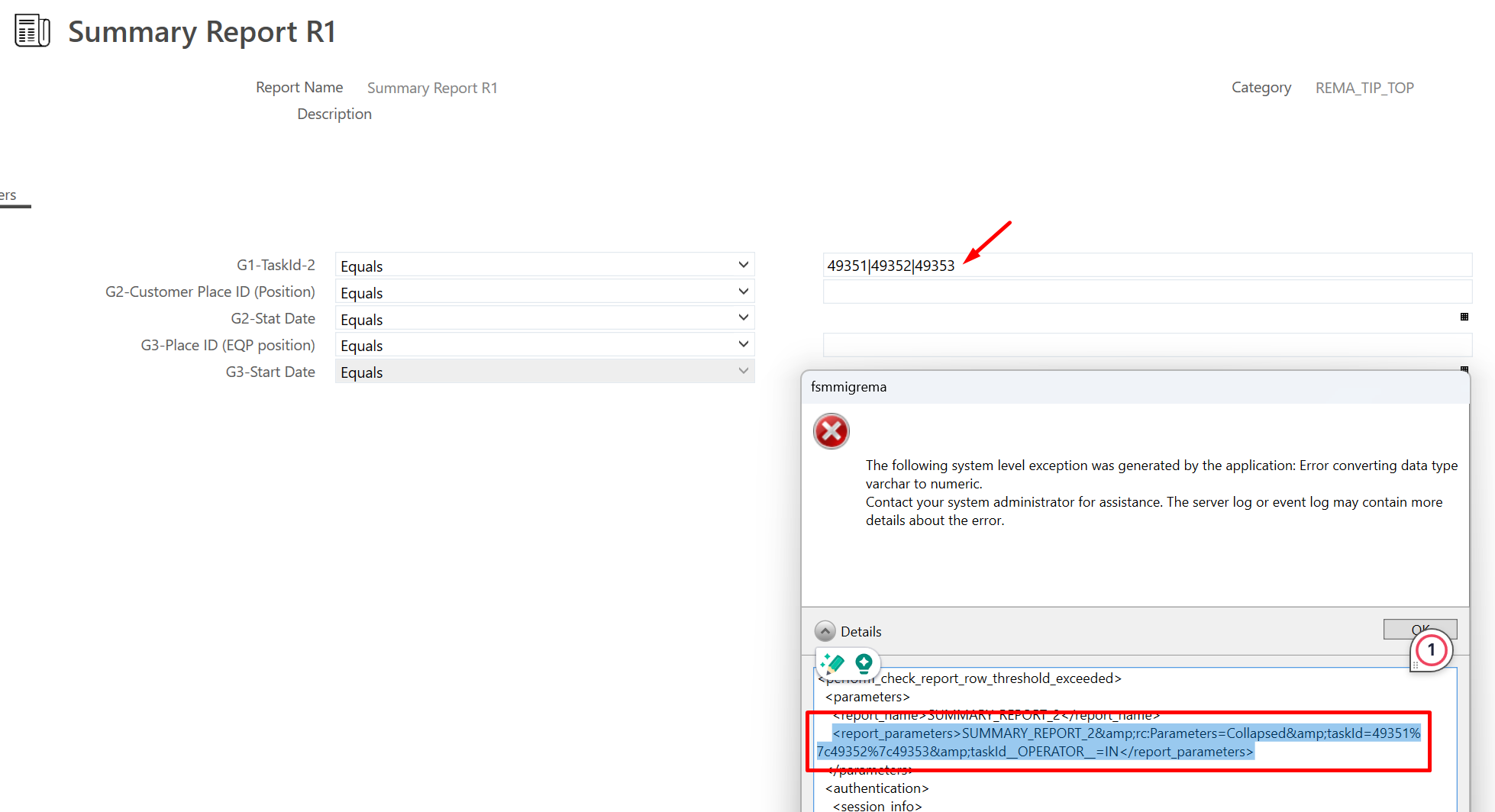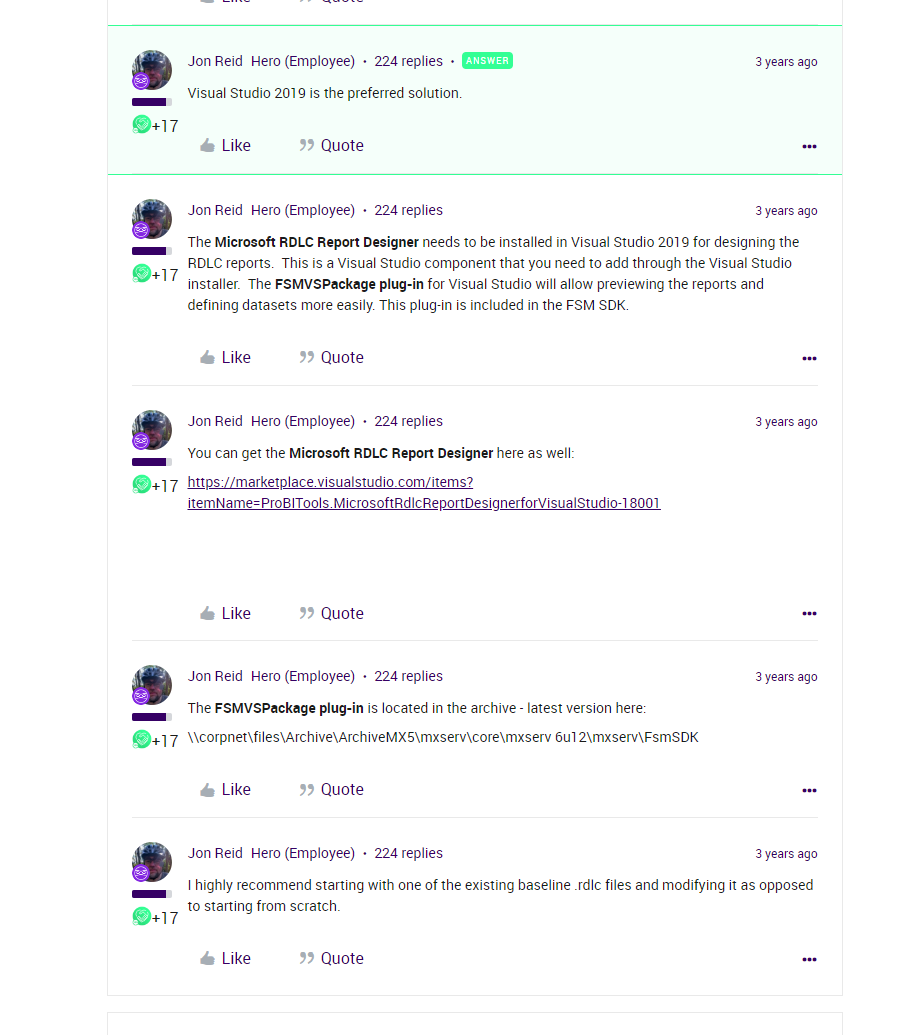I developed this report on Visual Studio 2017 with FSM extension.
The idea was to give to user some possibilities to generate the report.
It is working fine as the picture below.
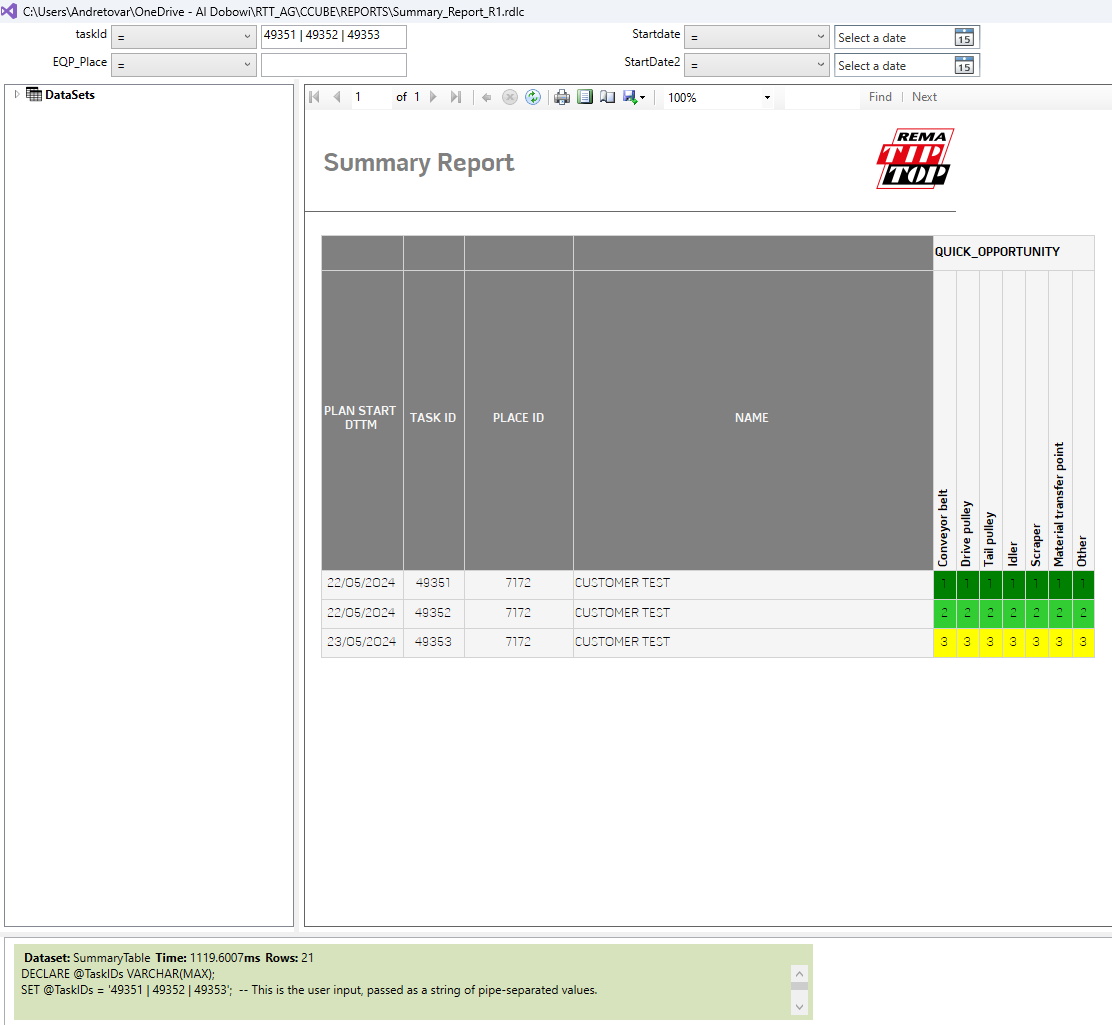
After setting up the Report admin registry for this report.
I getting this error for the same filter:
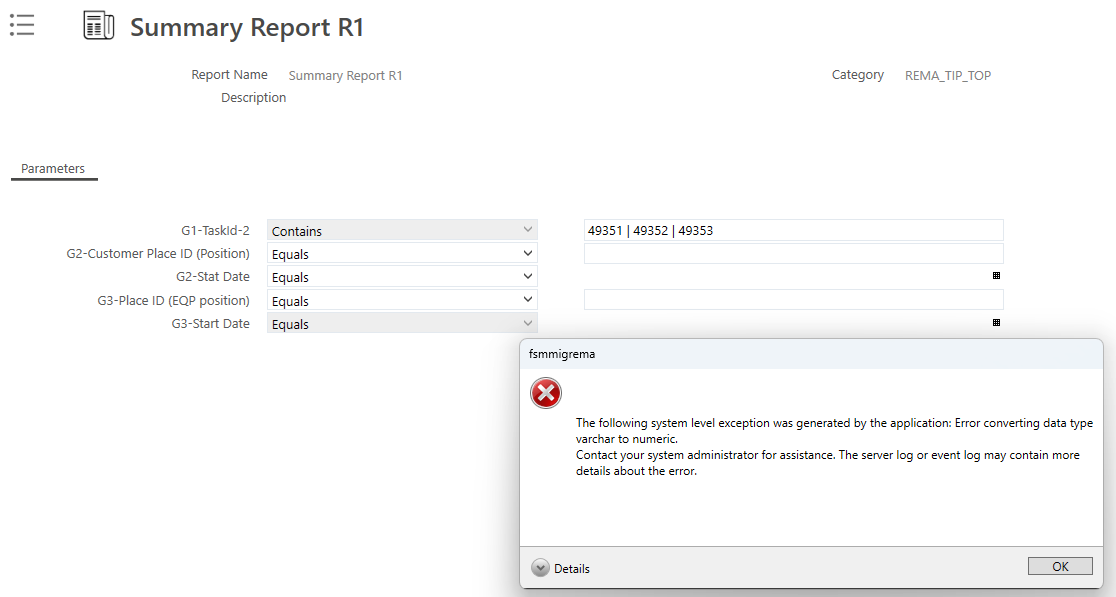
The task_id field is setup like:
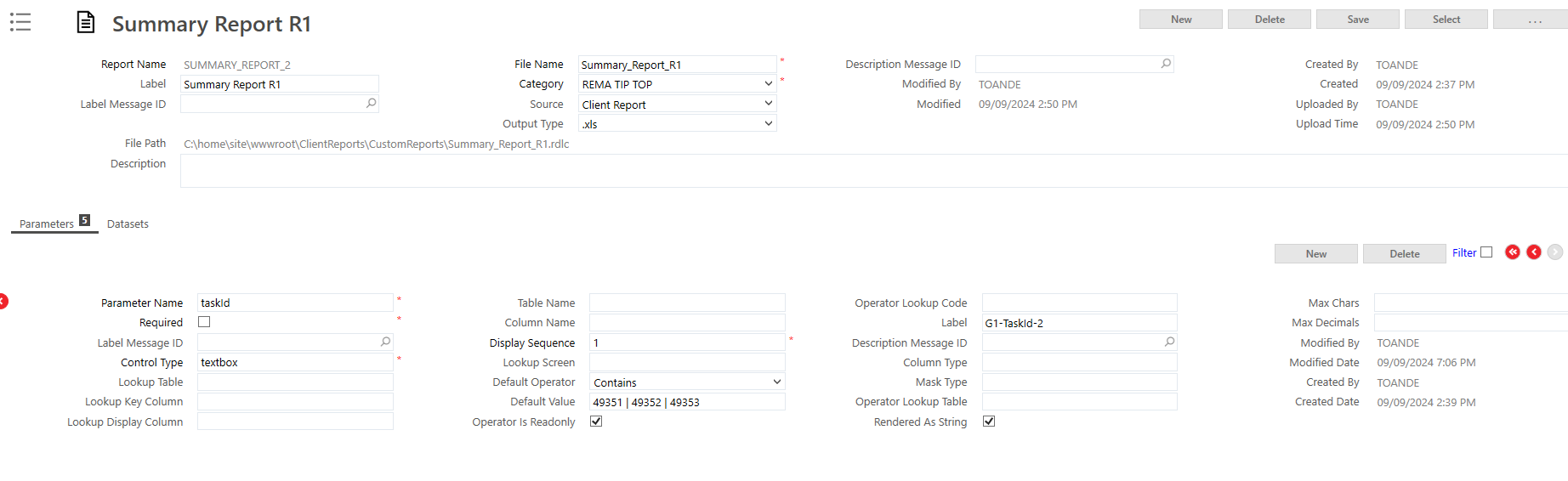
What should I do to fix this issue ?