Hi,
Is there any option to enable the Notification sound on FSM mobile application.
I can see Play sound button enabled in Admin option, but still iam not getting any sound.
Regards,
Shiyaz
Hi,
Is there any option to enable the Notification sound on FSM mobile application.
I can see Play sound button enabled in Admin option, but still iam not getting any sound.
Regards,
Shiyaz
Hi Shiyaz,
Is what you are in need is to play a sound when a task is completed? To achive that, you will have to enable the following app param on the Smart client.
Also, please do keep the play sound button enabled in Admin option too..
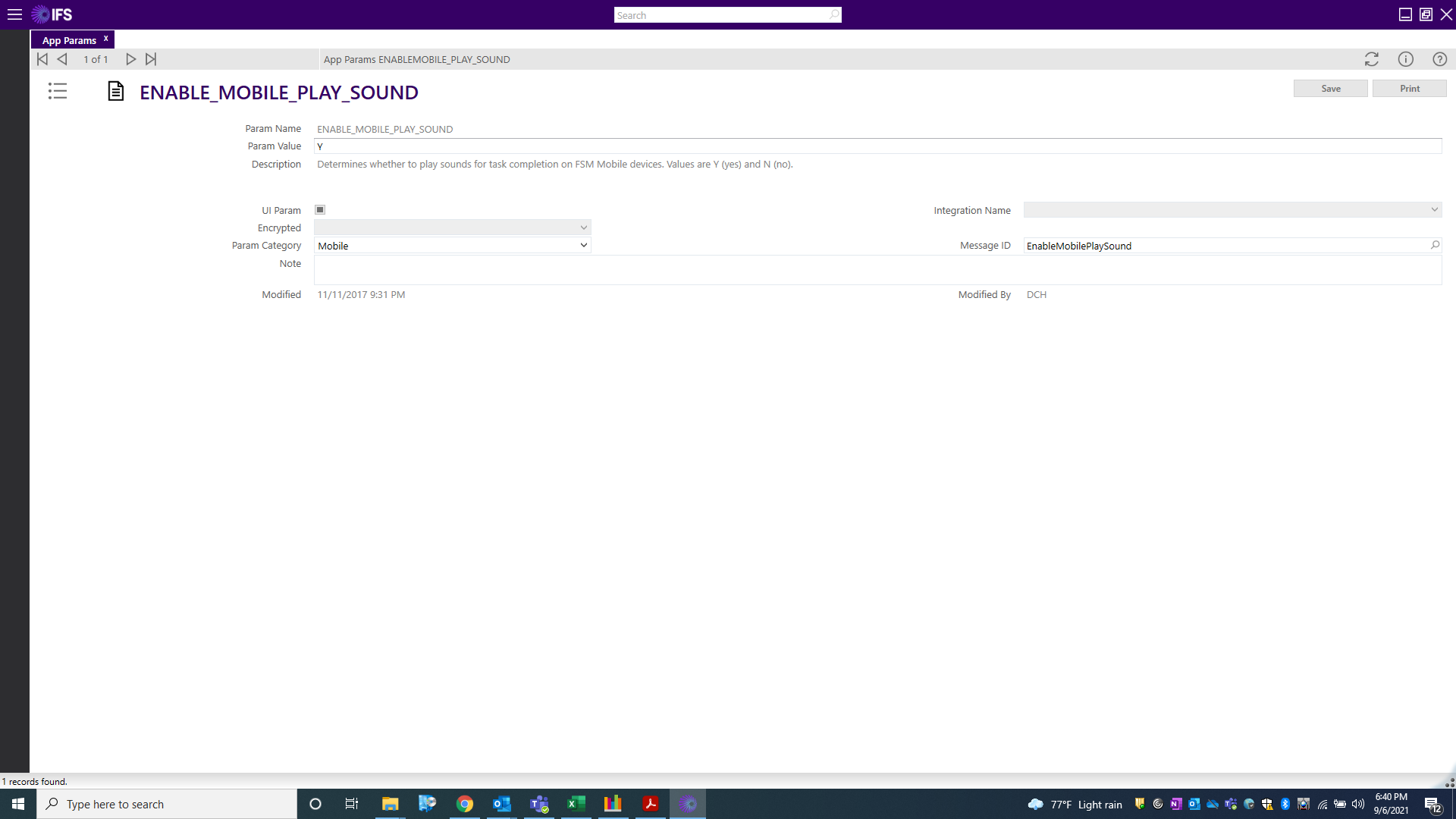
Hope this helps. Cheers! :-)
Hi Charith,
We need Beep Sound when we dispatch the task to Engineer.. Is that possible
Regards,
Shiyaz
Hi Shiyaz,
You could write a business rule if you want to hear a sound on Smart client when dispatching the task. And in the mobile device, with the above mentioned app param enabled, you could set to hear a sound when a task is completed.
Unfortunately, there is no feature in FSM Mobile for what you require.i.e to hear a beep sound on FSM Mobile when a task is dispatched.
Many thanks!
Thanks, can you please take it up with R&D
Hi
What I can do for you is to raise this concern to RnD as an Idea on Idea Wall in IFS community. I have done that & you could use the below link to access that idea posted by myself.
I hope this helps you. Cheers! :)
I dont know why i cant access this link, its showing as i dont have permission.
Hi
Apologies! I found that Customers cannot access the Idea wall in IFS Community. Anyway, for your information, please find the screenshot of what I posted on the idea wall. RnD would consider this as a new implementation in future FSM releases.
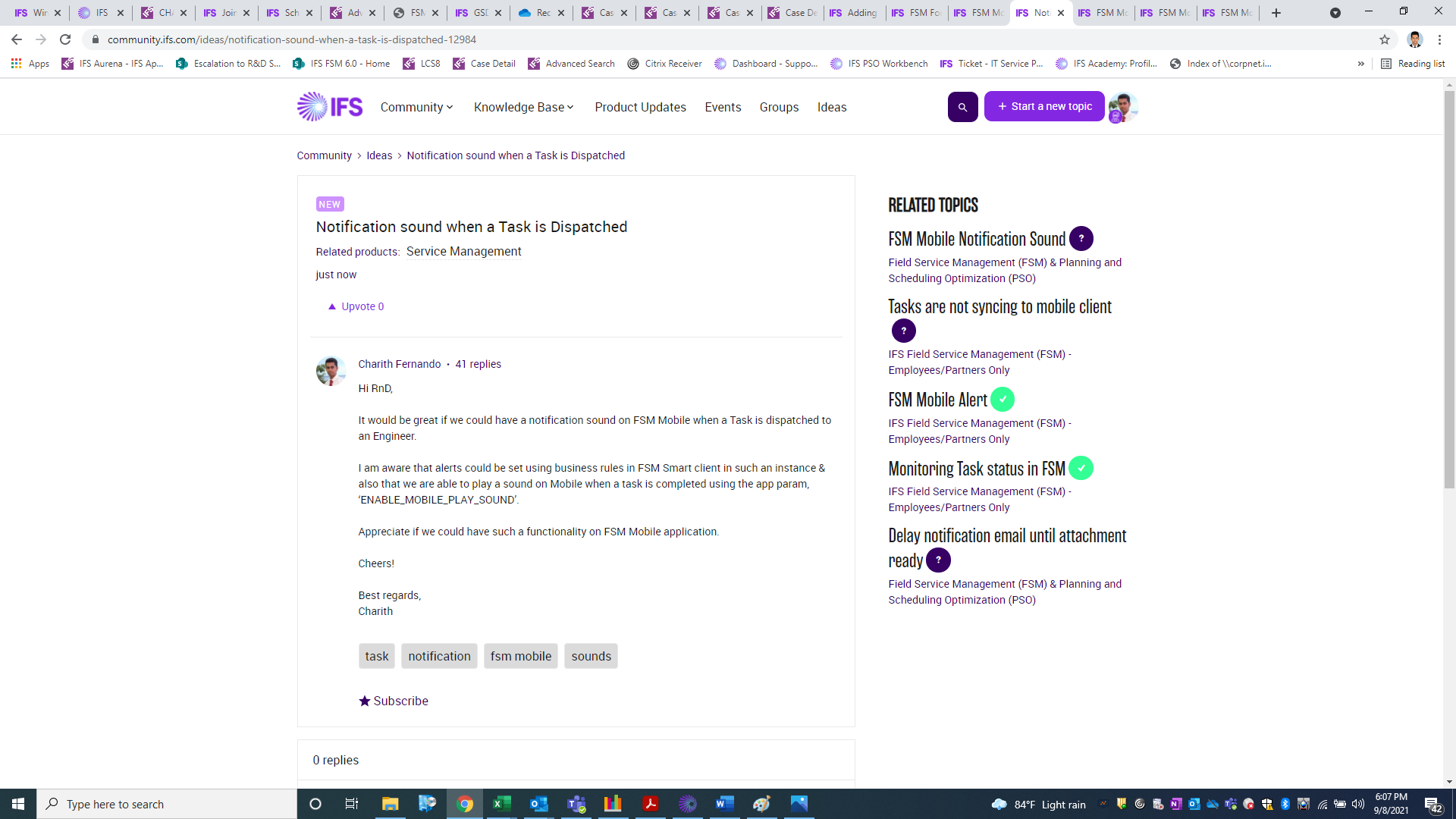
Happy to help. Cheers!
Hi
Please refer to this community post and your requirement would be possible with push notifications.
Hope this may help.
Hi Kalapni,
I cant open the file.
Regards,
Shiyaz
Hi
Answer is as below,
“The push notifications introduced in FSM6u5 would facilitate this but it requires an Azure config to setup.
Details on the setup requirements can be found in FSM6u5 release notes on page 3.
The sound or vibration would then be controlled by the devices setup for push notifications.”
Enter your E-mail address. We'll send you an e-mail with instructions to reset your password.