We have recently noticed that the download folder on the mobile web server has grown to approx 150GB and is taking up a significant amount of the space on the disk.
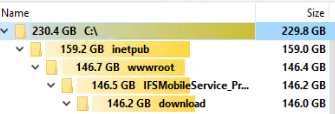
Upon investigation it appears that these image and document files migrate to the m5 attachments folder which we maintain on a dedicated file share server and are accessible through the FSM client.
There was an idea submitted related to this that was denied:
Change to files saved to the Downloads folder in the Mobile server.
In the absence of a proper systemic way of dealing with this folder (e.g. to purge the files after X days), are there any best practices or guidelines on how to manage this folder besides just adding disk space?
Thanks,
Richard
