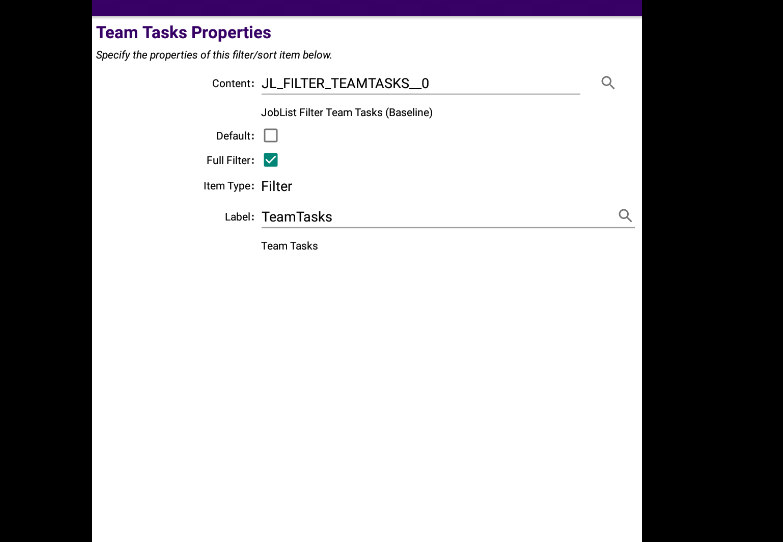Hi all,
Currently, in FSM Mobile Application. We have the “Team Tasks” and “All” job list filter.
When a task is assigned to an engineer, the task moves from “Team Tasks” to “All” for that engineer. When the engineer rejects the task, the status changes to “Rejected” and ‘Person ID’ is removed from the Task (Baseline behaviour, using ‘Scheduled Resource’)
After awhile, this same task will reappear under “All” job list filter with the status as “Assigned” even though the Task Status in FSM is “Open”.
Any idea why this is happening?