when using stock search to find nearest part. user is receiving error could not acquire the current GPS location. Please activate GPS feature on this device.
Doesn't happen with all users
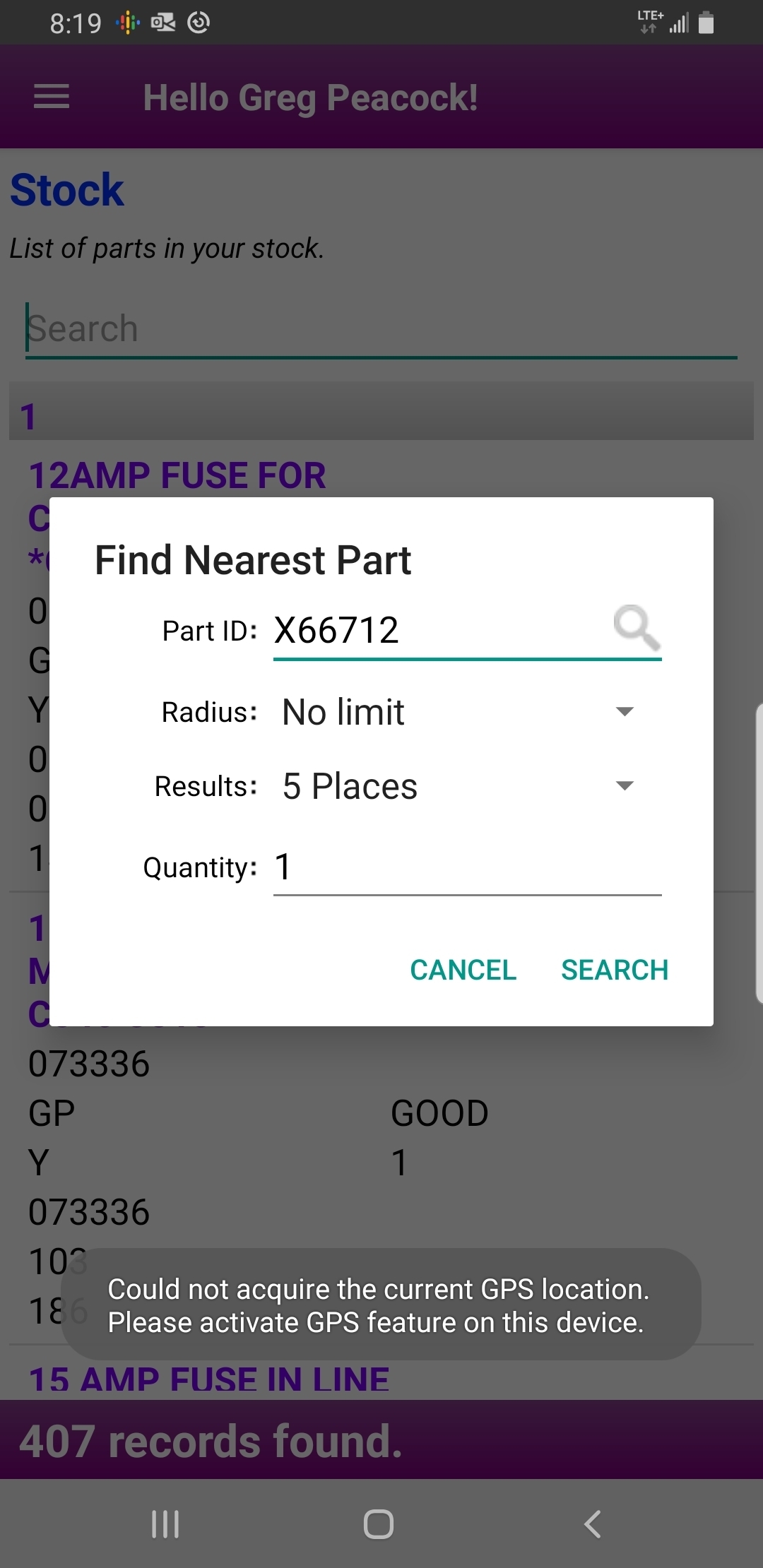
when using stock search to find nearest part. user is receiving error could not acquire the current GPS location. Please activate GPS feature on this device.
Doesn't happen with all users
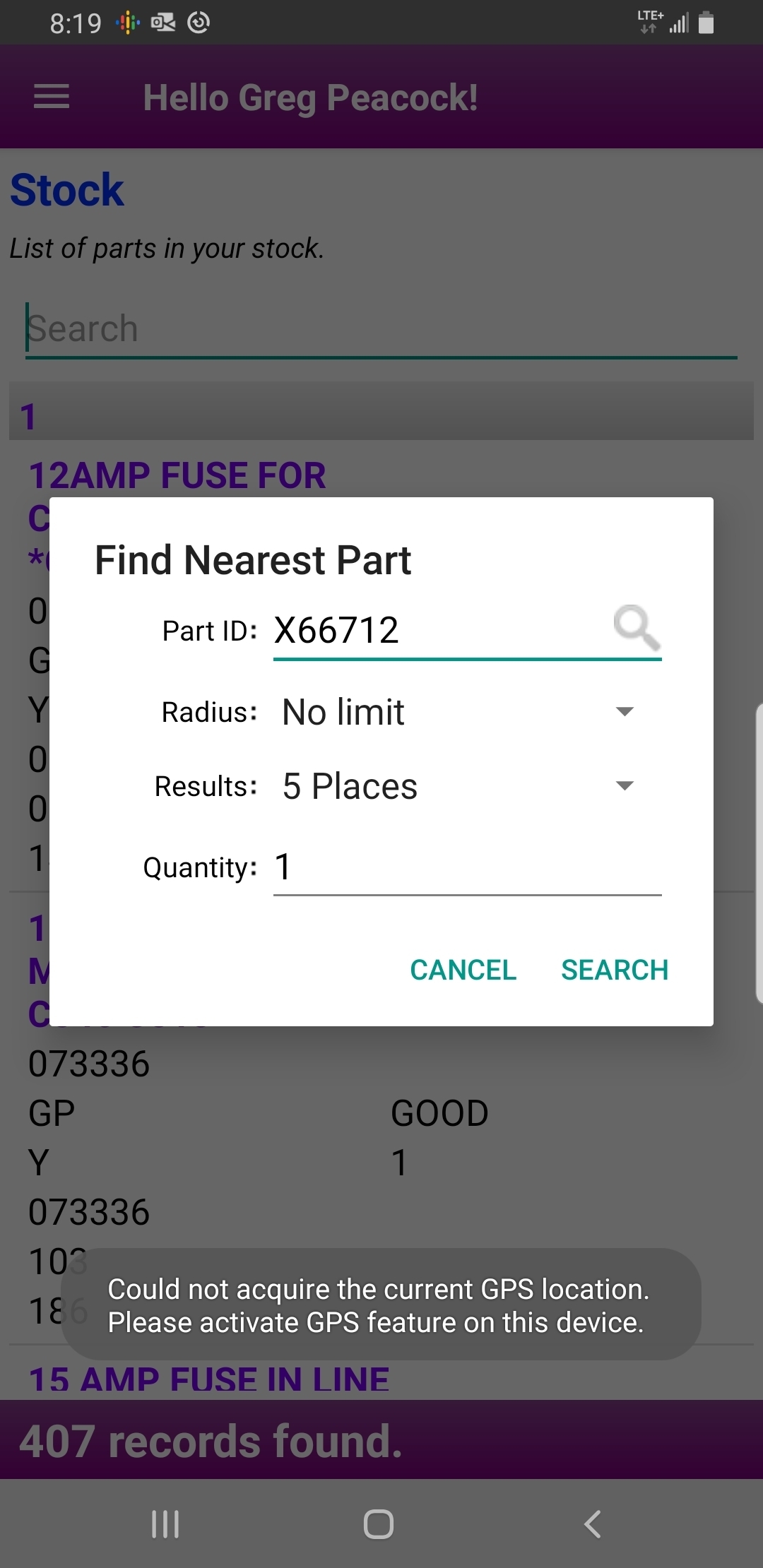
Have you checked if
A) Devices have GPS enabled.
B) If app is granted location permission (in device settings).
Yes of course. We have an MDM on all the phones. GPS is mandatory to be on and cannot be turned off.
Yes of course. We have an MDM on all the phones. GPS is mandatory to be on and cannot be turned off.
But, could you double check if the app has received permission to use location (B). Since permissions work in 2 tiers. So the MDM enabled GPS. But location permission should be granted by the user (or through MDM console on permission to FSM) to the particular app. Usually they iterate through request for such permission at start or during running the app. To conform check settings pages in the device and look for apps and check granted permissions.
Yes of course. We have an MDM on all the phones. GPS is mandatory to be on and cannot be turned off.
But, could you double check if the app has received permission to use location (B). Since permissions work in 2 tiers. So the MDM enabled GPS. But location permission should be granted by the user (or through MDM console on permission to FSM) to the particular app. Usually they iterate through request for such permission at start or during running the app. To conform check settings pages in the device and look for apps and check granted permissions.
The permissions for the app are all set to allow GPS and its locked so the user cant change it
Enter your E-mail address. We'll send you an e-mail with instructions to reset your password.