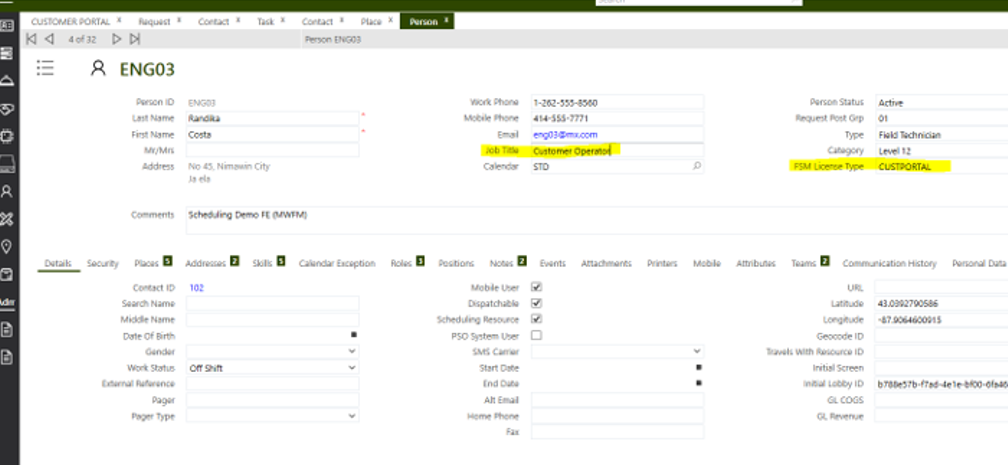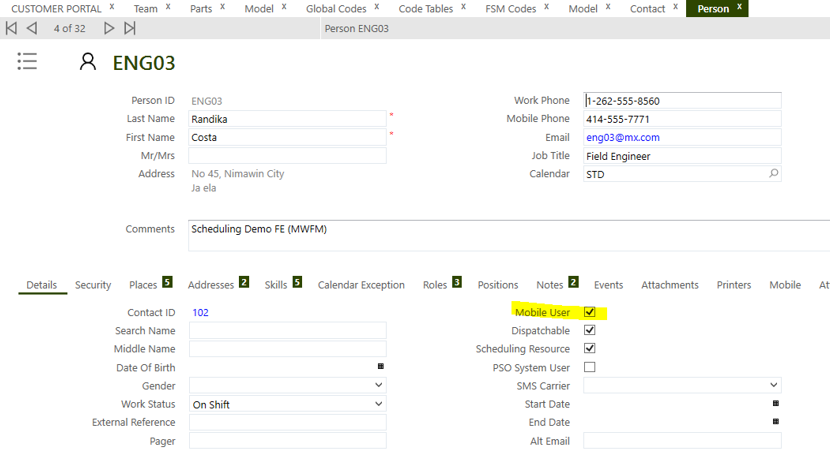Required help on how to create customer profile in FSM, what are the mandetory parameters need to be defined in person level and how customer use the cutomer portal to access the application?
Is it possible to create Service Request or to check status of request or personal information , even if not being a licensed user of application?
Need help.