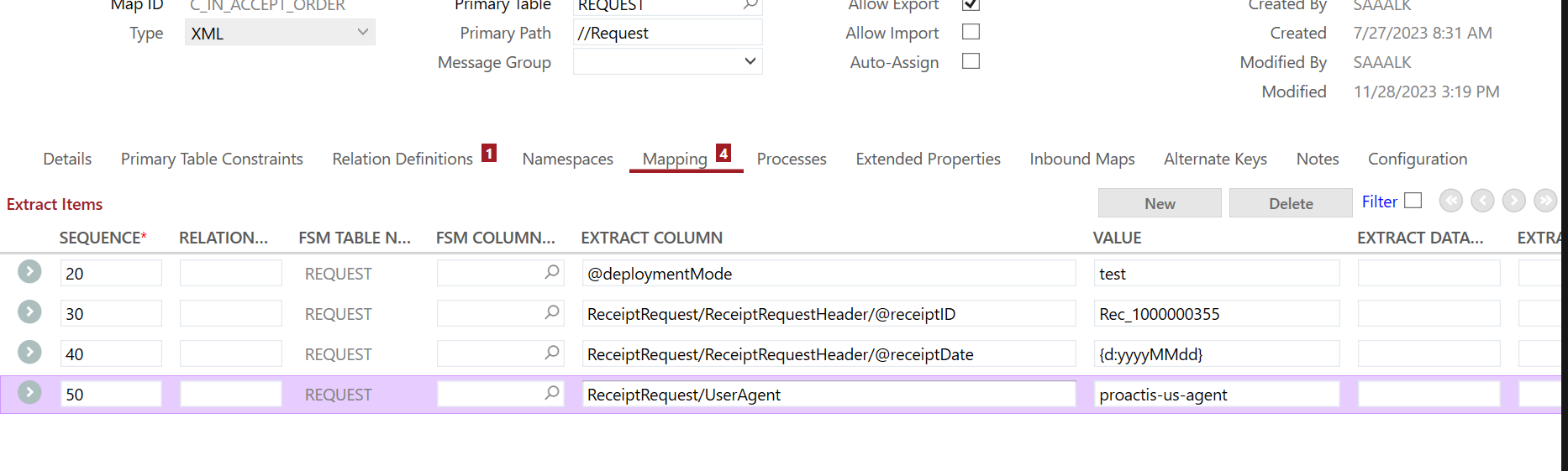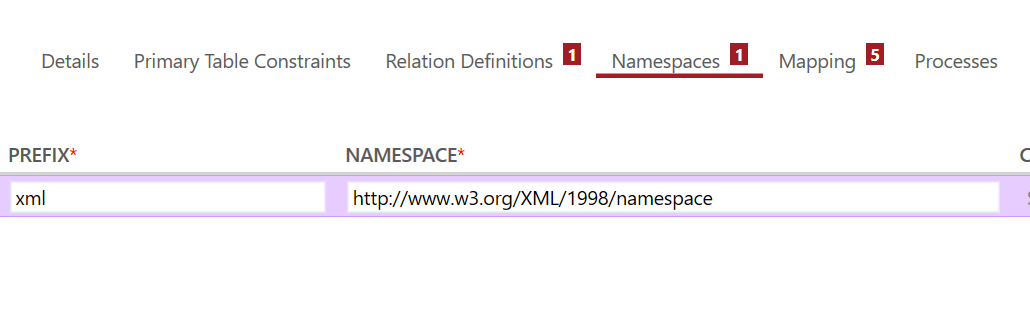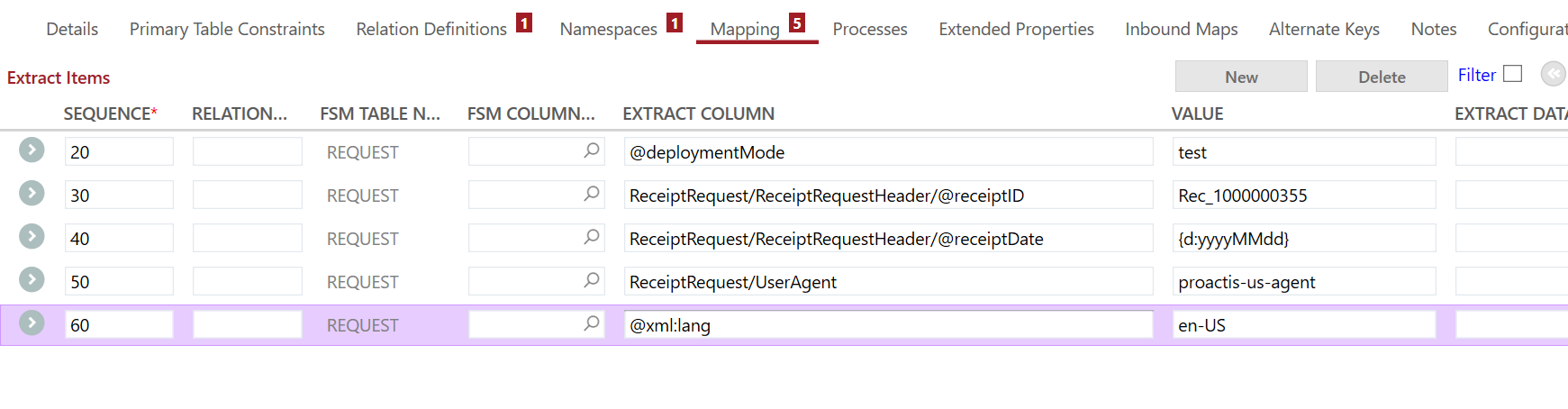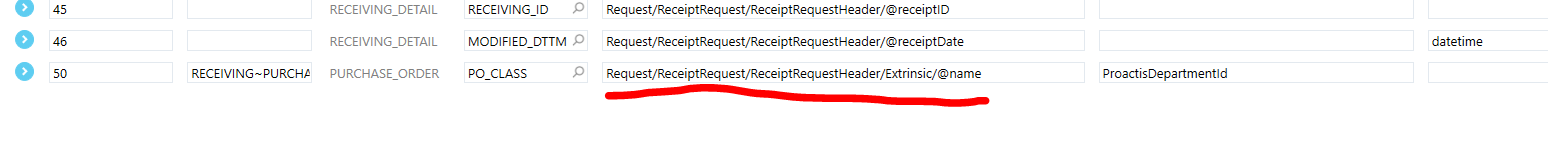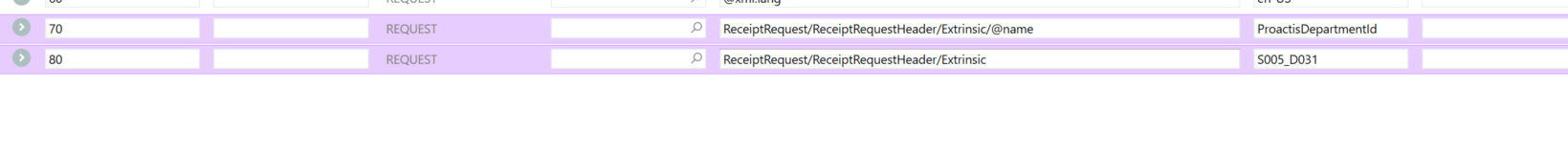Hi,
Working on a project to connect to a 3rd party.
The API i’m posting to is wanting to receive single and multiple attributes.
Example;
<cXML payloadID="20230926230000000.19736.50338@company.name" timestamp="2023-09-26T23:00:00+0100" xml:lang="en-GB">
<Header>
<From>
<Credential domain="NetworkId">
<Identity>Markerstudy</Identity>
</Credential>
</From>
<To>
<Credential domain="NetworkId">
<Identity>S0002027</Identity>
</Credential>
</To>
<Sender>
<Credential domain="NetworkId">
<Identity>Proactis</Identity>
</Credential>
<UserAgent>proactis-us-agent</UserAgent>
</Sender>
</Header>
<Request deploymentMode="test">
<ReceiptRequest>
<ReceiptRequestHeader receiptID="Rec_1000000355" receiptDate="2023-09-26T23:00:00">
Is there a way in FSM Connect to achieve that in the XML Maps?
I can configure the map for <Credential domain="NetworkId"> but i’m struggling for the the two bold examples (and therefore others that would be needed).
Any help would be appreciated.
Ady