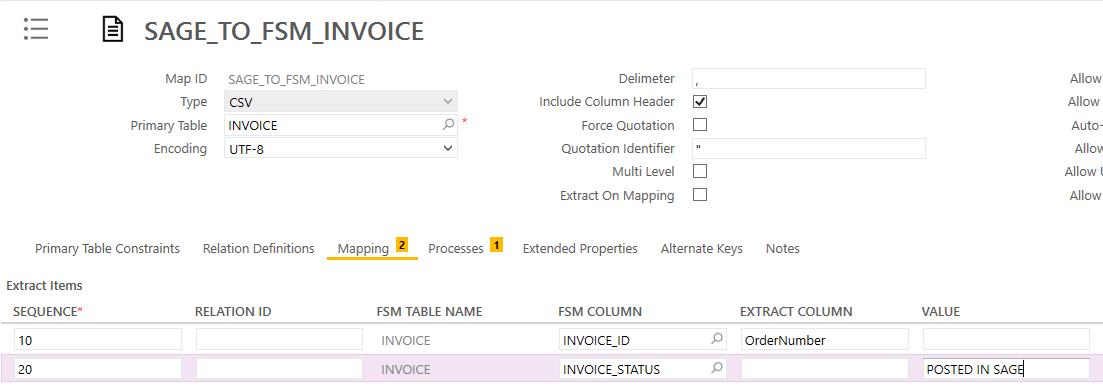Hi,
I have set-up a Folder Listener via the Monitor Schedules to pick out .csv files based on a prefix.
I want to trigger an updated to the primary table (invoice) once the file has been received. This will then be replicated for other tables too.
The value is not in the .csv so I want to add that in myself.
It doesn't appear to like this when adding in the hard value into the mapping, as it just by-passes that column.
I have then looked at using a Process to trigger a XML update where that value is set.
I have the file being read and the integration is mapping the header 'OrderNumber' to 'invoice_id' but how do I get that value into the XML to update the Invoice ID accordingly?
This is the Mapping I have.
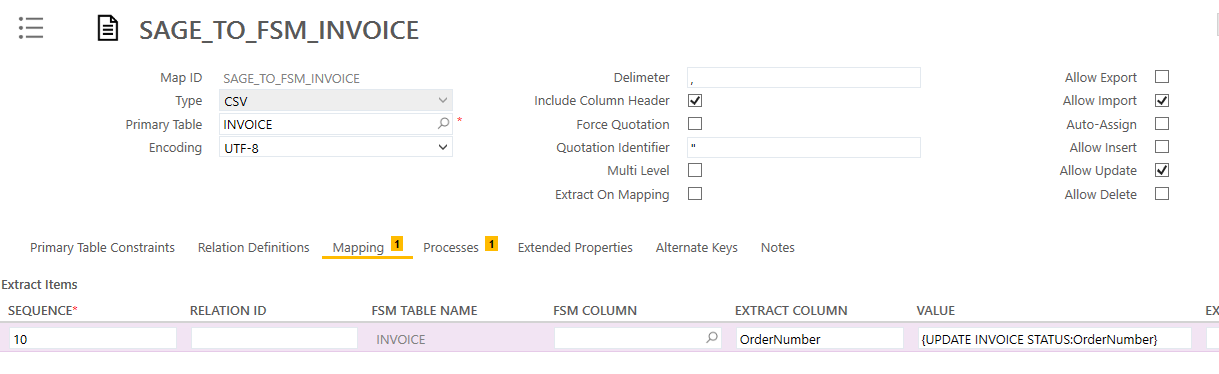
The process is.
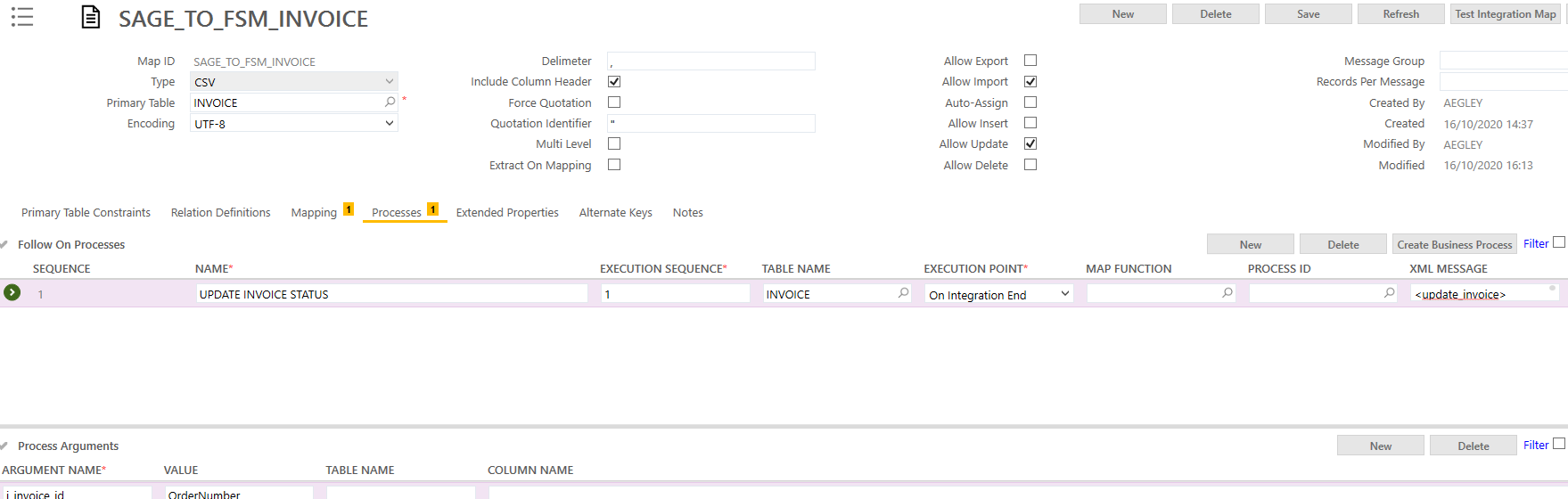
With the XML being a simple update.
I’m just unable to get the ‘OrderNumber’ value from the .csv to map into the XML.
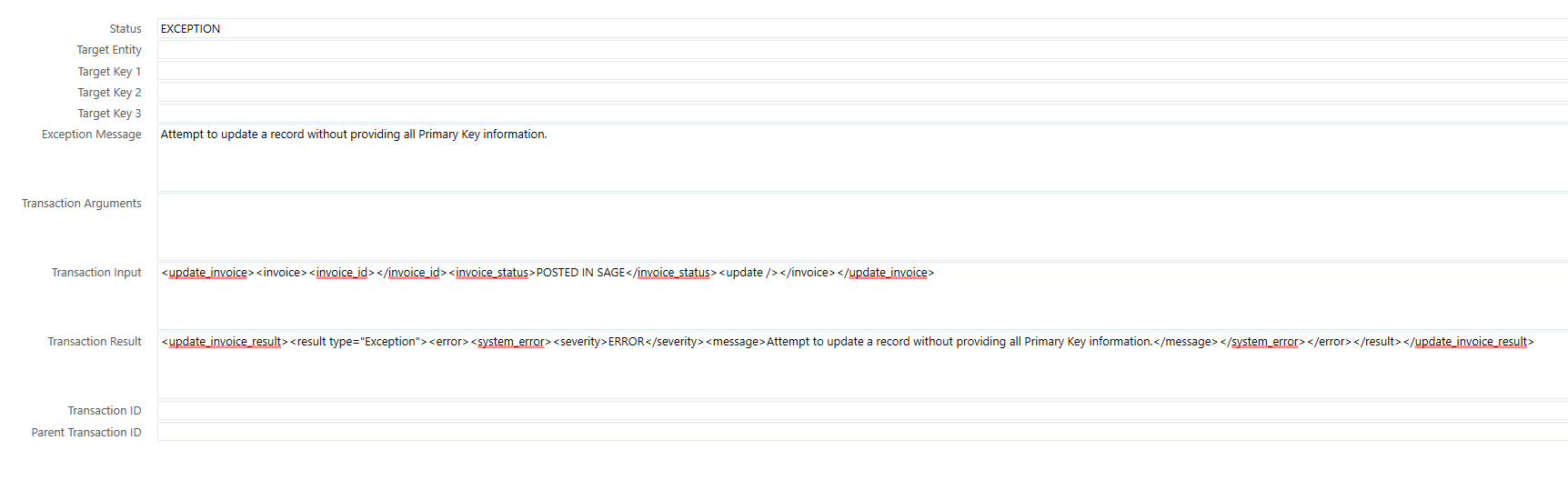
What is the correct setup to achieve the outcome of the Invoice ID getting updated?
Regards
Ady