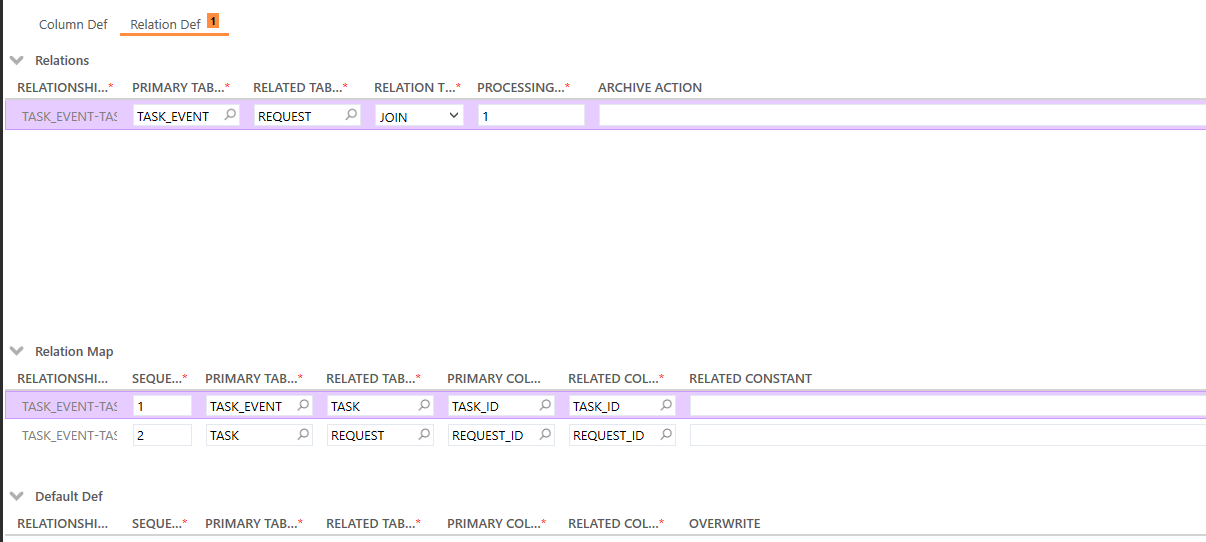Is it possible to view the values that are being evaluated by Business Rules? I have tried turning the log up but it only tells you if it matched or not, not what actual value was being checked.
We have a rule set up on TASK_EVENT (On Commit Insert) as follows, key point is thre value for Global_Name is not supposed to match for the rule to fire:
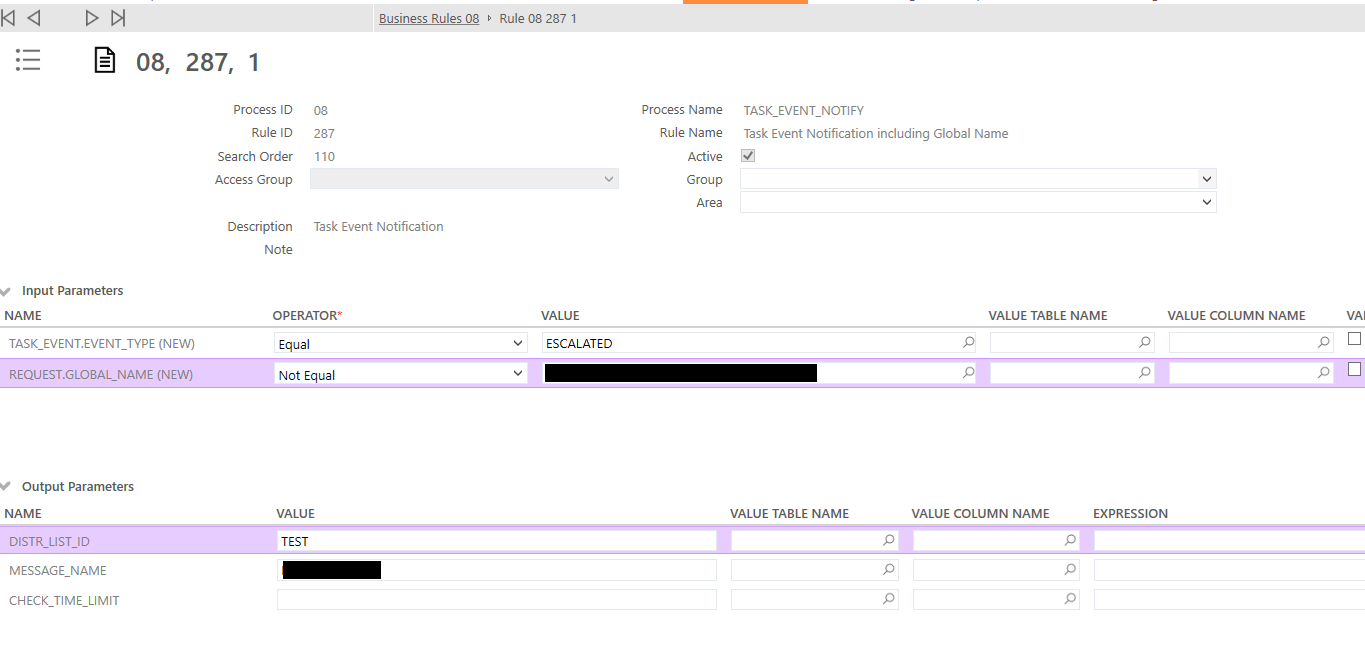
However, the notification still fires even if the values matches (its meant to only fire if it doesnt match the value) I have checked the value in the table directly, and even put the value in the notification message but it still thinks that the value does not match and fires. Any ideas?