Hi,
We have been experiencing the following challenge in FSM 6u6, which is dating back to at least FSM 5.5.2.
When posting a Shipment or Receipt where there are many unit rows per detail line, even the asynchronous process seems to time out.
Example picture below.
the shipment record has 1 part need, requesting 1728 serialized items to ship
the shipment is generated with 1 shipment_detail row, containing 1728 shipment_unit rows
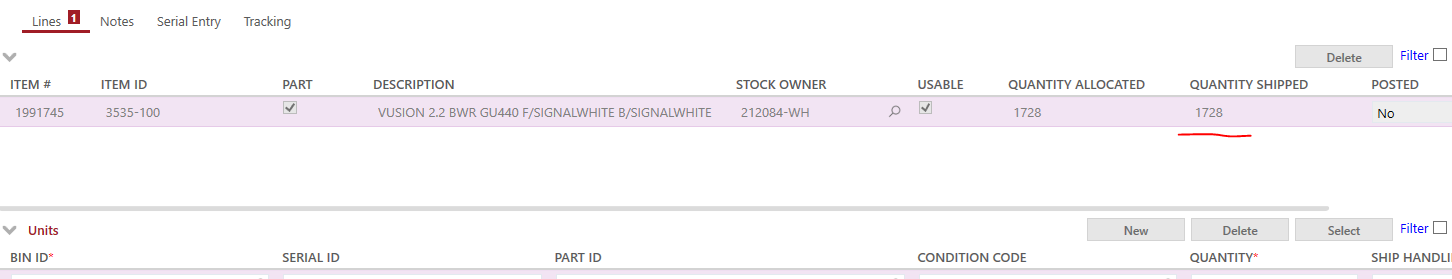
When posting this shipment; the system processes asynchronously.
after approximately 5-minutes, the run log updates to “Complete with Errors”. and performed a rollback because it was simply not able to process the quantity of units.
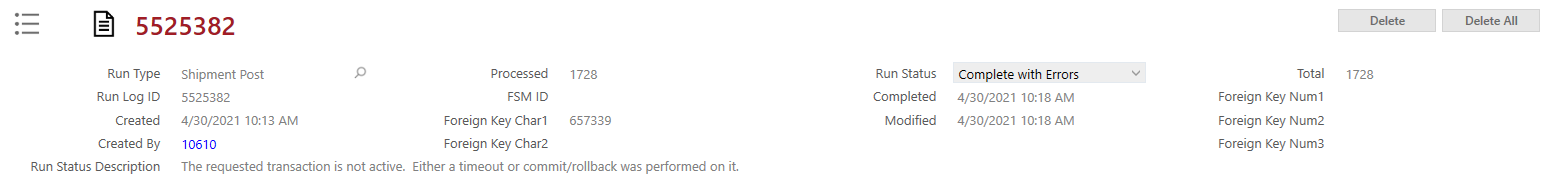
We know:
- If we break the units into multiple shipments. (<1000 per record) we have no problem
- If the shipment had multiple shipment_detail lines, each with no more than ~1000 records, they would post… even if takes much longer than 5 minutes, becuase the processing seems to time itself against individual shipment_detail lines, not the bulk of the shipment record itself..
- This applies to Receiving as well, if the receiving_unit count is too large per any one receiving_detail row.
I would like to understand:
- Can the time out be updated anywhere?
- Is there a setting to prevent the rollback/timeout?
- Is this intentional or a bug?
Thank you in advance
-Rudy
