Good afternoon,
Does anyone know how to change the FSM Customer Portal password requirement settings?
When a user tries to change their password to anything greater than 10 characters, they receive the following message: “The new password value is invalid. The password cannot have fewer than 6 or more than 10 characters”.
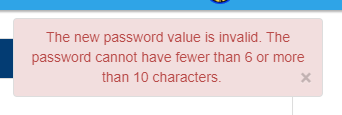
This contradicts with our password policy, and with the IFS FSM application settings.
- we have the “PASSWORD_VALUE_MAX_SIZE” app param set to “64
- Within FSM, we can set passwords that match our policy (greater than 10 is allowed)
I am looking for guidance on where to update the Customer Portal password requirements.
Thank you
-Rudy




