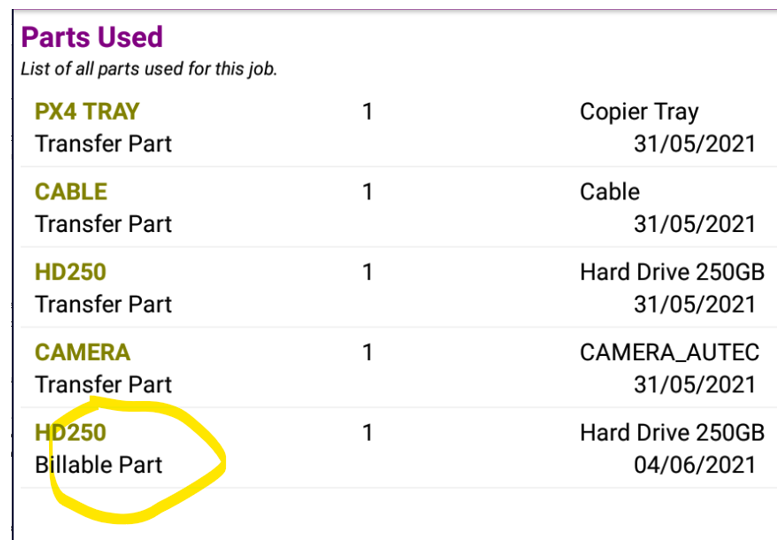Hi,
1/ When a Tech has a part (Part from my stock) in a VAN (because before a transfer was made from his office to his VAN) and then you will use this part in a task.
- a/ What is required to declare this part as Installed in the customer site ? in this case, in our process the part used is declared billable : could we change that ?
b/ What is the best design/transaction in this case in FSM to transfer the part from the Office to the VAN ?
- Possible Settings to be confirmed :
- Part set as “part to product”
- c/ Line code “Billable” with Install and part to product checked or create another line in the table and leave Billable as design.
2/ is it possible to manage a part need without shipping ? if yes : how ?
for example : a part need comes from automatically with a task template. So you have a part need on the task. But you will use a part in the Van of the tech, that is to say No shipping is required because the tech has the part required. what is the best way (actions) to manage this part need until the part is used ?
Thanks and Regards