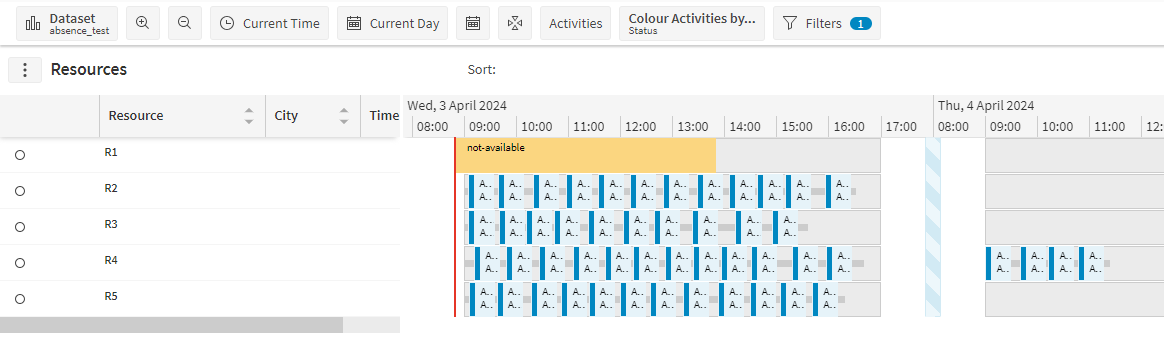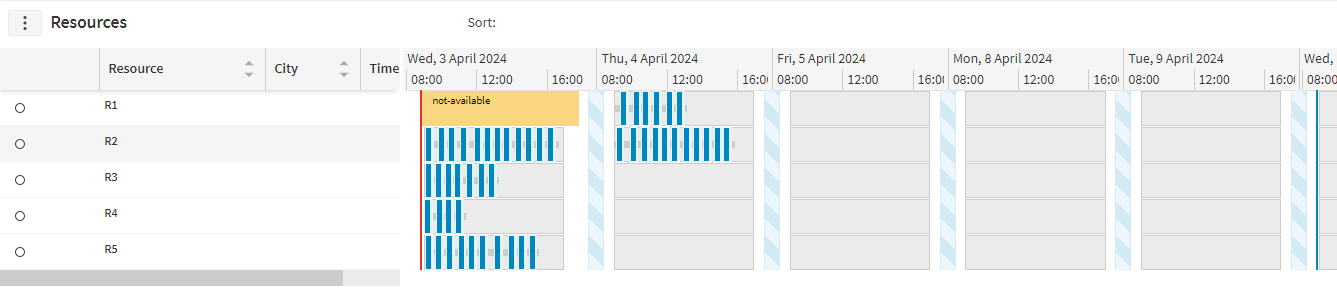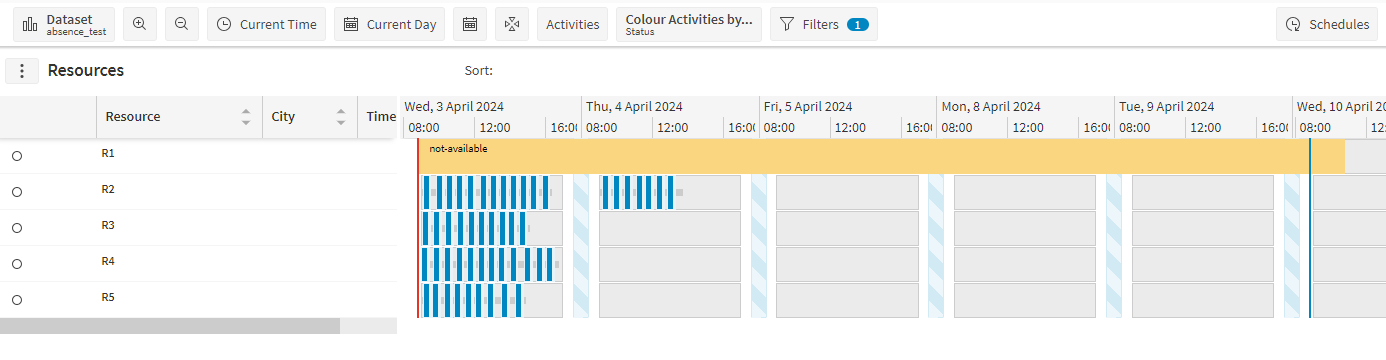Hello, is there a possibility to filter after absences and see for example only the resources available for a period of time?
I have tried with filter “Absence”, but then all resources disappear, and I have also tried with Activity type Miscellaneous Allocations (since PSO is integrated with Cloud), but I would like to filter after resources, and not activity.
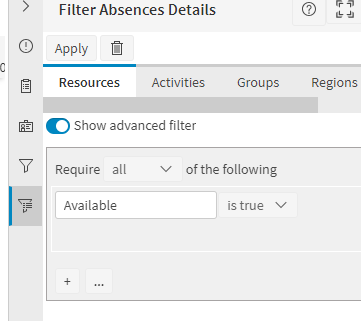
Do you have any suggestions here?
Thank you very much.
Iulia