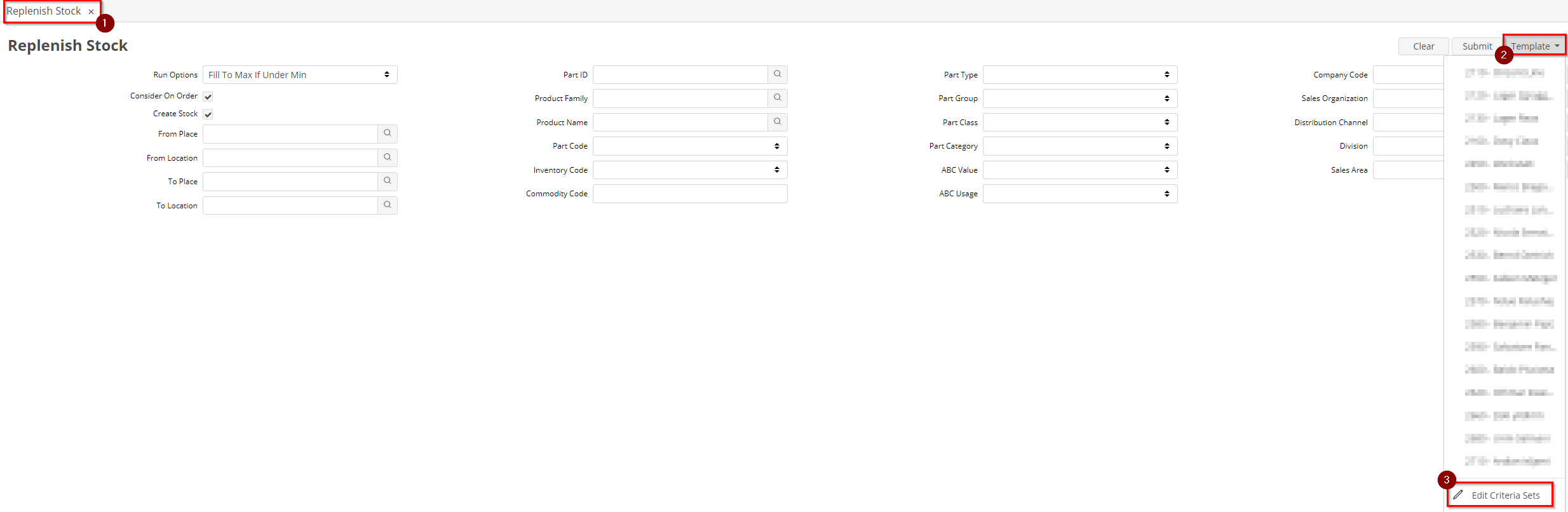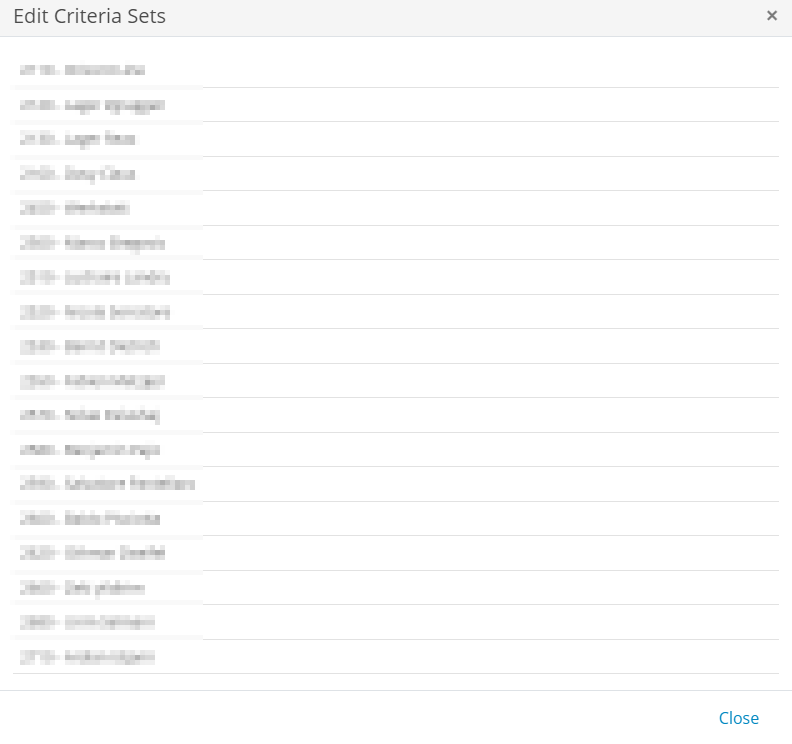Hello @lgiessler
The short answer to your question is no. Once a template has been saved, it can only be deleted or made public by the user who created it. There is no function to add to a role or pre built screen that will provide this functionality. However it is possible to create a new configured screen that will allow an user to edit, delete or turn on and off the make public option.
If a new standard screen is created with the primary table being ps_criteria_set and the child table being ps_criteria_set_value you can have a screen that can be given to users via roles. This screen must be setup so that no new records are created and that some fields are read only. The following are the table and fields that should be on the screen or in the hidden group.
- ps_criteria_set.criteria_set_id – Read only
- ps_criteria_set.screen_name – Read only
- ps_criteria_set.function_name – Read only
- ps_criteria_set.person_id – Read only
- ps_criteria_set.title – Read only
- ps_criteria_set.form_factor - hidden group
- ps_criteria_set.public_set – editable
- ps_criteria_set_value.person_id – Read only
- ps_criteria_set_value.criteria_set_id – Read only
- ps_criteria_set_value.screen_name – Read only
- ps_criteria_set_value.column_name – Read only
- ps_criteria_set_value.value – editable
- ps_criteria_set_value.sequence – hidden group
- ps_criteria_set_value.form_factor – hidden group
The child relationship should be between the following 4 fields
- function_name
- person_id
- screen_name
- criteria_set_id
Remove the new button on the search screen and on the top of the main screen also remove the new and delete button on the list view of ps_criteria_set_value
Update the custom function to be disable as default and add the new screen to a menu.
Then add new function to a role and uncheck the disabled flag.
Hope this helps
Cheers,
Morris