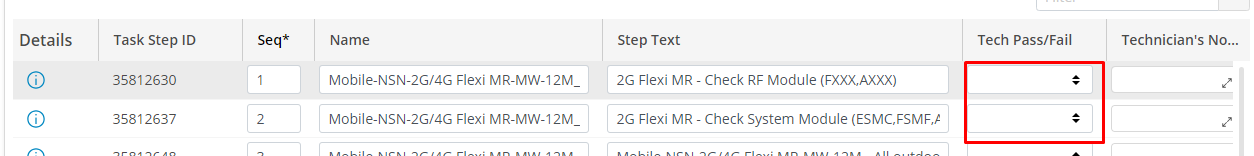Hi All,
when i am trying to display drop down values via client script getting empty values in the dropdown column .I have added the script in events after data load. Even tried with only “setControlOptions('task_steps', 'user_def10', ‘PASS’)” but still same no value displayed in the screen.
Kindly suggest the way to populate the dropdown values via CS and correct me if i did any thing wrong in below code.
var emptyOptions = [];
var options = createCodeTableOption('','');
arrayPush(emptyOptions, options);
setControlOptions('task_steps', 'user_def10', emptyOptions);
var opt1 = [];
arrayPush(opt1, createCodeTableOption('PASS','Pass'));
arrayPush(opt1, createCodeTableOption('FAIL','Fail'));
arrayPush(opt1, createCodeTableOption('NA','N/A'));
setControlOptions('task_steps', 'user_def10', opt1);
Thanks,
Durga