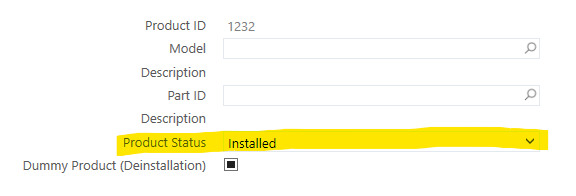Hi,
we like to create an new product status in FSM 6. In the FSM Codes → PRODUCT_STATUS are two entries. Installed (Code Value 1) and Uninstalled (Code Value 2).
We´ve created a global code for the PRODUCT_STATUS and changed the lookup in the product screen in the UI Designer. The new code was displayed as expected.
BUT: If we try to save the new product-status we get the following error-message.
“Column(s) Status To in table Product Tranlog have invalid values.”
So i think there is a validation to the FSM Codes for PRODUCT_STATUS. Does anybody know were this validation is located?
If i user one of the already existing codes, erverthing works fine.
Maybe somebody can tell us where to find the validation or tell us how to set up an new product-status.
Thanks