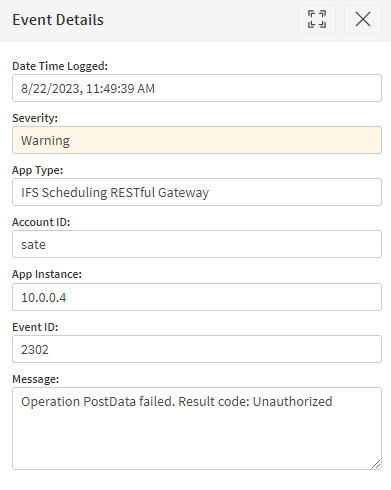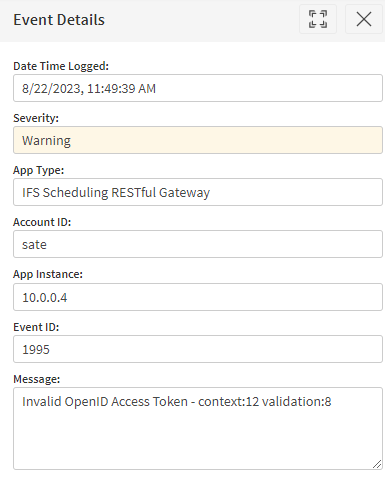Hi,
I have created and released a Work Task from IFS Cloud and it displays allocated in PSO. However, upon trying to manually commit it in PSO, I get the following error message and the Activity remains Allocated:
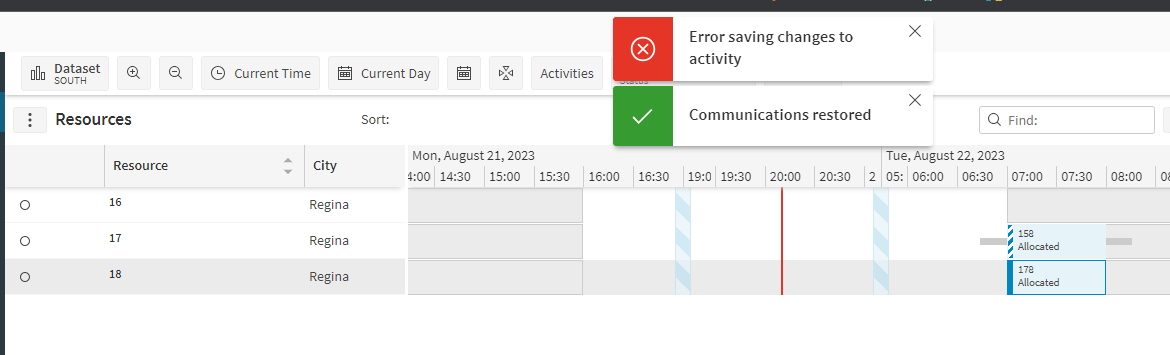
I also see these broadcast warnings in the Events:

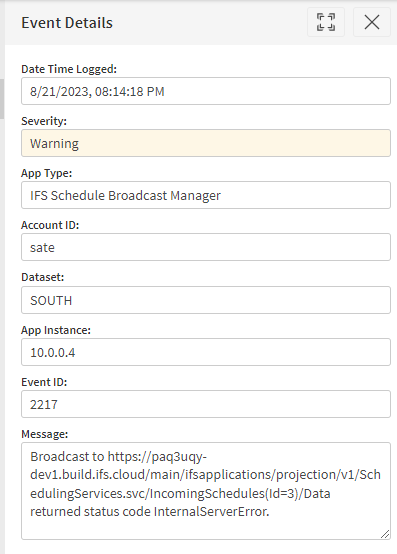
Does anybody know what could be causing this issue? Thanks!