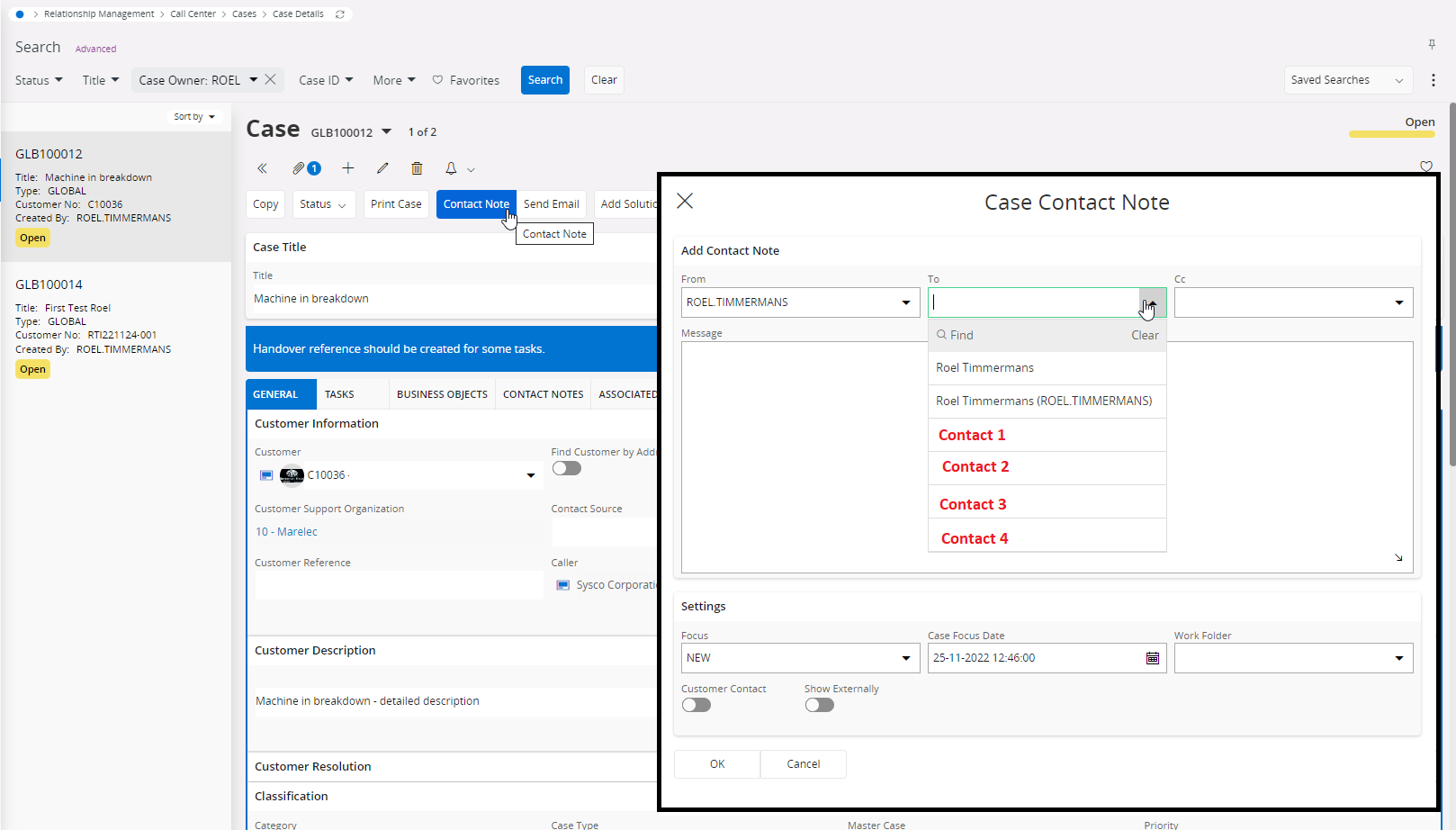Hi All,
Working in IFS cloud, I have opened a case and I want to Send a ‘Contact Note’ to multiple people.
I click ‘Contact Note’ and a pop-up opens with a ‘To:’ field and a ‘CC:’ field. Each field contains a drop down listing all the contacts associated with the case. SO far so good.
Now I want to have 2 people in the To: and 2 people in CC: but I can’t get this to work. The drop down only allows me to select 1 person. Using a semicolon after the first name doesn’t do the trick. Keeping down control or shift also doesn’t allow me to select multiple people from the drop down.
What is the trick to add multiple people in ‘TO:’ or ‘CC:’??
Bonus question: how is ‘Contact Note’ different from ‘Send E-mail’? Both open a pop-up with a To: and a CC: window; so when do you use one or the other? What is the logic here?
Best Regards
Roel Timmermans