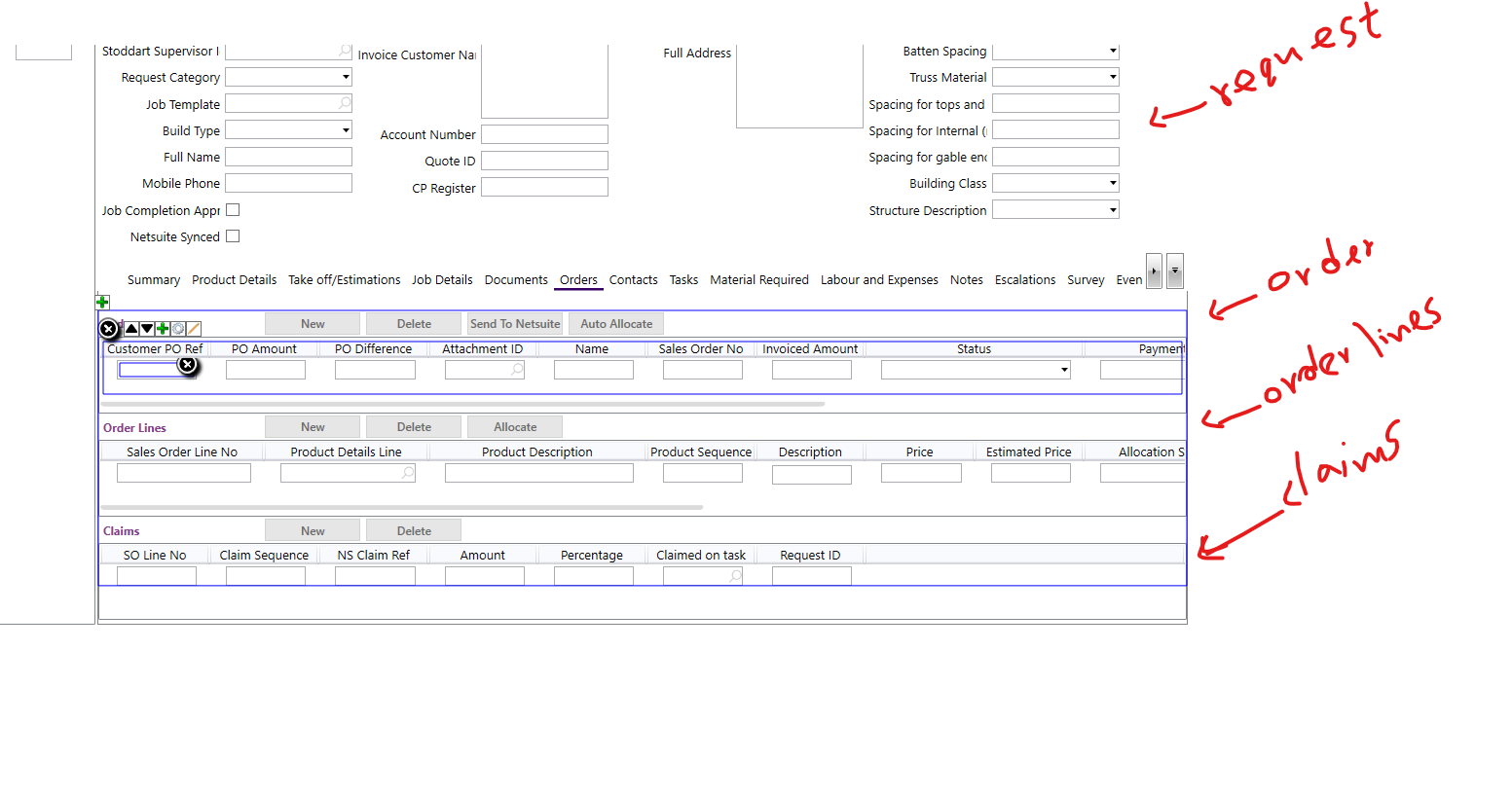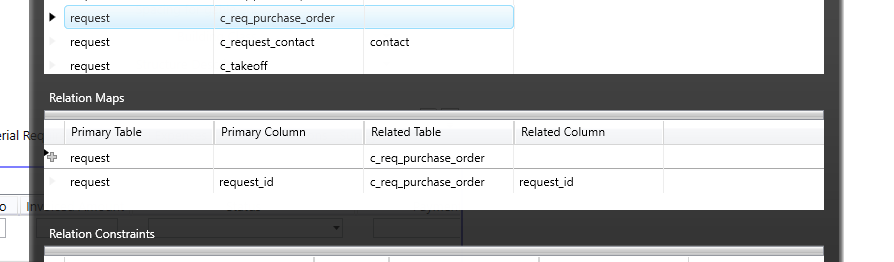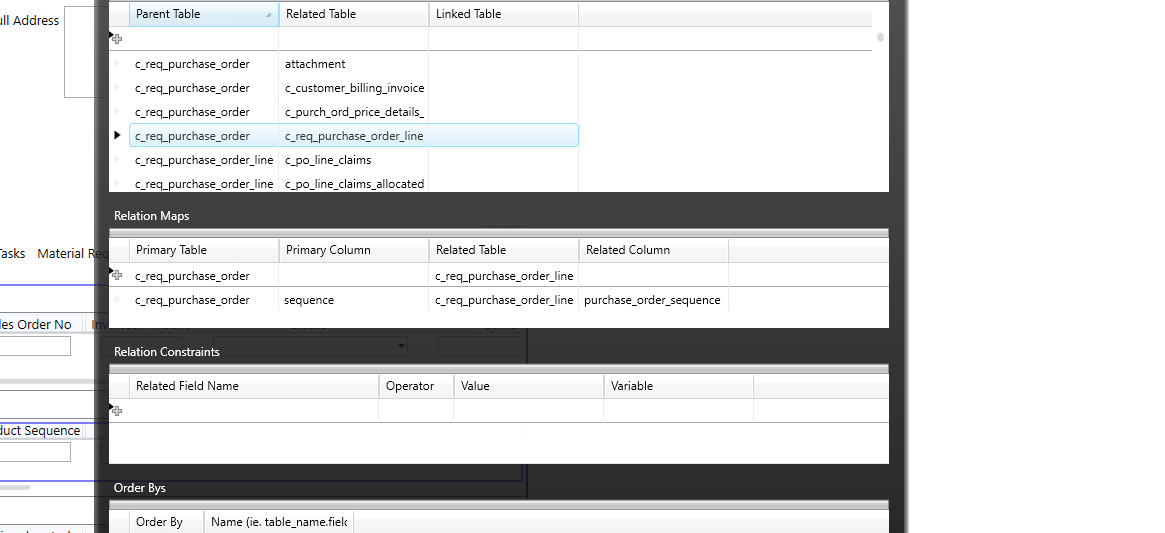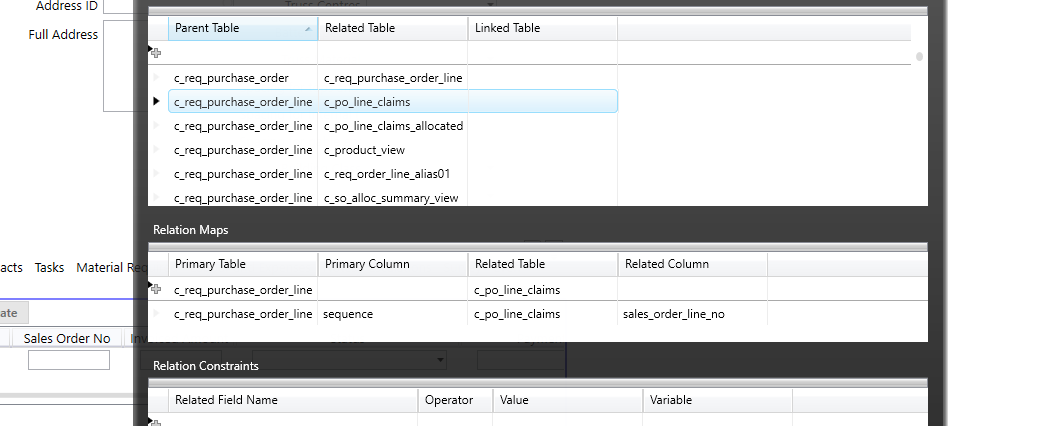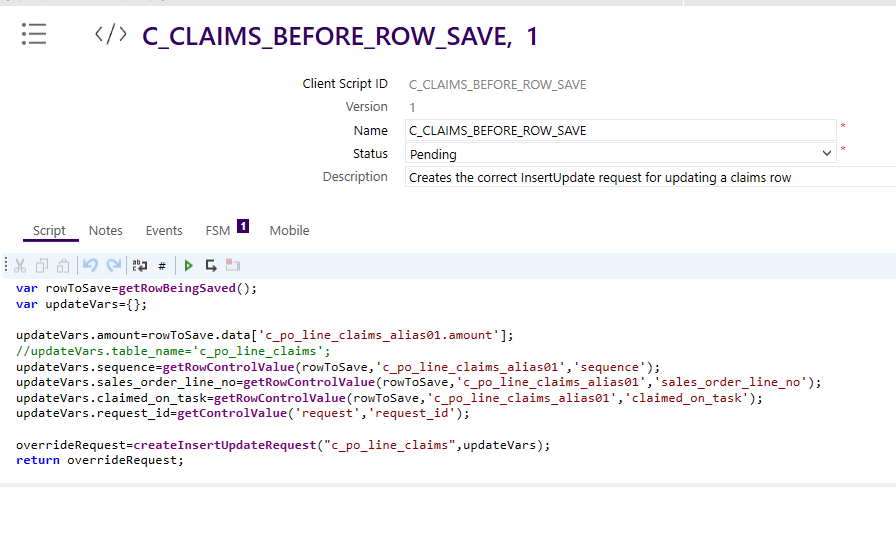Hi Guys,
I have the following table structure on the request screen.
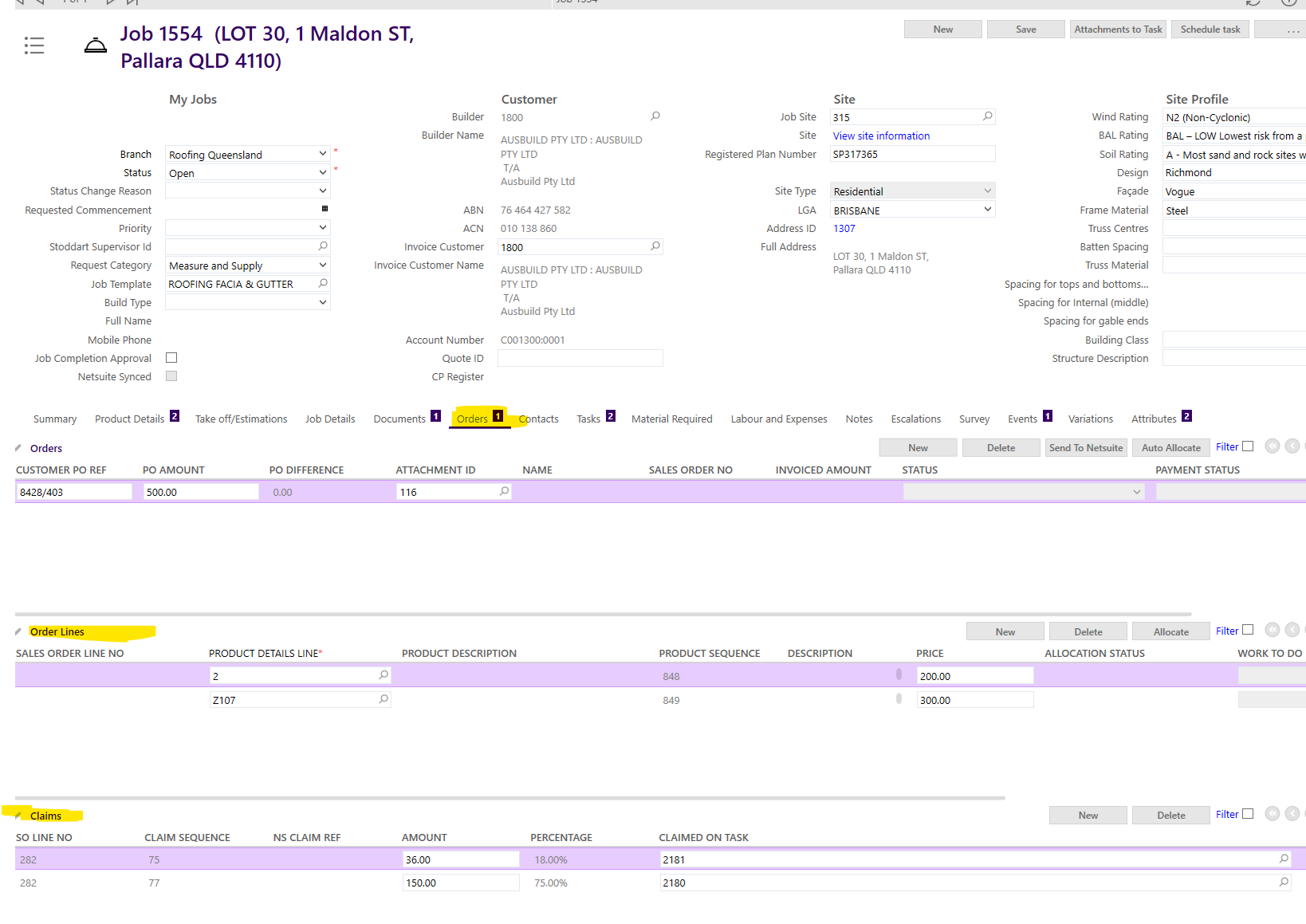
There’s a parent-child relationship between order lines and claims. These two custom tables are connected as follows,
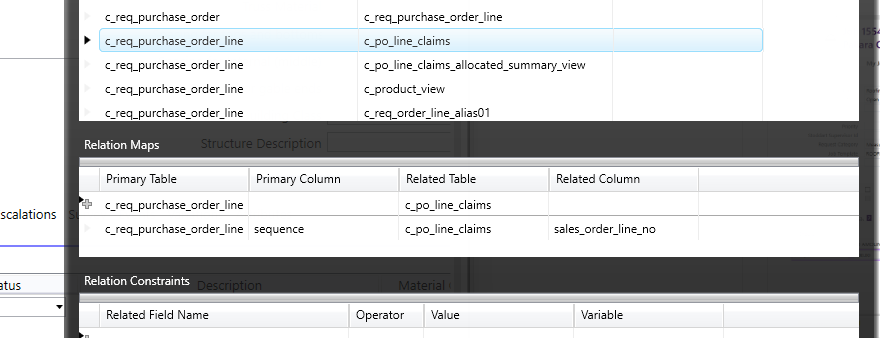
I can add/edit records to the claims section without an issue.
Now, I need to add the claims table (c_po_line_claims) under the tasks tab of the same request screen. But this time the connection is made via different fields.
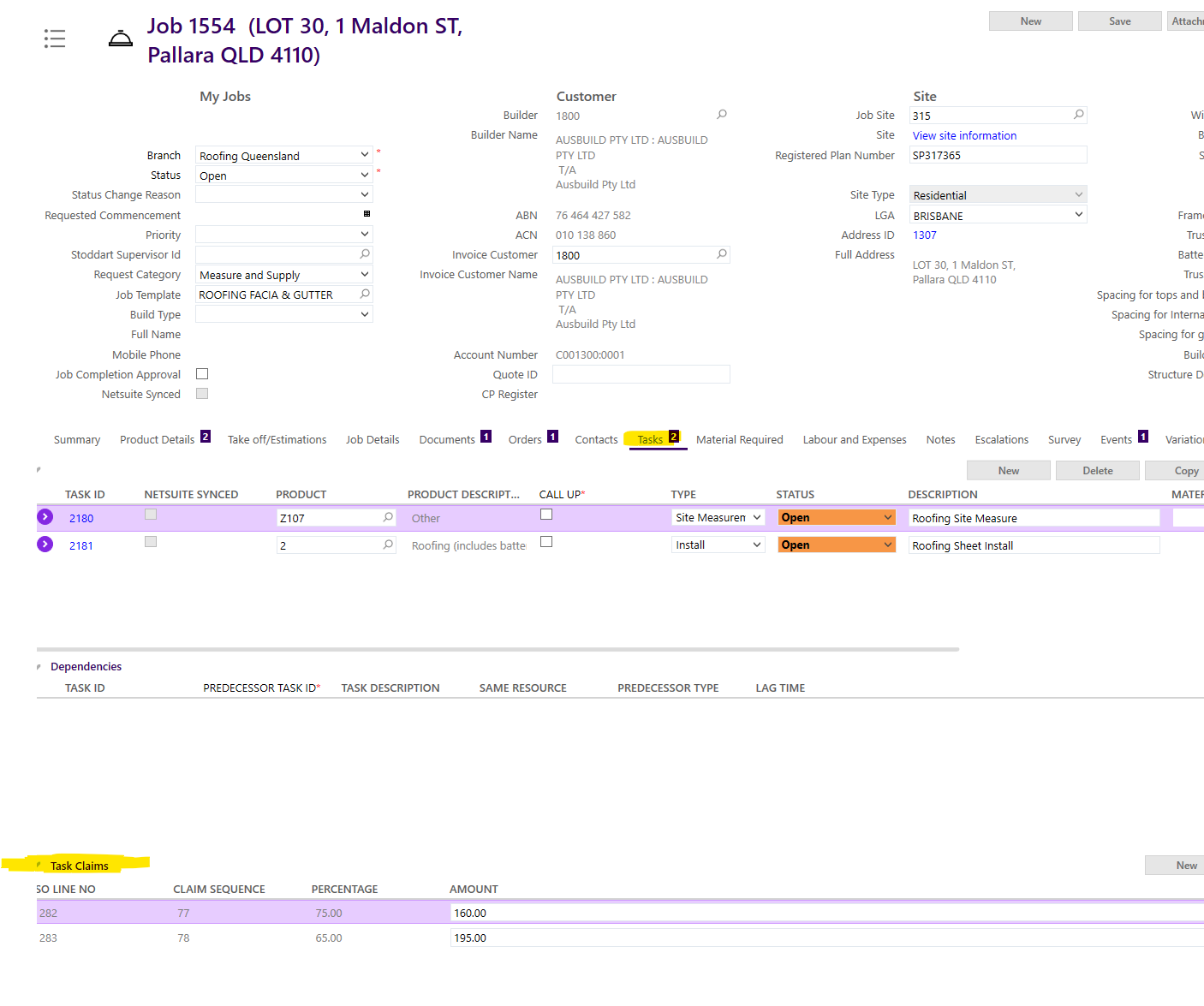
For this I created an alias of the c_po_line_claims table and made the connection as following.
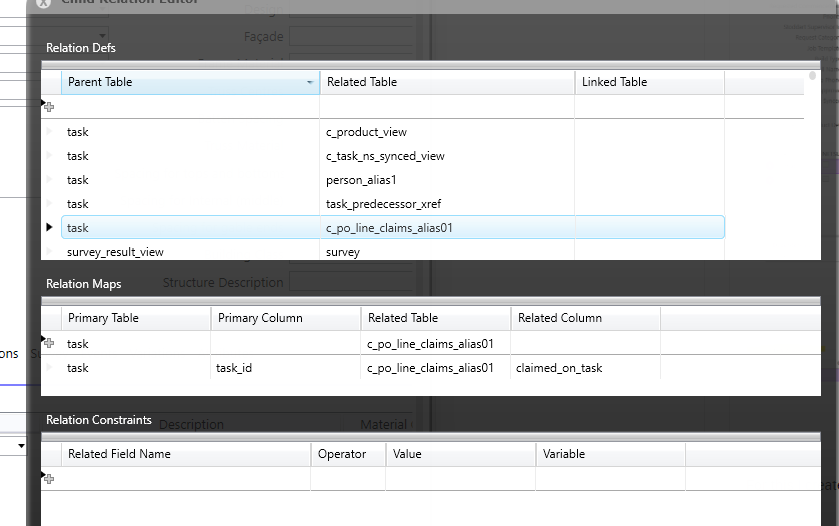
The data is filtered correctly. But when I try to update a record (ex: change the amount and save), I get the following error.
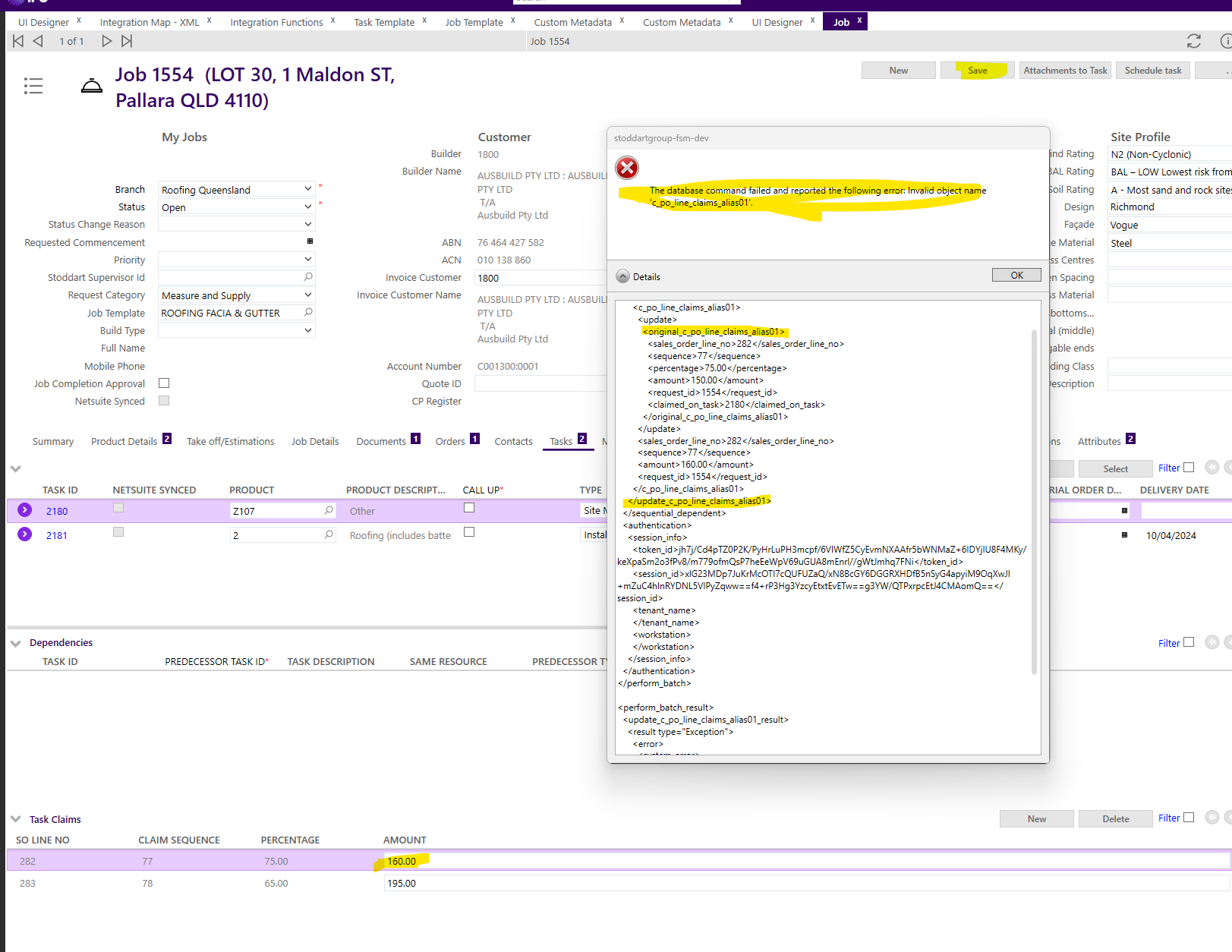
It’s trying to run an update on the alias table, which is not an actual table in the database. Hence the error.
I guess I’m missing something trivial. Any clues?