Hi Experts,
Can anyone help me to sort the following problem?
Customer is facing a issue whenever they tried to inactive some users.
In FSM Client, they cannot change some person records in FSM due to an error that we get everytime when attempting to save the changes. For some users, whenever saving changes made to the person record, we receive an error "row ____ was changed after it was selected."
I have tried the following solutions from the community post, but unable to sort the issue.
There are 2 user_def fields defined in the person custom metadata and they are both set to force select = Y. There is a relationship with cb_weekday table to the person metadata and cb_weekday has fields that also updated to force_select = Y.
Note :- This happens if customer attempt to change anything on the person screen..
They are able to circumvent the error by updating the person record using a t-table update."
What could be the possible way to sort this issue?
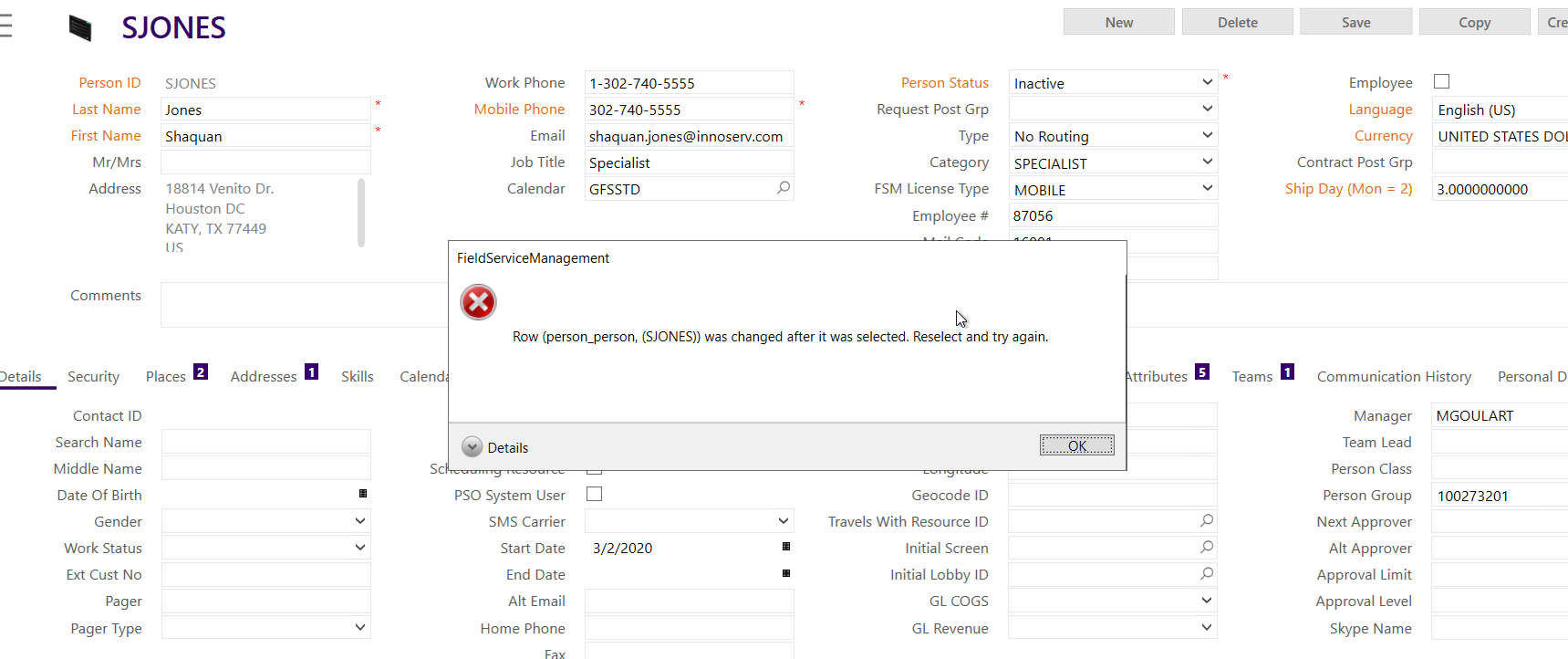
Thanks & Regards,
Dilushkumar
