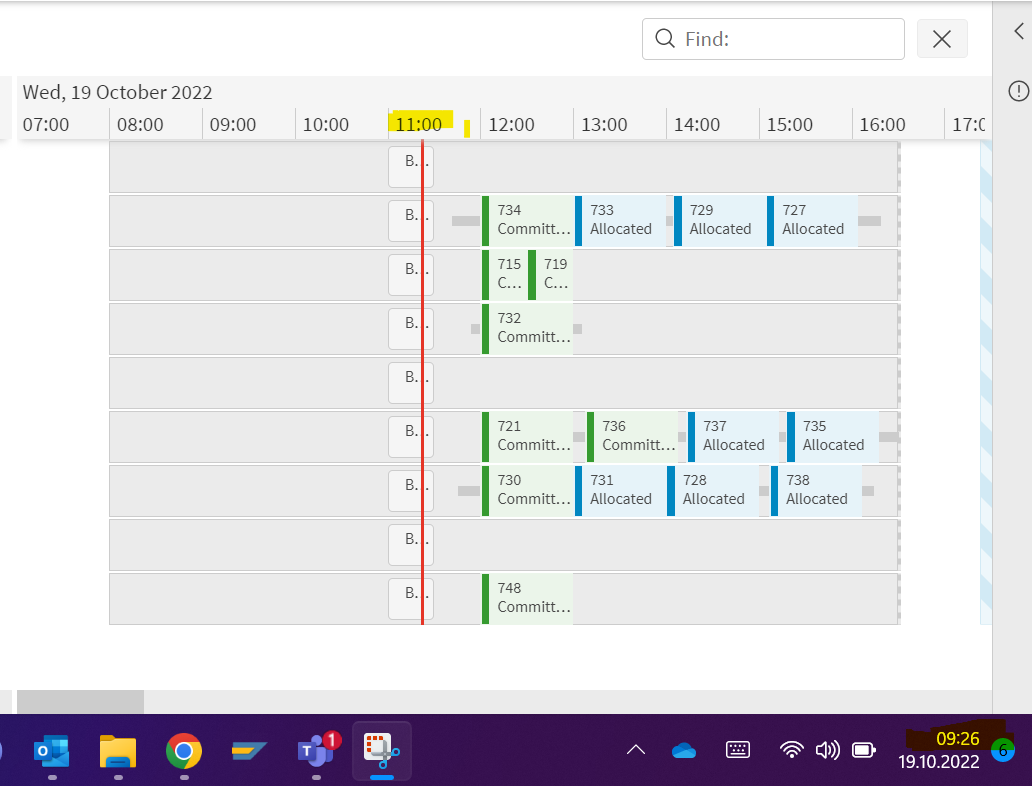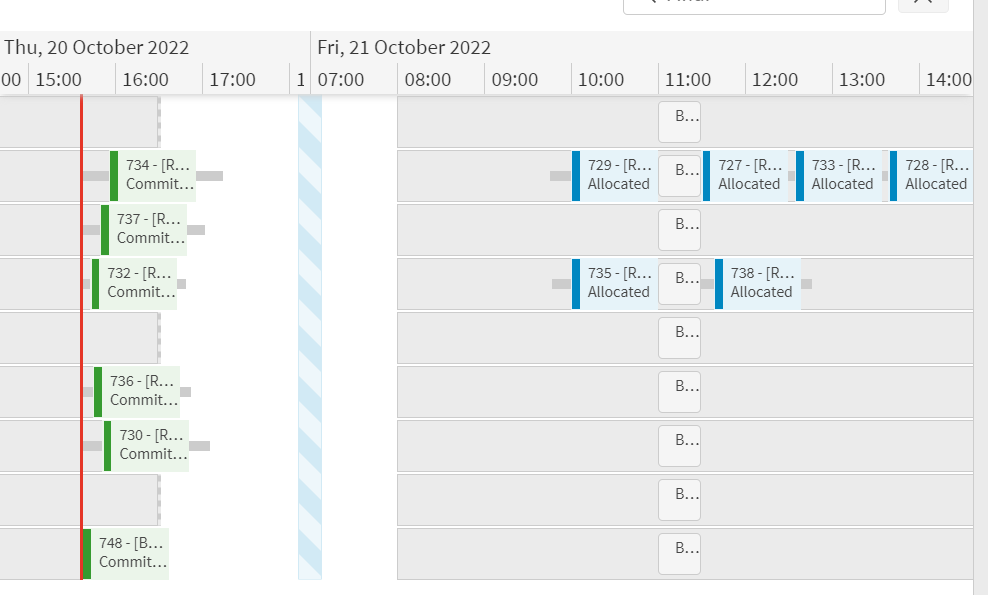Hello,
I am currently working to setup PSO and I have some issues:
- If I try to manual fix a tast to a ressource or a time it is just going back after a specific time
- My tasks are only on the status allocated and wont change to the status committed even when I set up rules to be committed as global rules
- The tasks will be planned from the end of day to the beginning of the day, but I need the engine to plan it from the morning and not the afternoon
For number 1/3:
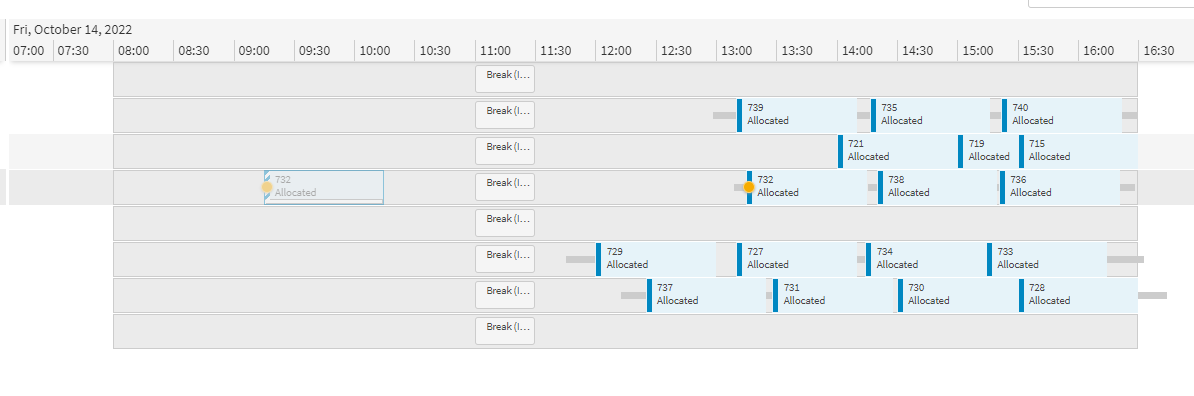
For number 2:
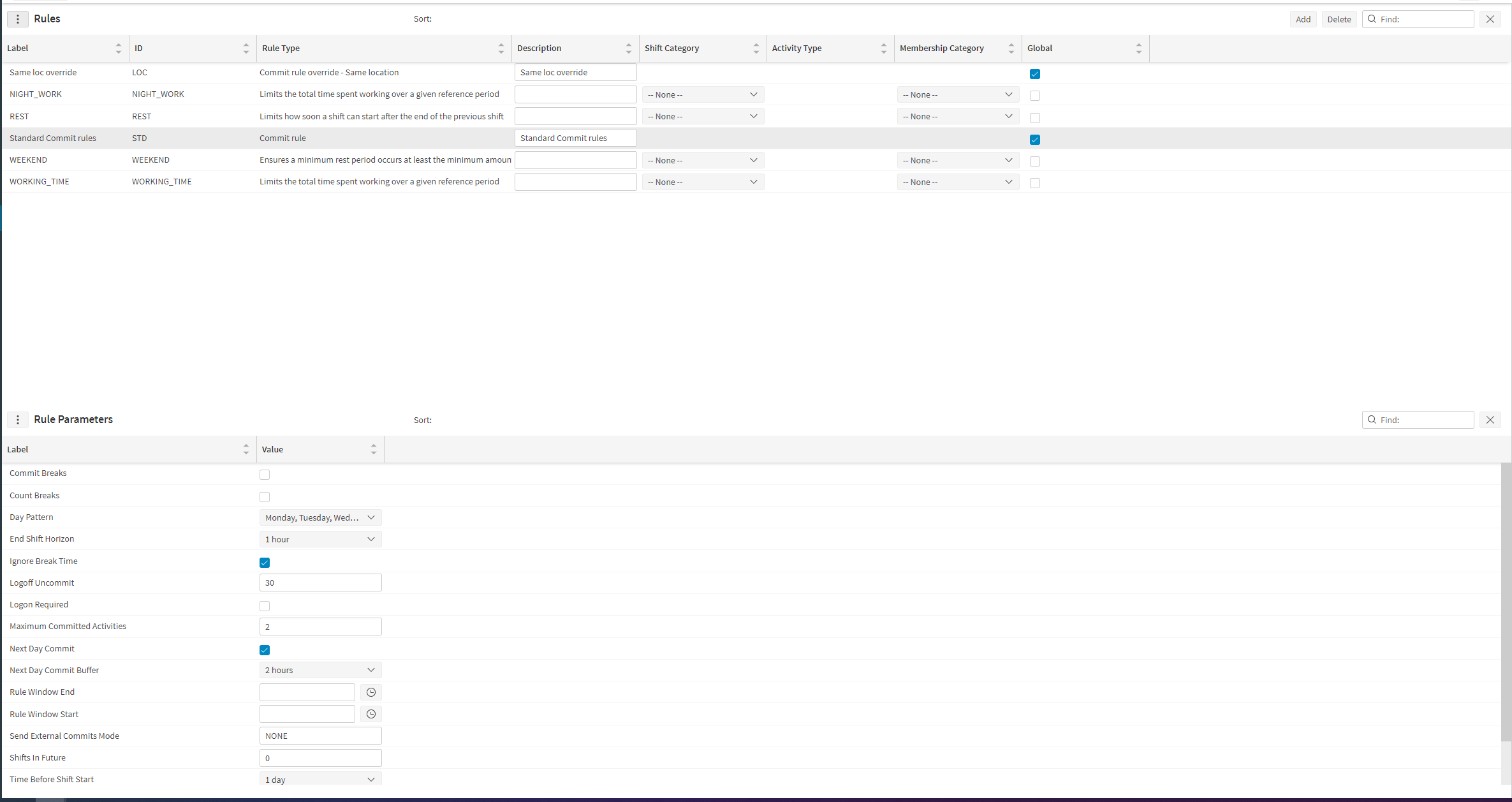
Thanks for your help!
Best regards,
Malte