How to create a manufacturing calendar for the below shift timings?
Sunday to Wednesday
Shift-A - 6.30 AM to 2.30 AM NEXT DAY
We tried to create it as shown below in the picture, but system throws error.

How to create a manufacturing calendar for the below shift timings?
Sunday to Wednesday
Shift-A - 6.30 AM to 2.30 AM NEXT DAY
We tried to create it as shown below in the picture, but system throws error.

Assuming you want to reflect a 06:30-18:30 work time followed by an 18:30-02:30 (following day) work time starting on Sunday at 06:30 and ending on Thursday at 02:30.
You will need three day types, and the Period Start Day in the Schedule will be Sunday.
Also, after generating the calendars, check that the Working Time on each day S/M/T/W/Th is correct. If not, you may need to assign a different Period type (e.g., WORK2) on either the 18:30-00:00 interval on DT1/DT2 or the 00:02:30 interval on DT2/DT3.
Note - It is not required to have the 06:30-00:00 interval split at 18:30. From experience, though, having it split makes it easier to assign the 18:30-00:00 hours to the next day if required.
Hi
Seems this needs to be fixed in the core application as well. Have you raised a ticket to IFS Support on this?
Best Regards,
Chandima.
Also, a nice enhancement would be to allow the First Period in a Day Type to belong to the Previous Day.
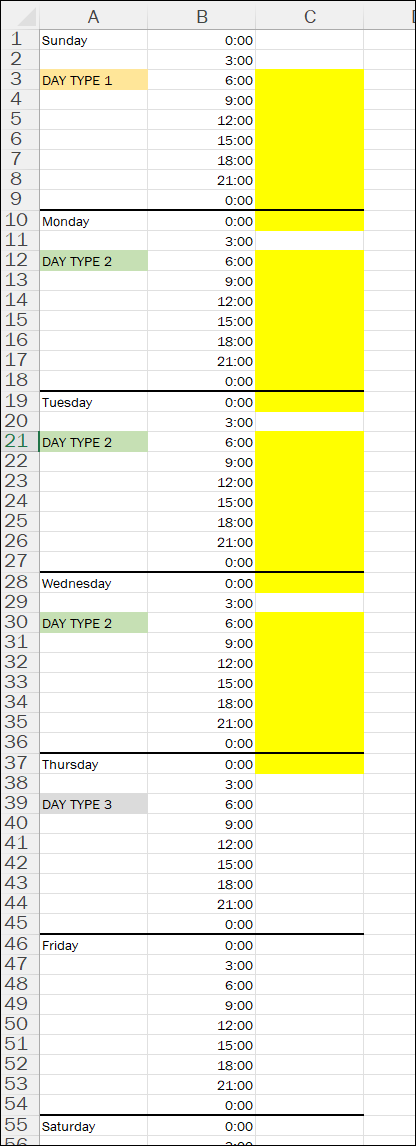
Enter your E-mail address. We'll send you an e-mail with instructions to reset your password.