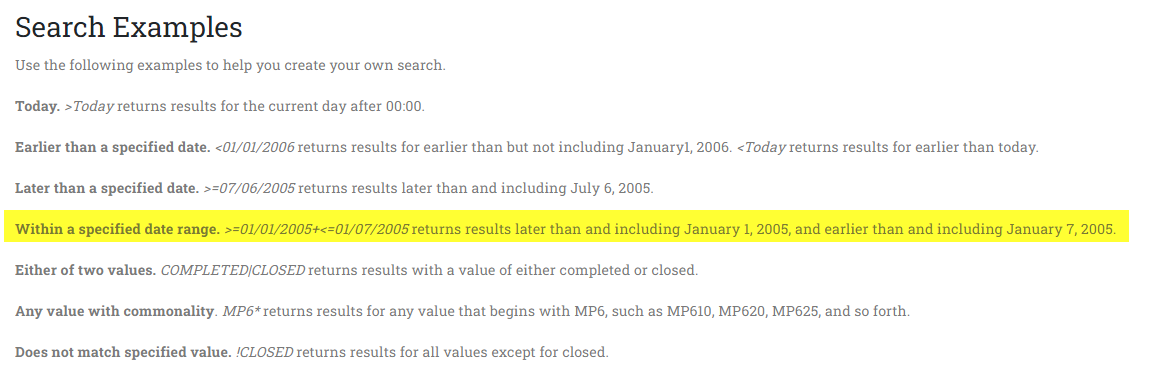Currently our app param SHOW_SERVER_TIME_ONLY is set to "Y" because since our users are placed and often travel all around the world, we realized it's easier for them to set a time in the application --for instance, the beginning of a labor entry on some day at 08:00 AM, because the technician started working at 8:00 local time in his current working location--, that then will be saved as 08:00 AM UTC time in the server, and then other users from any other part of the world would conveniently see "8:00 AM" in the application.
Let's consider a scenario where I'm searching for labor entries filtering the start datetime using the ">today" filter. The documentation states that the search variable "today" means "the current date with a time of 00:00", without specifying if "00:00" is in my local time zone or in UTC. Currently, regardless of the value of SHOW_SERVER_TIME_ONLY, the filter "today" works depending on my current time zone. For example, if I'm currently in the time zone UTC -07:00, searching with ">=today" yields all the records of the same day that are saved on the database with a time after 07:00 AM (UTC).
Is it a correct behavior that, if SHOW_SERVER_TIME_ONLY = "Y", the search variable ">today" searches entries starting from the user's current date at 00:00 local time instead of 00:00 UTC?
If so, is there a way to alter the behavior of the search variable "today" so that it searches records considering the time "00:00 UTC"?
Many thanks