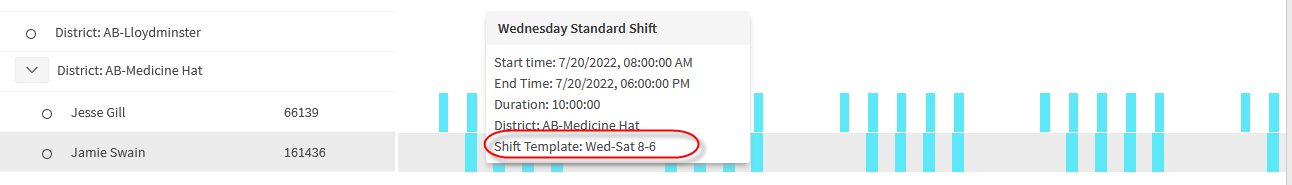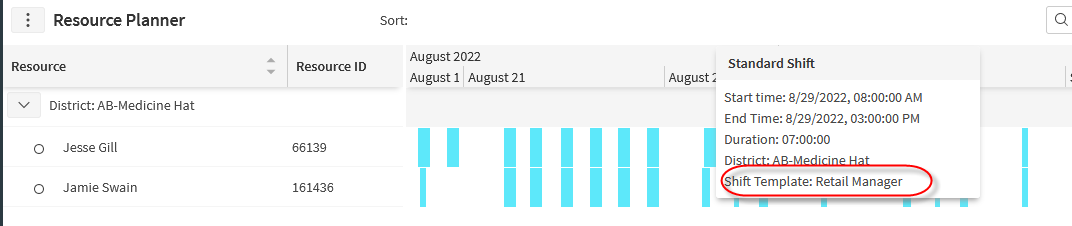According to another post here, when it comes to auto generating a rota, PSO will use the last shift template currently used against the resource to extend out the shifts.
This has no problem working in most environments, but in 1 client’s environment, auto generating a rota provides a return of mixed shift templates
For example: Generated a rota with a resource having a shift called Wed-Sat: 8-6. This was the shift they were given for a month period
then went to create an auto generate rota for the following month. PSO gave the resource 2 separate shift templates for that month period.
This resource had no ROTA hours prior to this so the shifts we initially made were the first shifts they've ever received. We believe the issue is ROTA related as if we take export the modeling data and import it into a new dataset within the same environment, the issue does not return.
If we export the rota and modeling date, import that into a new dataset - the issue remains.
Can’t find anything in the XML that would help connect to this. While the fix is to just create a new dataset, the concern is if this happens in a live environment, how do you preserve the shifts generated.