I did a task assignment using dispatch console, then changed the allocation end date via work task screen but it did not reflect back on dispatch. So both went out of sync. dispatch shows allocation finish date as 31 march but in work task screen , i changed to
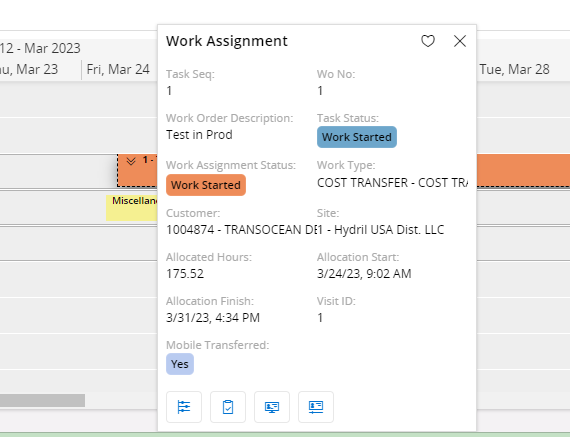

and here it shows this
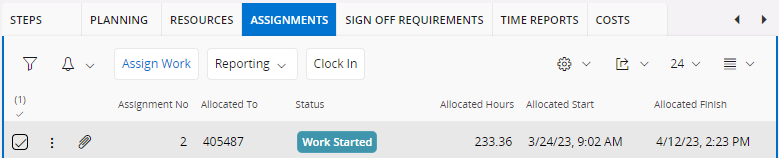
This is all out of sync.




