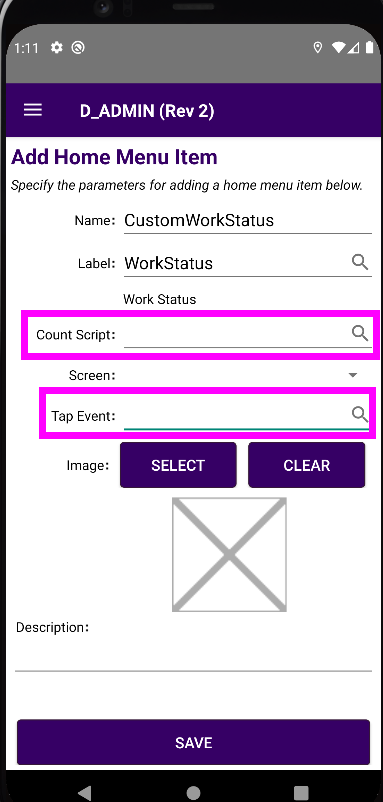Hi :-)
We want to include an on/off button/functionality for going on and off shifts on the front page/main menu of the mobile app so that our users can easily change their status without having to go through several clicks.
Is there a way to do this?
Currently using
App version 6.13.7928