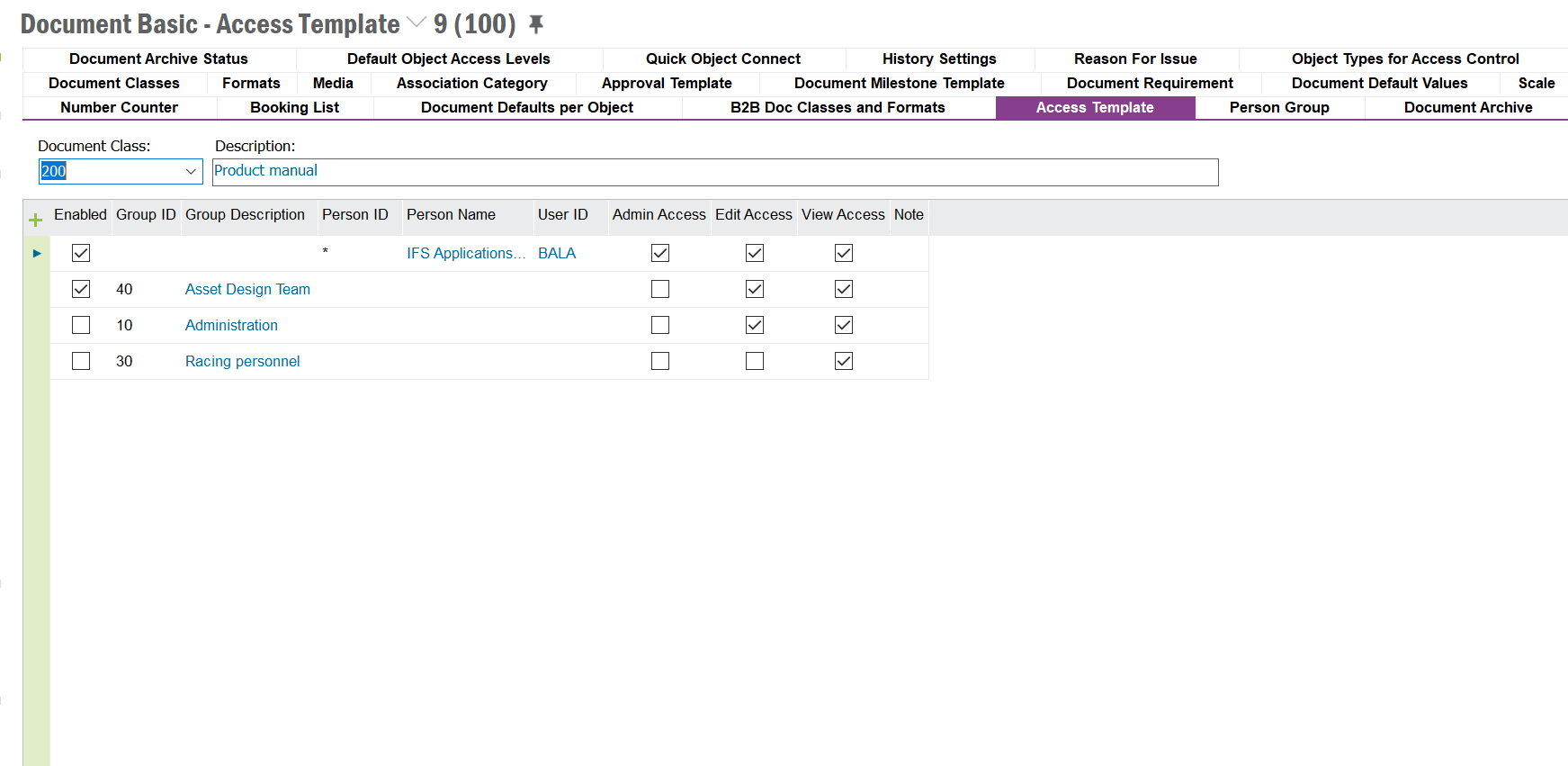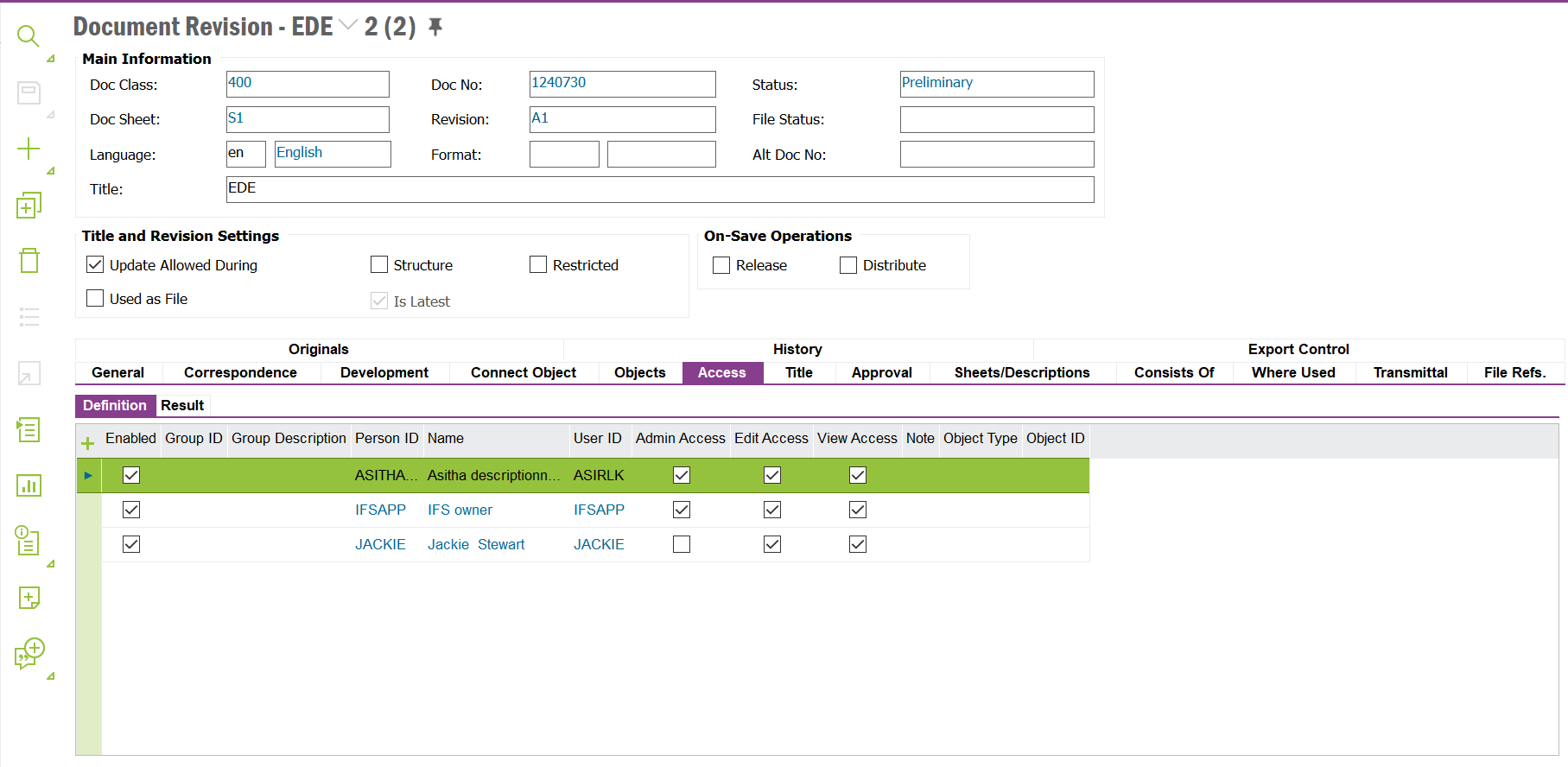Hi All,
Expecting your valuable advice on this:
I get the following error when I open the document attachments.
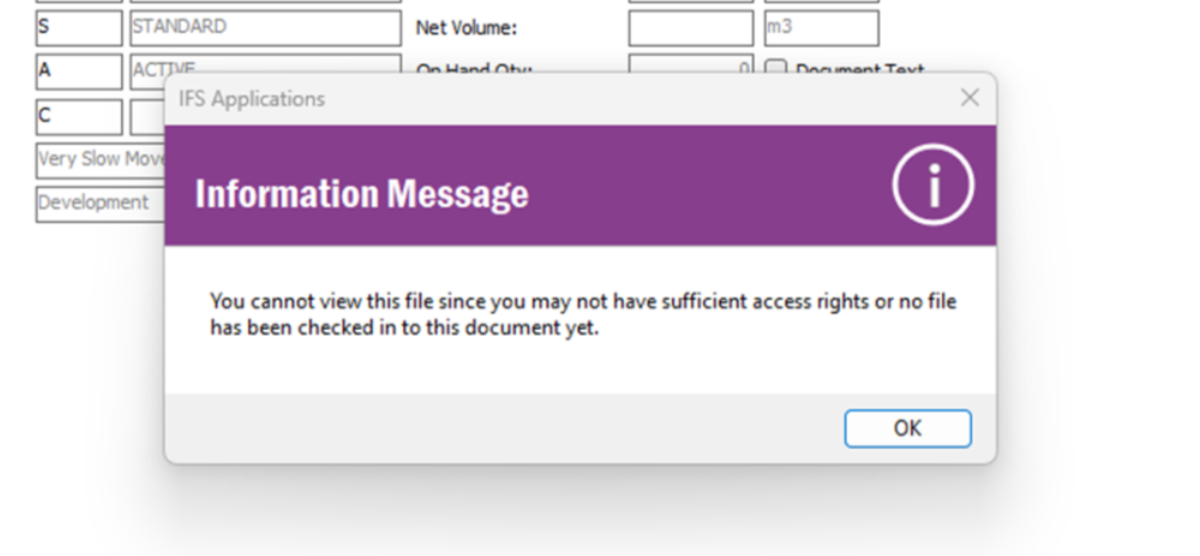
All the necessary access to the persons groups which is relevant to the document class is already granted.(Document basic data -access provided)
Permission sets have been provided to the users.
Document status is unlocked and check in
Refresh security cache and restarting already done
Other documents for the same class can be viewed. IFSAPP can be viewed this document but the users who have access to this unable to view.
Have I missed anything else?
Regards
Naadira