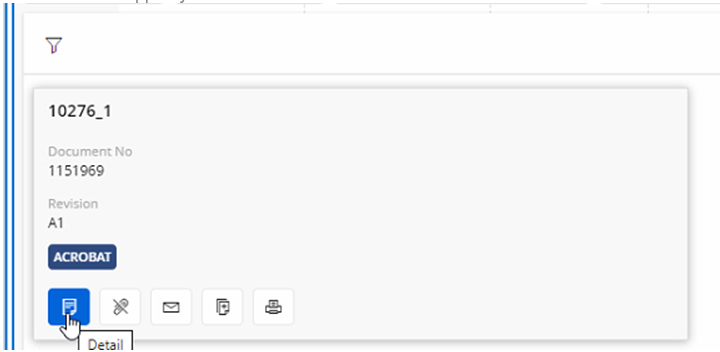On the Access tab for this document revision, use the ‘Generate Results’ command to create a list of all Persons with access.
If the user that cannot view the document is not listed here, then 1) this user has not been explicitly granted View access to this document revision by the Person ID or 2) this user is not a member of any Person Group that has View access to this document revision.
@pradnyampawar
Matt has probably given you the answer, but I want to add a comment.
You talk about "permissions", and that can mean two things: you granted the necessary permission *set*, or you configured the necessary access in Docman (what Matt talks about).
I recommend you try to use the exact terms that are used in IFS Cloud such that everyone knows what the question is about.
I also recommend you read up on our documentation on how the document access concept works:
https://docs.ifs.com/ifsclouddocs/24r1/CreateAndMaintainDocument/AboutDocumentAccess.htm?StandAlone=true
Lastly, and FYI, the "eye icon" only works for some file types, just so that doesn't confuse you. It will not be available for Office documents, for example.
Good luck!