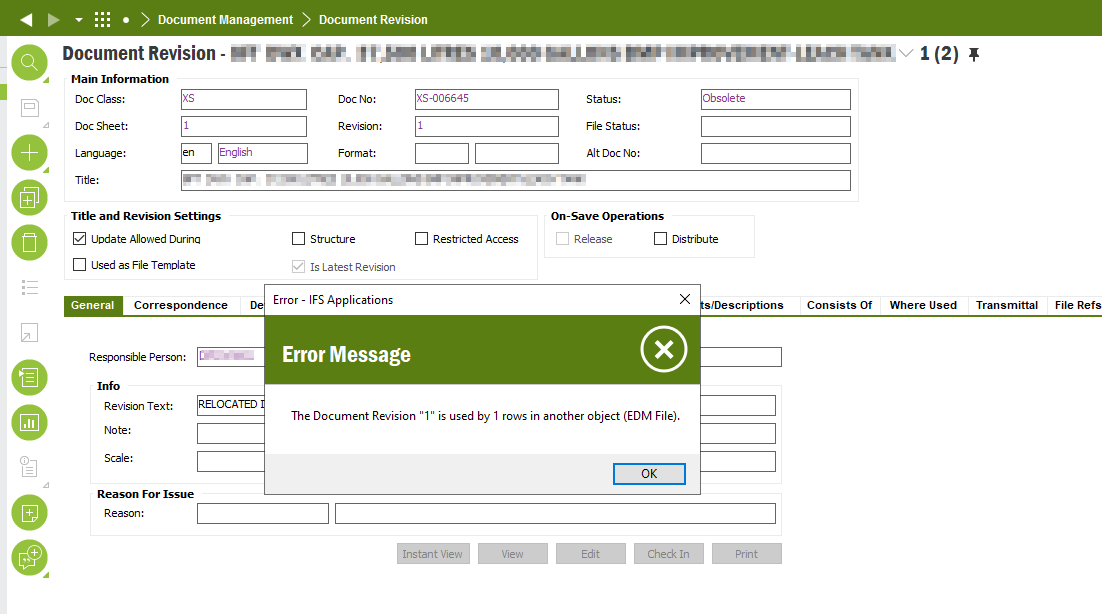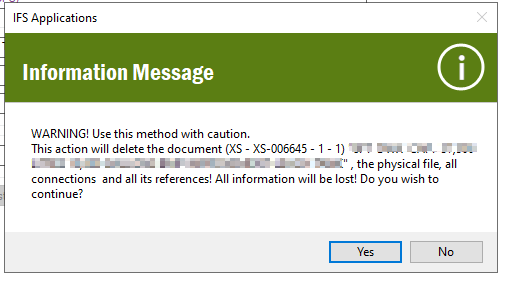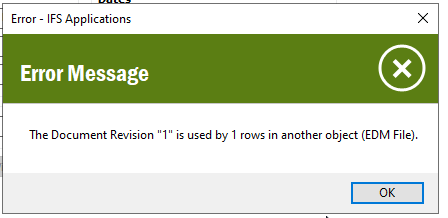Trying to delete Document revision which is in Obsolete status, getting the following error message
The Document Revision "1" is used by 1 rows in another object (EDM File).
Normally we go to objects tab and remove the connections, in this case there is nothing to remove.
Any other ideas or thoughts?