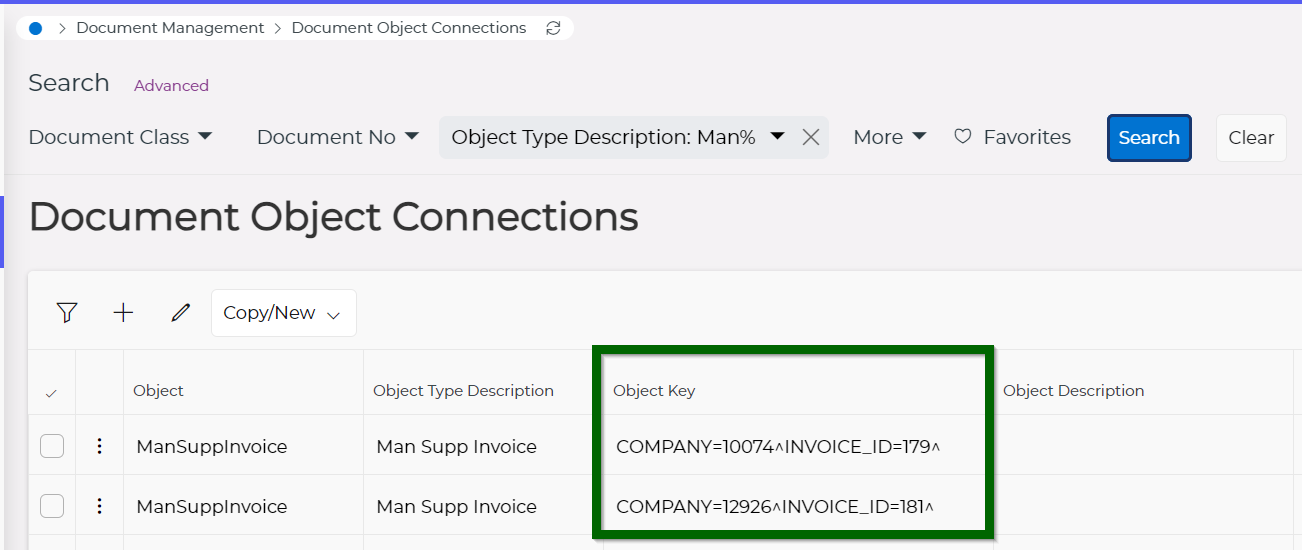Hello experts,
We want to show the documents attached to a specific part revision in engineering part navigator in a custom tab. Basically this will be the same as what we can see in document tab in attachment panel at the bottom of the page. However we are not sure how to filter out the documents as per the part revision. Any advices/tips/ tricks will be mostly welcome.
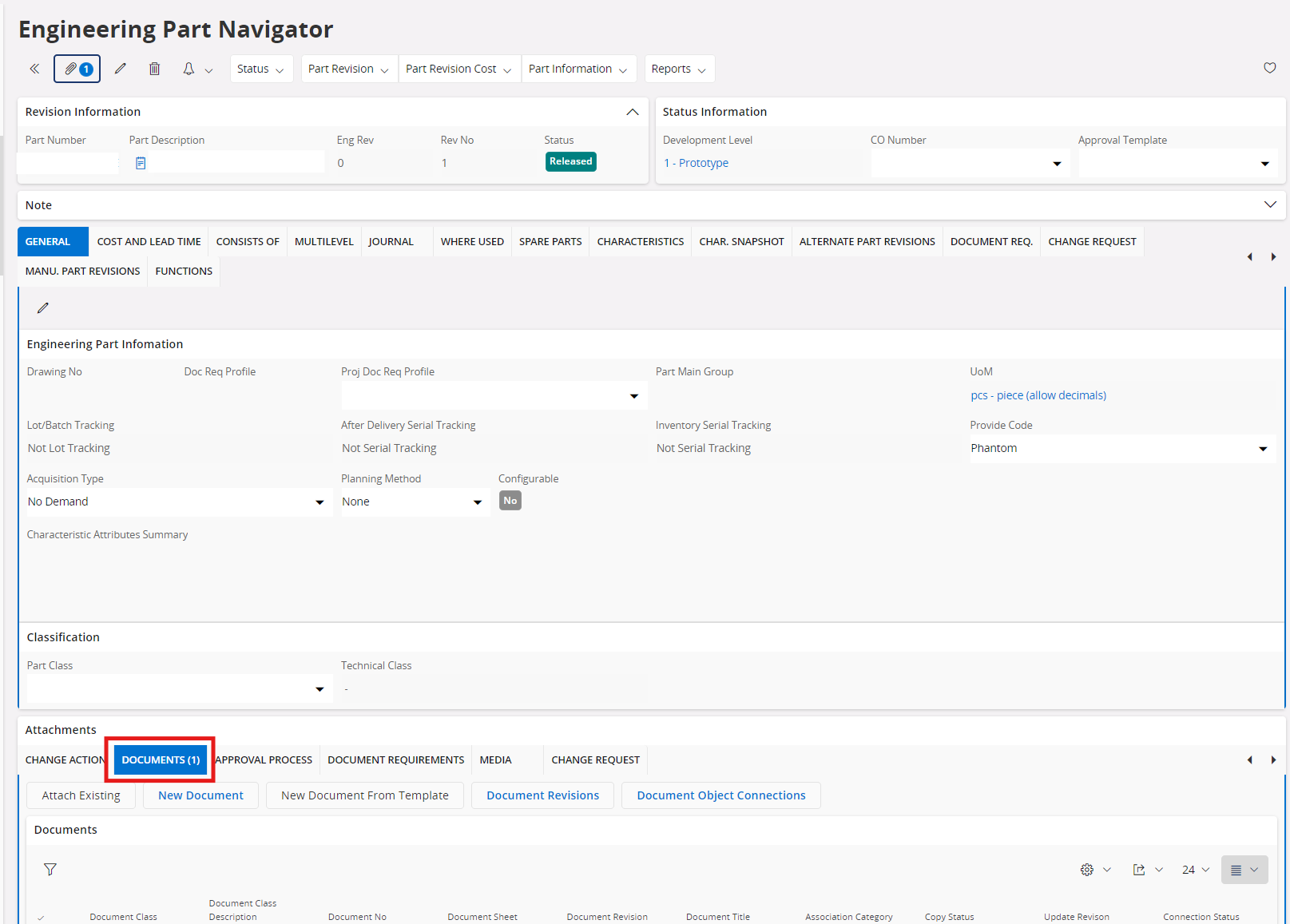
Thanks in advance,