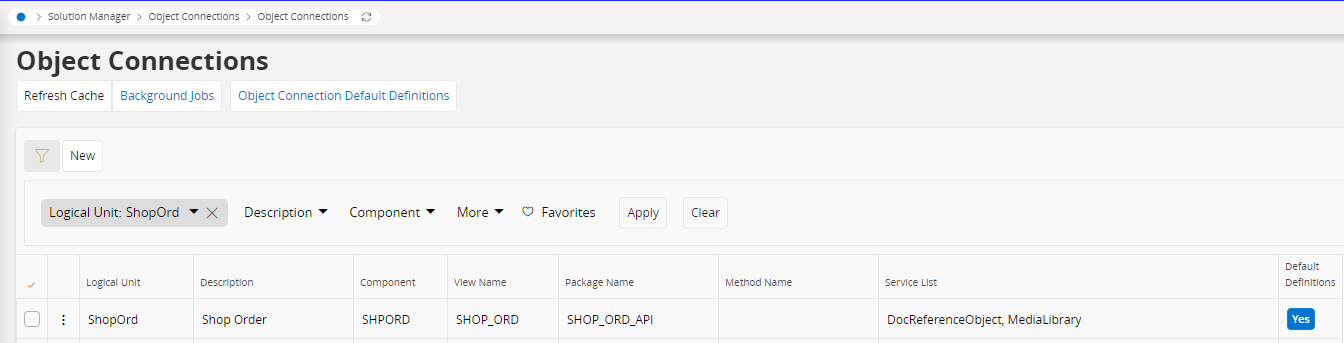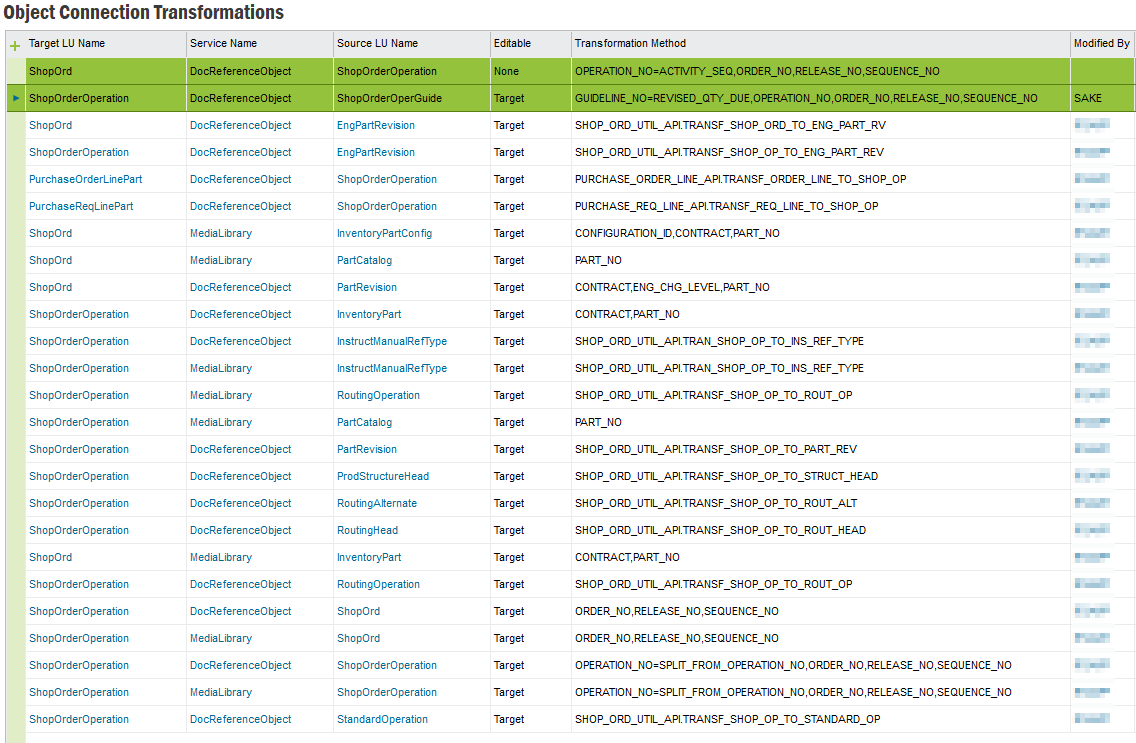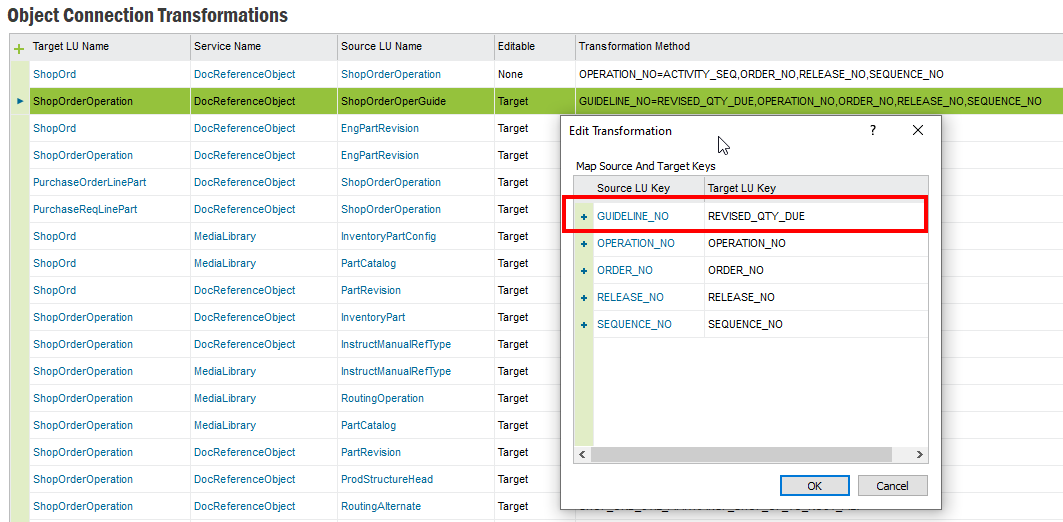Hi All!
When printing Work Instruction for ShopOrder, we use the function “Print Attached Documents”.
IFS finds the attached documents well, e.g. a document which is attached to workinstruction guidelines of a operation.
In our current situation it's kind of a suprise for the one who print's whether there are connected documents. Therefore we would like to have insight in all the attached documents from the ShopOrder itself(in Screen ShopOrder).
I guessed that “Object Connection Transformations” would be the solution, but i could not manage to set it so that we saw the attachements in screen ShopOrder.
Does anyone managed to do this? Or does anyone have other ideas on how to configure this?
Thanks!