I would like to know in 23R1, if it is possible to manage document revisions in the report rules when using the action “check in to document management”.
Let me explain with the below example :
The customer order confirmation has been printed 6 times. Consequently, each print generated a document which is attached to the customer order.
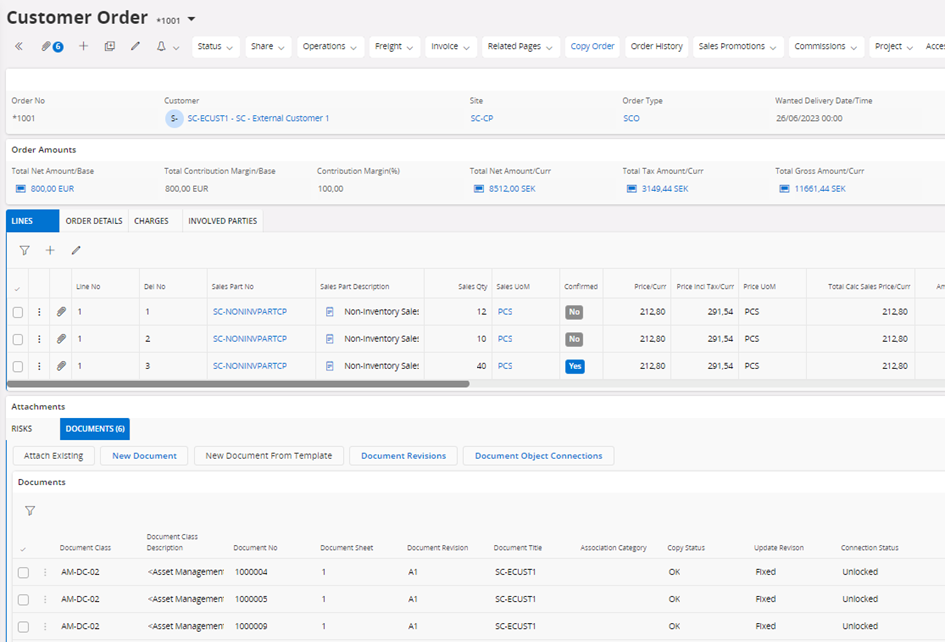
We would like to have only one document even the print has been done many times. So each time a print is done, a new revision of the current document is created. By doing so, there will always be only one document attached to the customer order and this will be the latest released one which is available.
Thanks for your help






