There is a customer requirement to add Document Revision title to the file metadata.
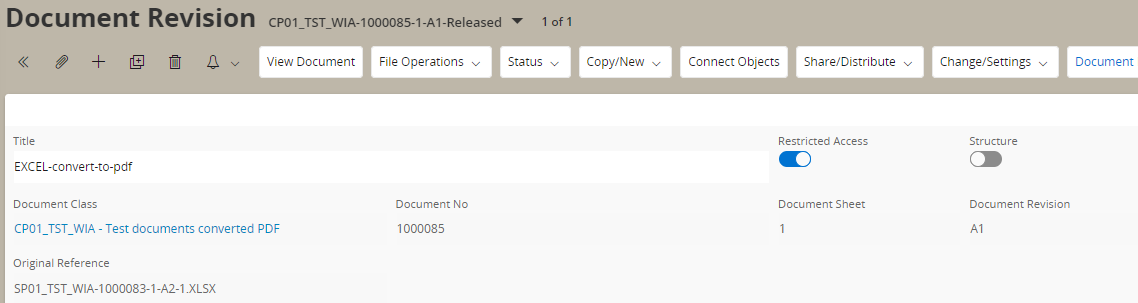
This should be display as the Title in file explorer
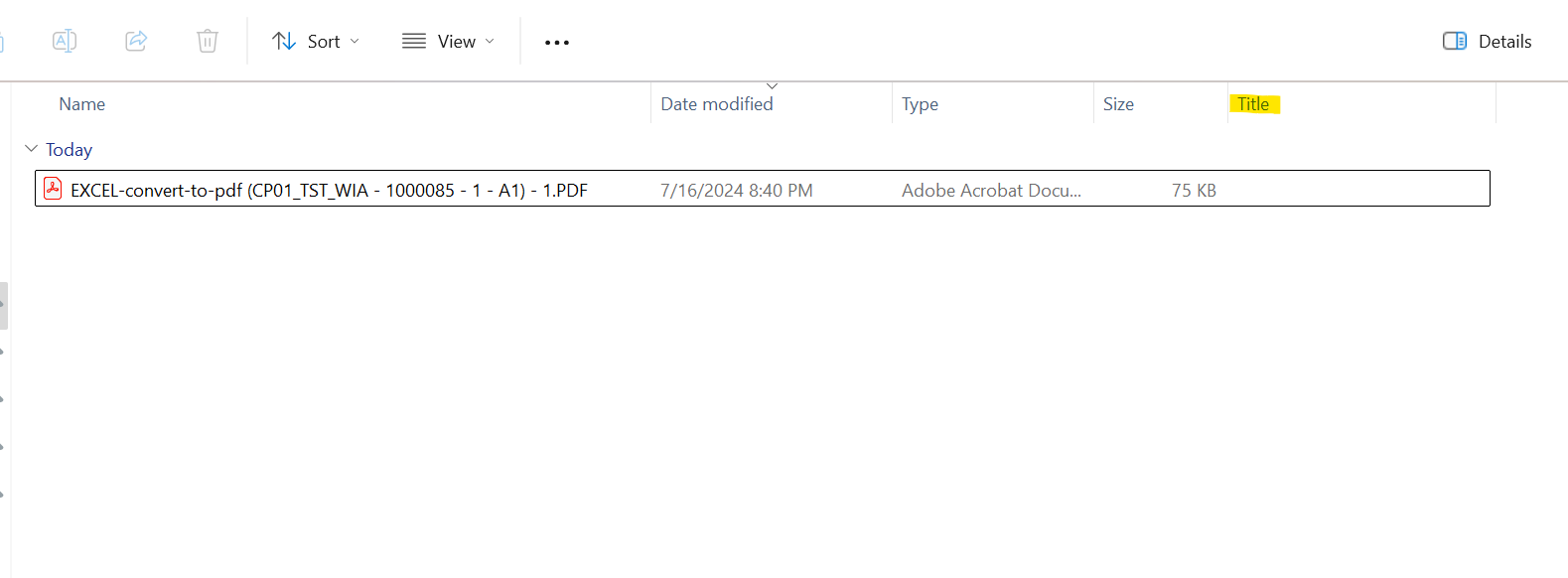
There is a customer requirement to add Document Revision title to the file metadata.
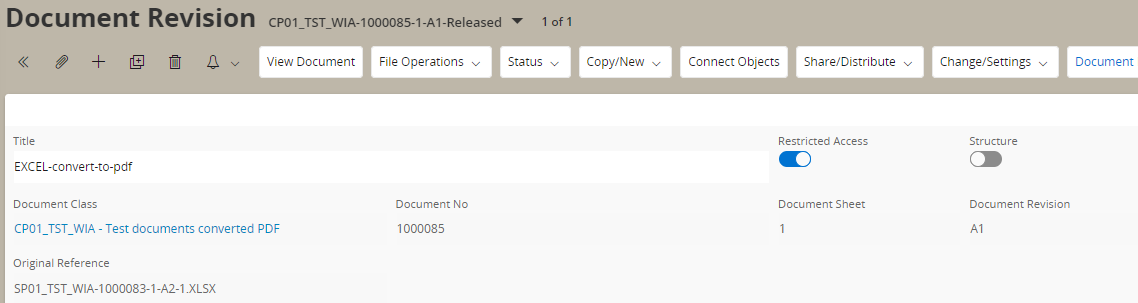
This should be display as the Title in file explorer
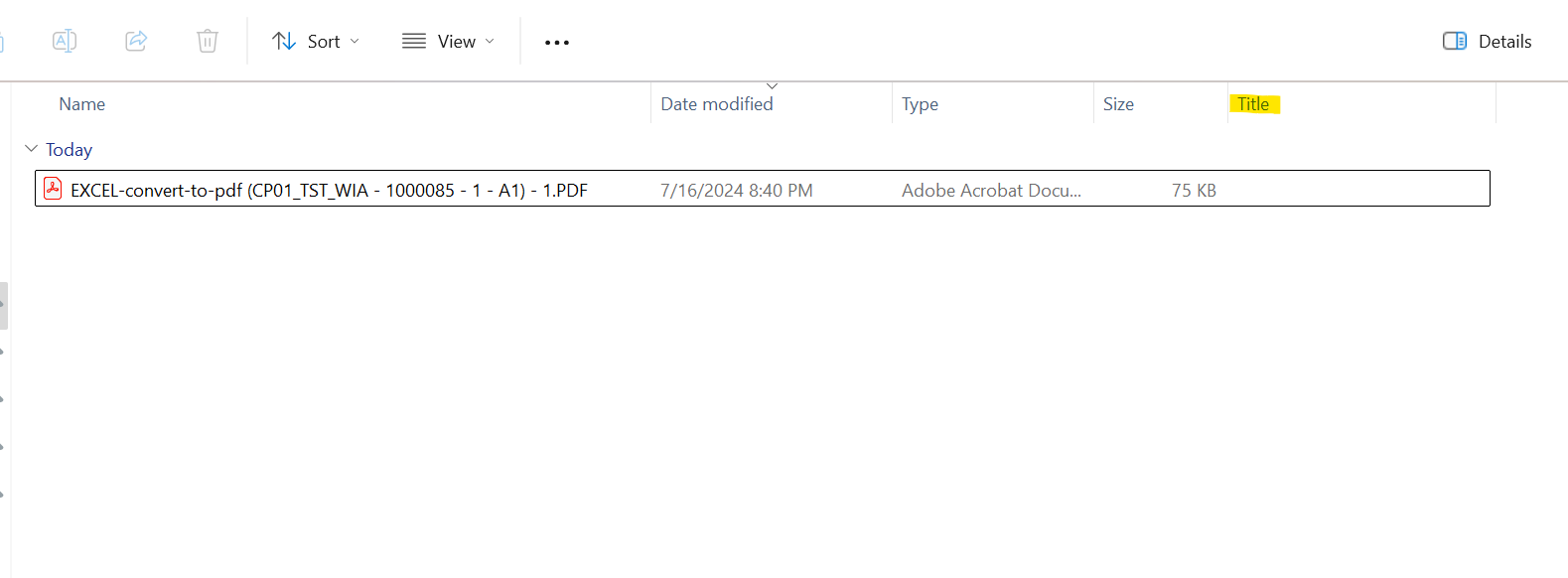
In core application if you have Aurena agent installed, when you click view document you can decide how the downloaded file name Title (doc class - doc number - doc Sheet - doc rev) or Original file name.
If aurena agent not installed it will be downloaded with following name format. Title (doc class - doc number - doc Sheet - doc rev)
Hi
I want to display the relevant document revision title in the Title section for the downloaded file in file explorer.
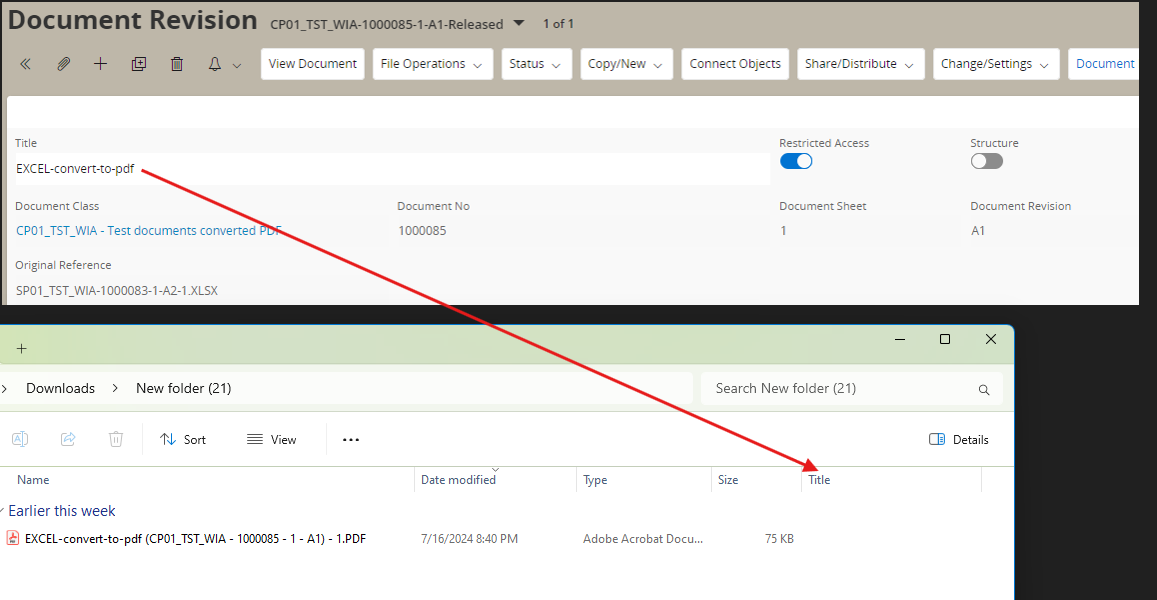
It could be done by a change to the Aurena Agent. If I were to guess it's something we would never get around doing considering this is the first time we see the request. Also, the title is already part of the filename as Dishmi mentions.
It can also be done by a document macro, most probably. That's the quickest option for you.
Good luck!
By the way, can you explain the benefit of getting the title added there?
Apart from a macro, that can surely solve the problem (you need to write the macro though), it would be possible to have some script running at regular intervals on the PC, looking at files in that folder and adding the Title file property when needed (extracted from the file name).
Hi
actually, there was a miscommunication between customer and us. customer wanted to add actual file name (Upload file name) as the title in file explorer for easy search.
we'll try the way that you suggested.
Thank You.
Okay :)
We have the option to use the original file name when files are downloaded. Did you try that? It requires the Aurena Agent to work I think.
Enter your E-mail address. We'll send you an e-mail with instructions to reset your password.