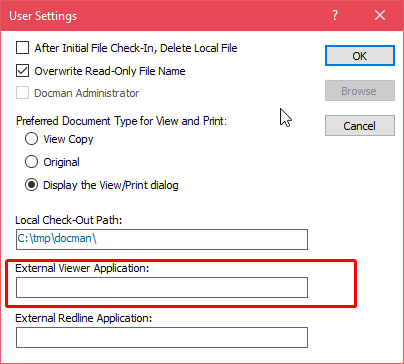I have got a user who is trying to open PDF-documents from IFS, but they always open with Notepad, and not the default program which is Adobe Reader.
I have checked his computer and his default apps settings, everything seems to be right. But still, the PDF-docs gets opened with a Notepad, no matter from which module inside IFS. This is affecting only this user and only his PC. If he log in from another computer, then they get opened correctly with Adobe Reader.
Also: when he opens PDF-docs from other applications inside his PC (eg file browser), the docs gets opened correctly with Adobe Reader. So this is really confusing.
Any help is highly appreciated. This is IFS8.