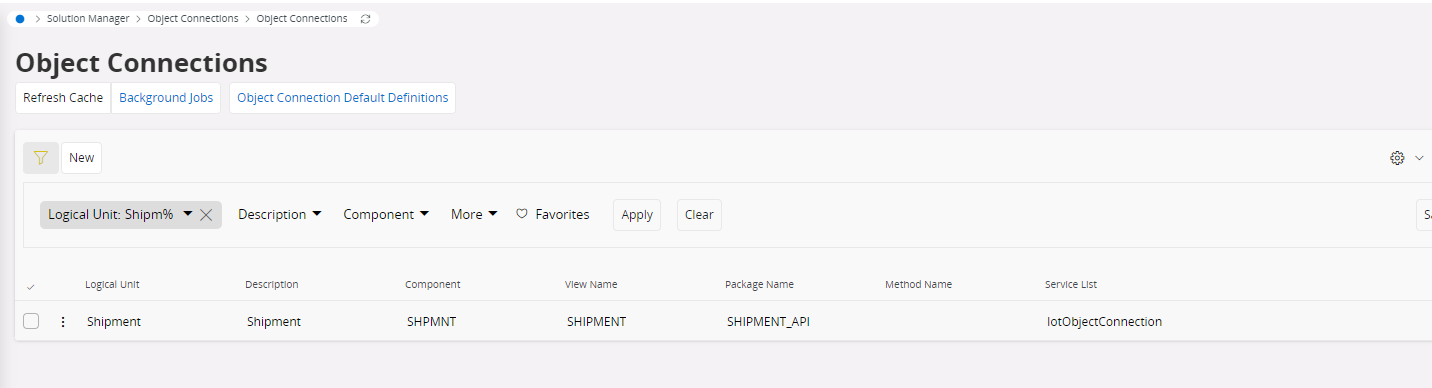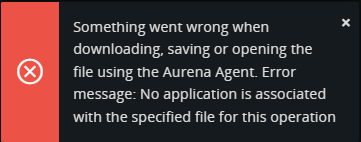Is it possible to add documents to a shipment?
I am attempting to link Customer Orders to their respective shipments, so I can have documents on the Customer Orders be available for printing when shipments print their delivery notes.
I have looked into Object Connection Transformations, but the connections available do not seem to work properly. I have this error appear:
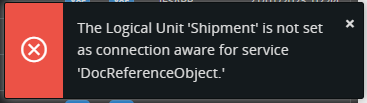
with this configuration:
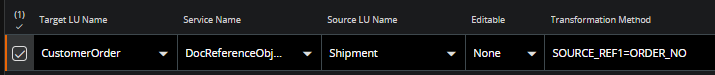
Any advise would be appreciated.
Thanks,
Bryan