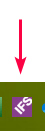Hi Community!
I have a user who is not able to open a document in view mode from Document Revision.
He is listed as an admin on the document, but when he clicks “View Document”, nothing happens. No error message, nothing.
First, I suspected that it is the browser preventing it - he is using Edge - but he can open the the (PDF) file from another window - called “Document Details”. (Approval Process)
And, he can open it from the Document Revision form when he is in private or incognito mode.
Any idea why this is happening?
Kind regards
Melanie