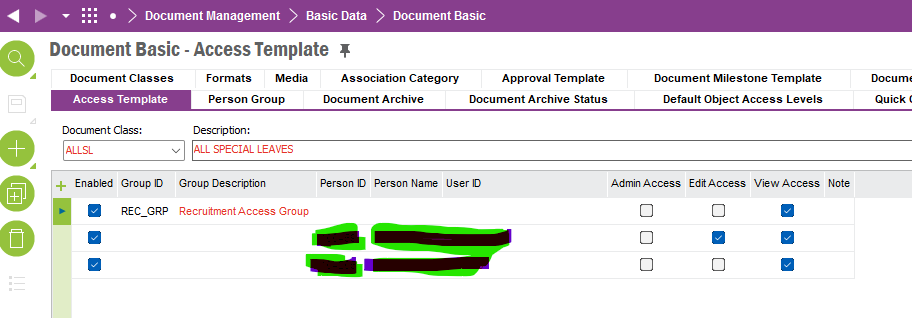I am working on setting up Document Management in our company for Standard Operating Procedures. The management part is working, but I am curious how other users are making the documents available to the basic users (operators, laborers, etc) with limited access.
Are you just managing the document revisions in Doc Mgmt and the publishing out to another location (Internal company webpage)?
Are you creating a custom lobby to present the documents in an “organized” manner?
Just looking for ideas from other users. Thanks in advance.