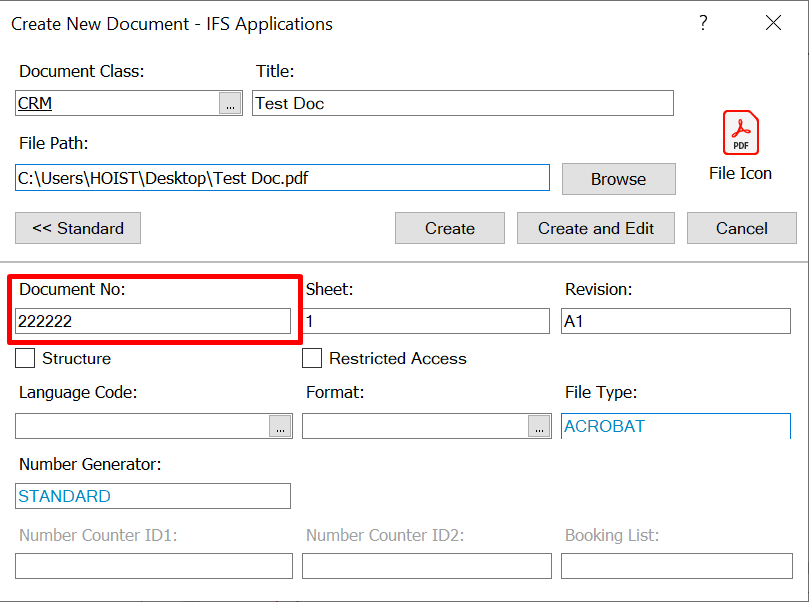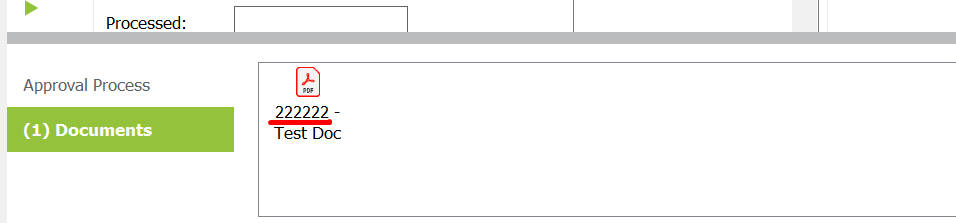There is a customer requirement to hide the document number from the “list view” of the document attachment panel. Is this possible? Please check the attached screen shot. They want to hide the underlined portion.
Solved
Document Attachment Panel - List View display
 +2
+2Best answer by Mathias Dahl
Hi,
You cannot hide the document number in the Icon or List views. You can do it in the Detail view however.
About generating document numbers, they can both enter a number manually or setup custom number series, even if they "just attach" existing files. At least if I understand you correctly when you say "attach".
/Mathias
Enter your E-mail address. We'll send you an e-mail with instructions to reset your password.