Hi
is it possible to set Edit Access as default access instead of Admin Acess Level for the user who created the document
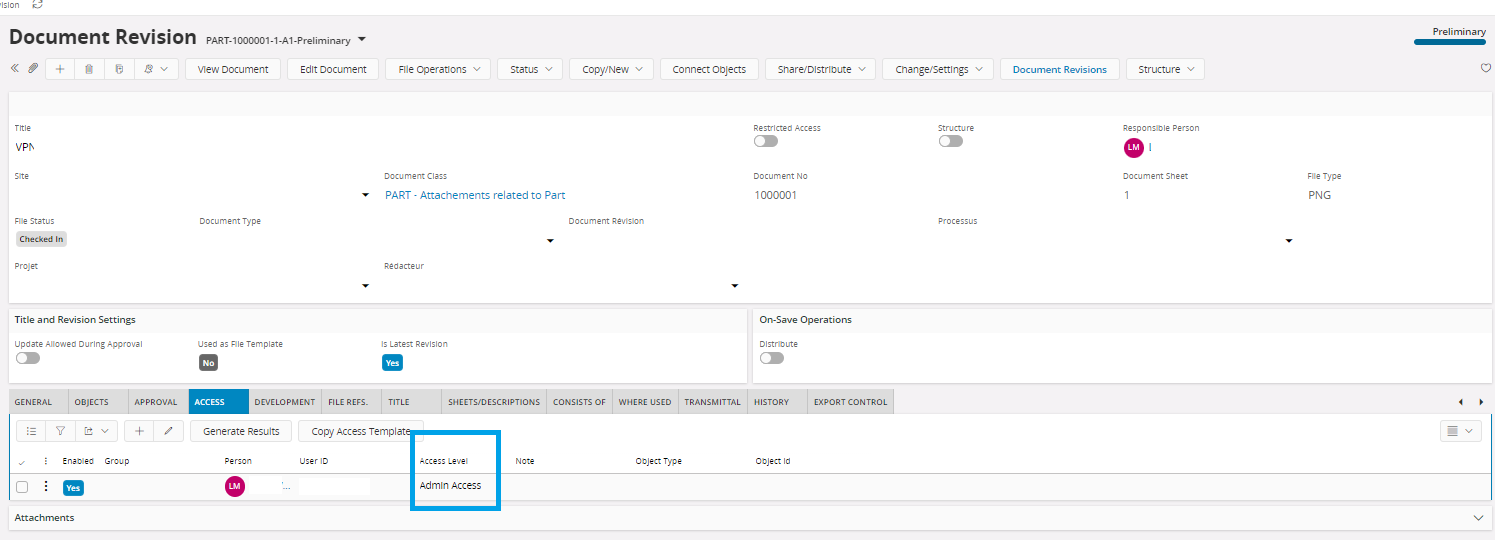
Thanks
Regards
Hi
is it possible to set Edit Access as default access instead of Admin Acess Level for the user who created the document
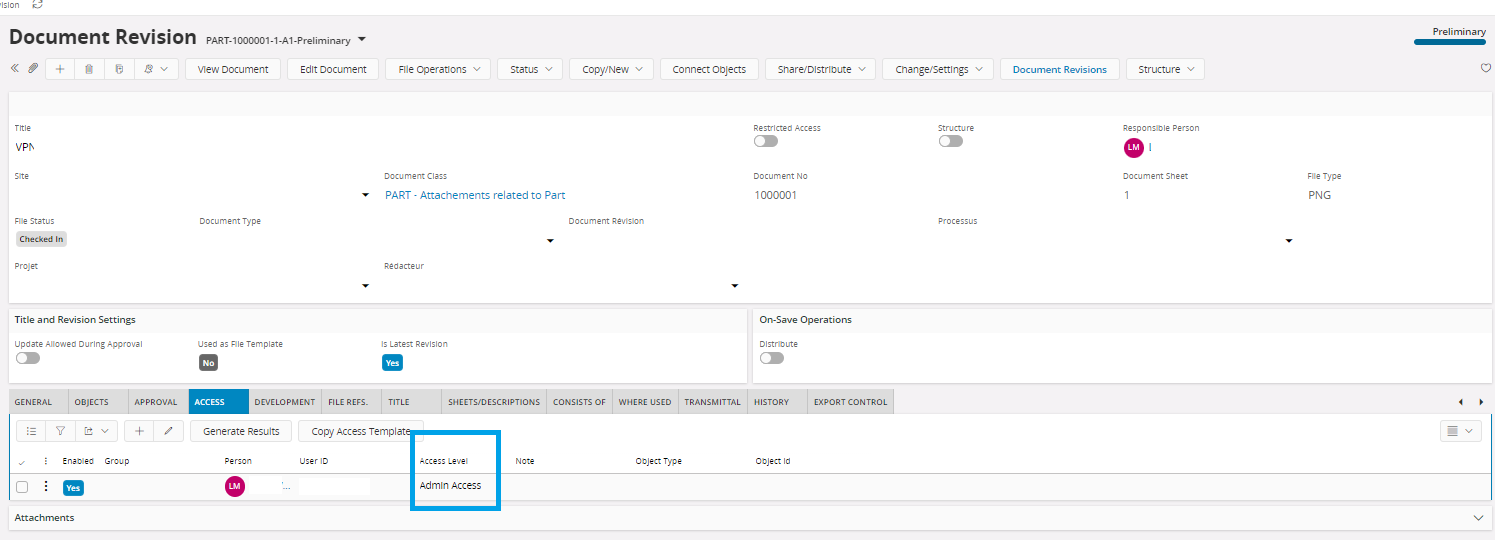
Thanks
Regards
Enter your E-mail address. We'll send you an e-mail with instructions to reset your password.