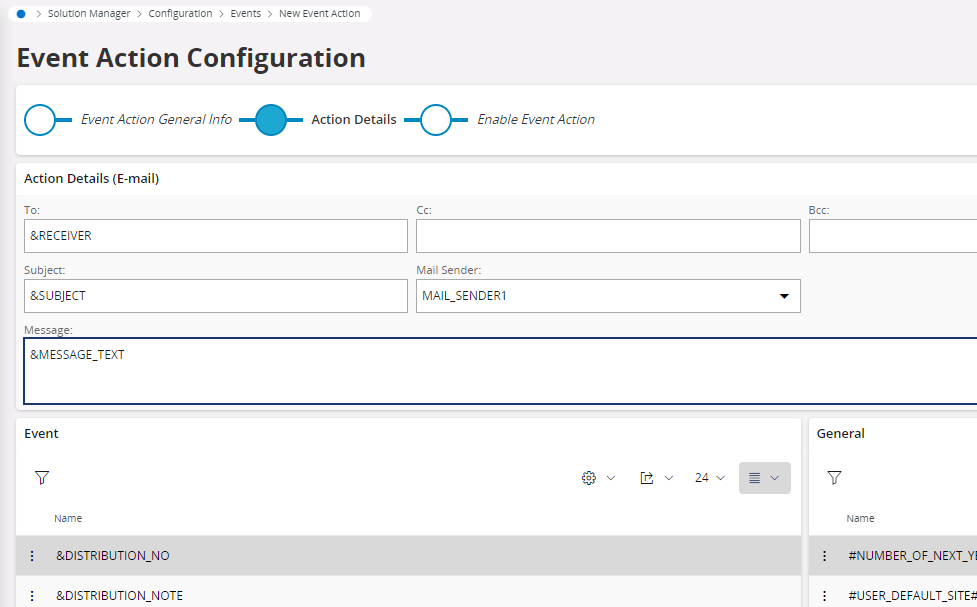Hello,
We are working in IFS cloud v24r1 SU3 In the document management structure of IFS we have a very simple set up.
one person group with every user in the group. The group has full access to the access templates we have set up on the app.
I would like to know the capabilities of distributing the documents in the platform.
- is there a way to distribute attached documents to everyone in the person group?
- is there a way to distribute attached documents to people i select within the group of people