We are planning to change a Doc Class via a script for a set of documents checked in after 1-1-2015.
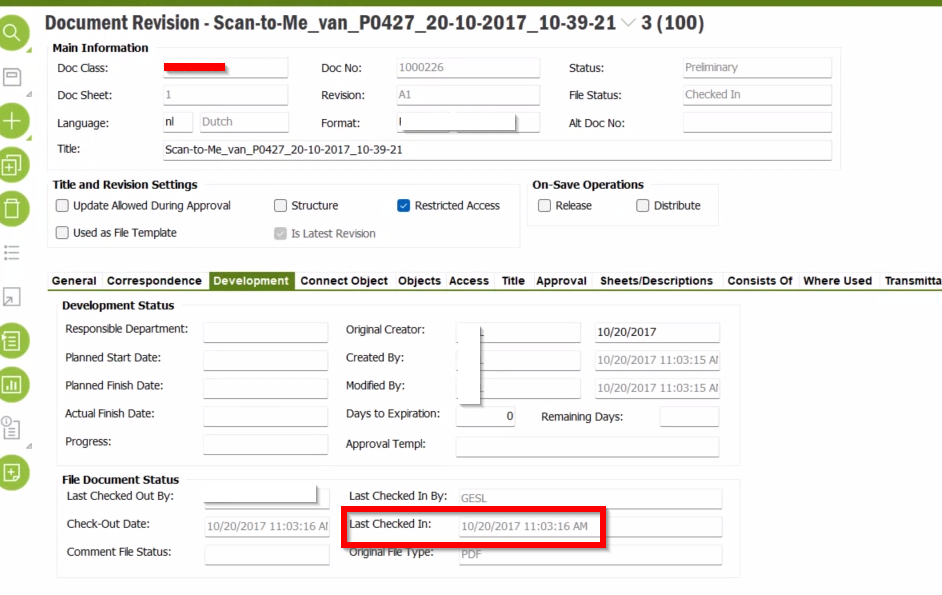
Is this possible?
We are planning to change a Doc Class via a script for a set of documents checked in after 1-1-2015.
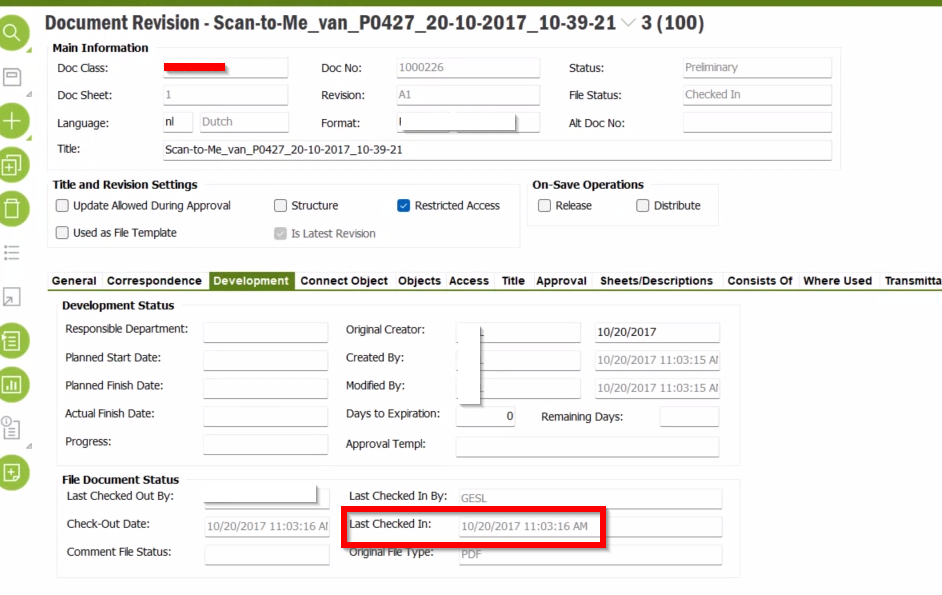
Is this possible?
Best answer by Mathias Dahl
Thanks!
If it's an on-premise installation where you are in control of the repository storage location and if you have access to the database, it's not terribly hard to move part of the documents. You need to:
0. Create a new repository (I assume FTP or Shared)
1. Move the files for some of the documents to the new storage location
2. Update the file pointers (EdmFile table) of the documents that was moved. Update the LocationName and possibly also the Path. FileName should probably be the same. The repository details are stored in EdmLocation and EdmLocationUser.
You can try to get help from our support, but I doubt they will take it on as a support issue, but possibly as a paid service.
Good luck!
Enter your E-mail address. We'll send you an e-mail with instructions to reset your password.