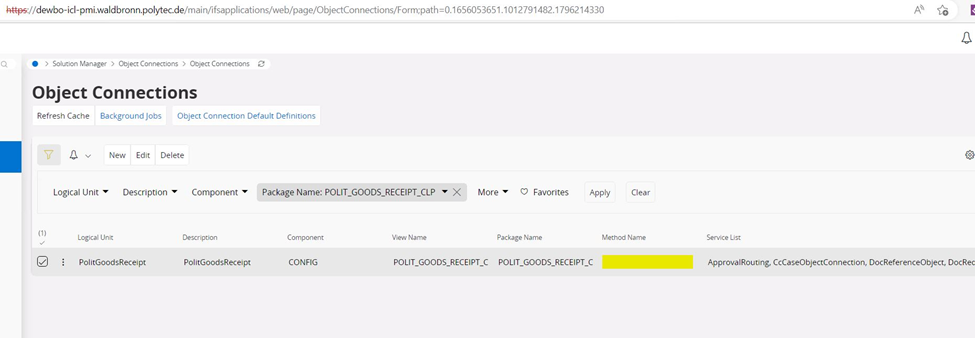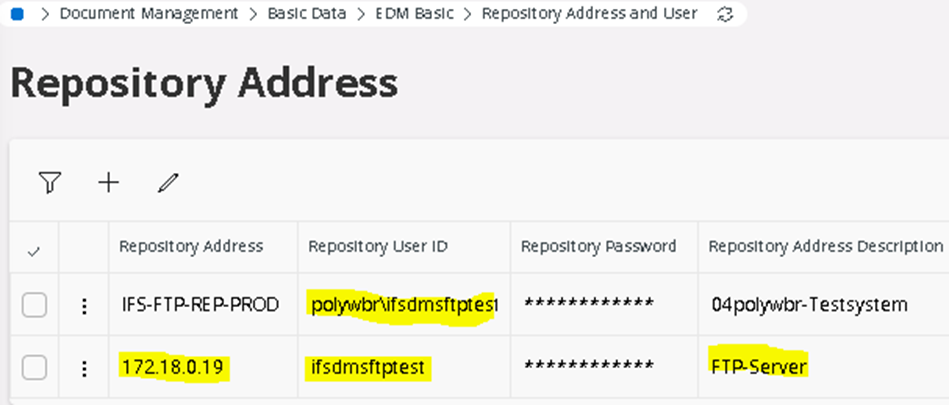Having an Upgrade von IFS Applications 8 to IFS Cloud we faced a strange occurence.
During the first upgrades, there had been no issue displaying the attachments in the system. Now, for this environment, the attachments are just not working.
Here you can see some details from the system in the current state.
Attachments not available
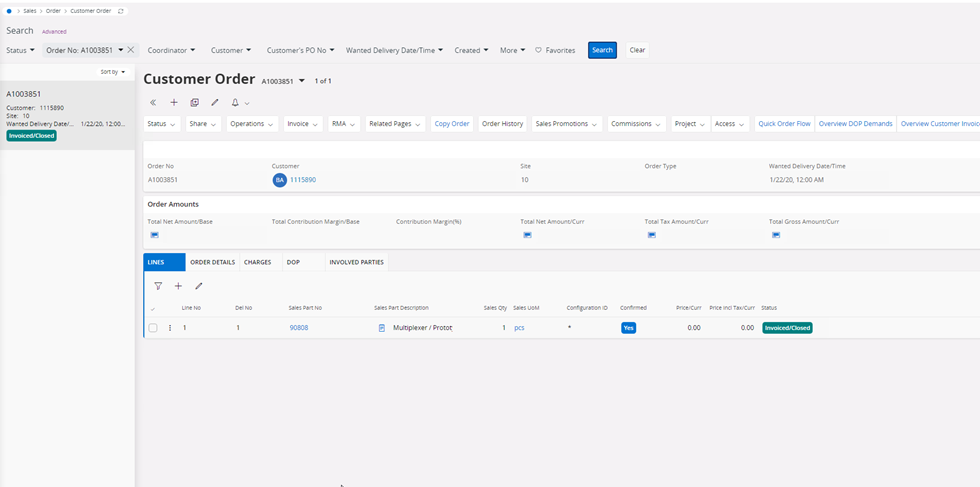
Documents are not available
Trying to view a document results in an error
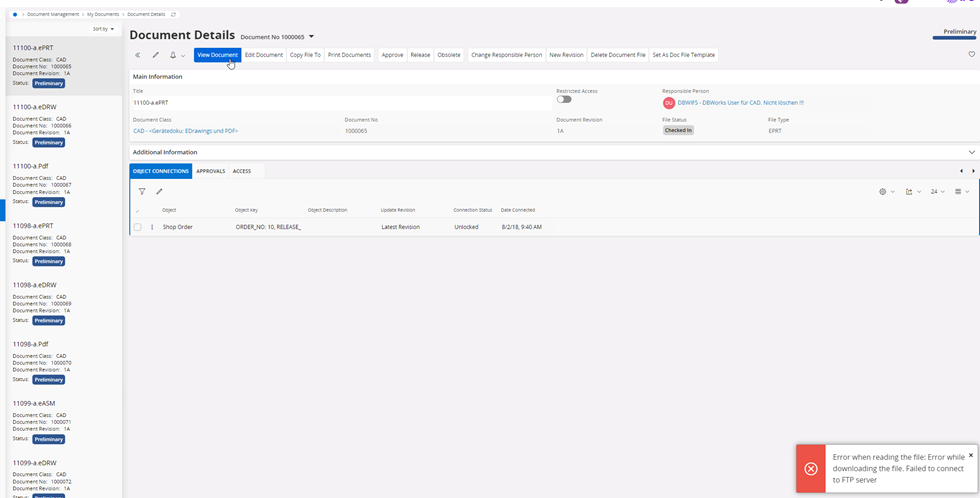
Error while downloading the file. Failed to connect to FTP Server
Repository is set to FTP
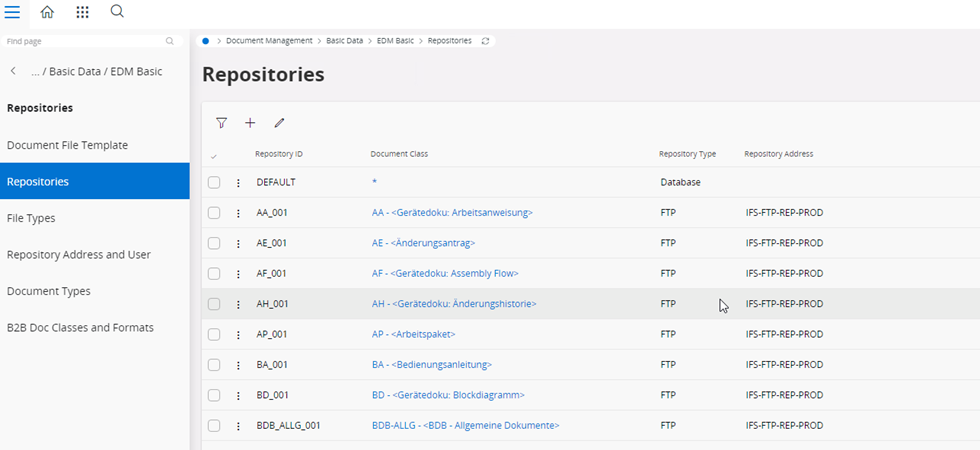
On DEV environment the repository address is a different one
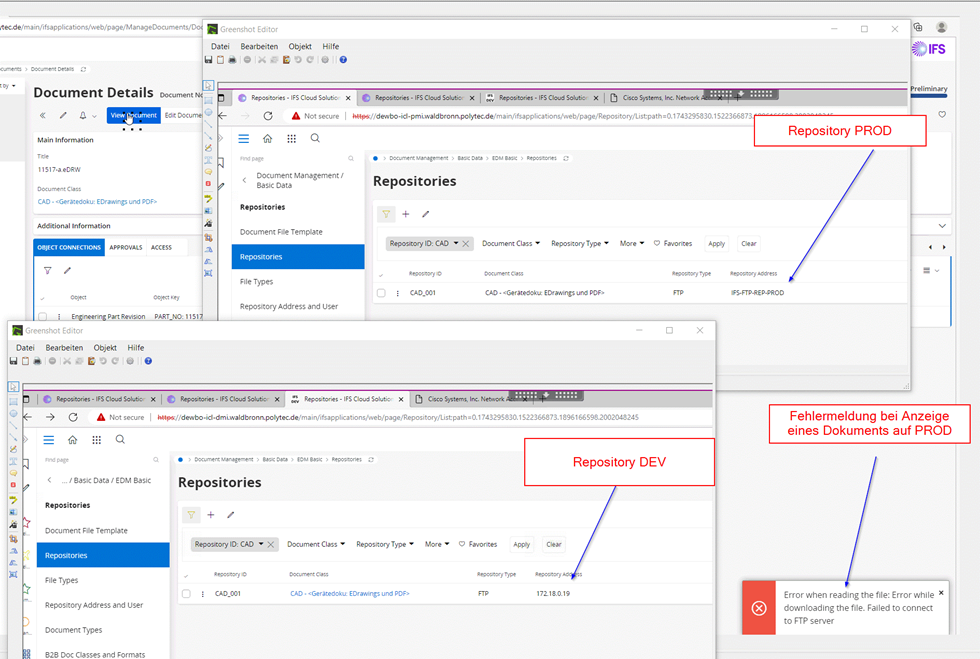
And on DEV everything is working fine. Attachements are displayed without issues.
It is not clear, why the attachements are not shown. Any idea regarding that?
The documentation does not give a hint about this functionality.
Addition to that: No attachments are working in the whole system. This is not connected to the object connections.
Adding a screenshot of the pods as well
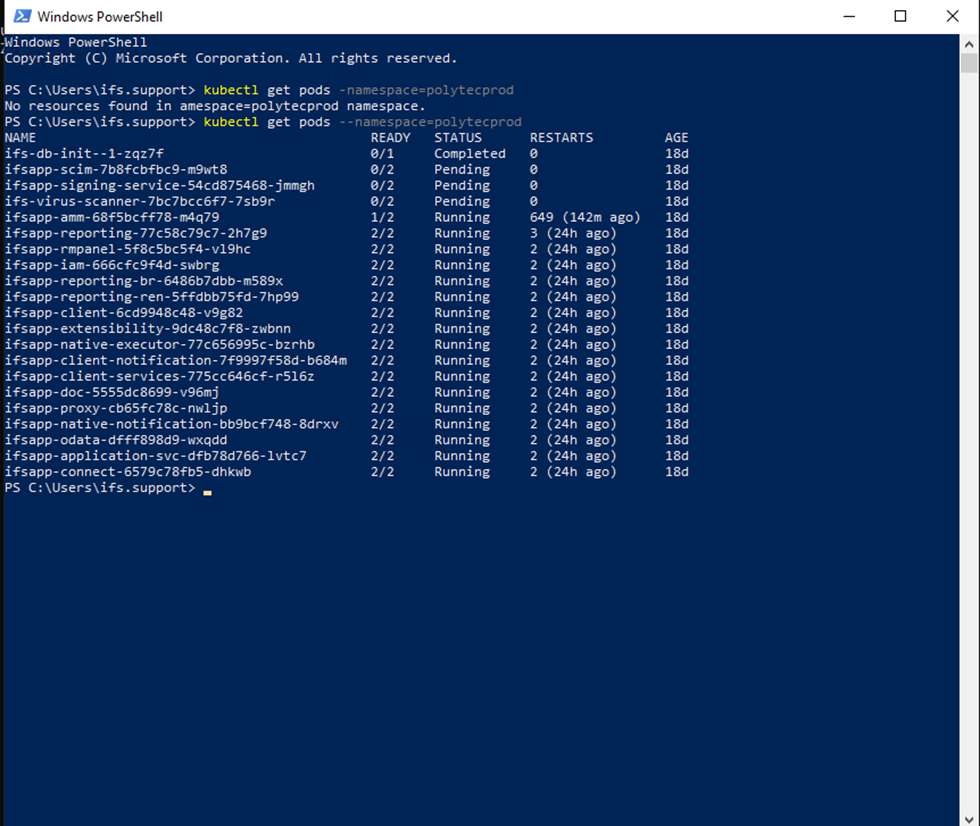
Kind regards
TT