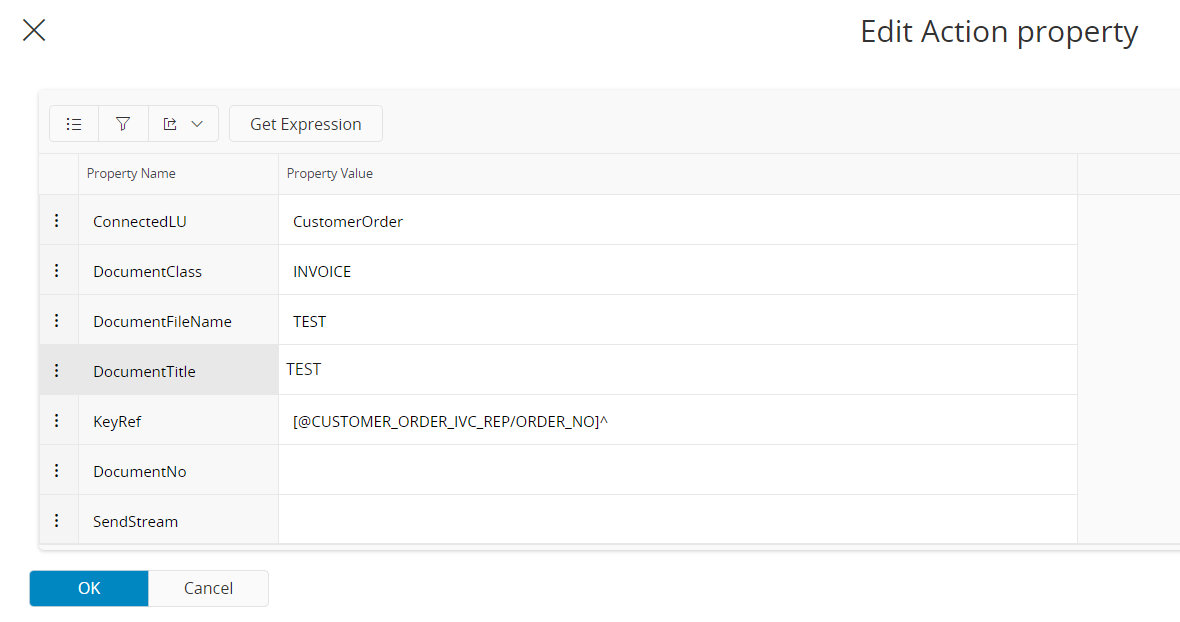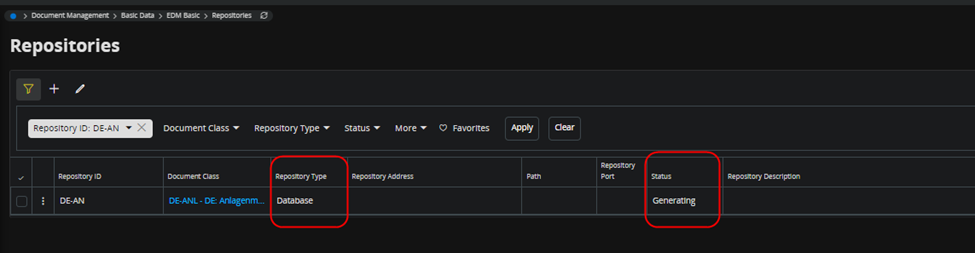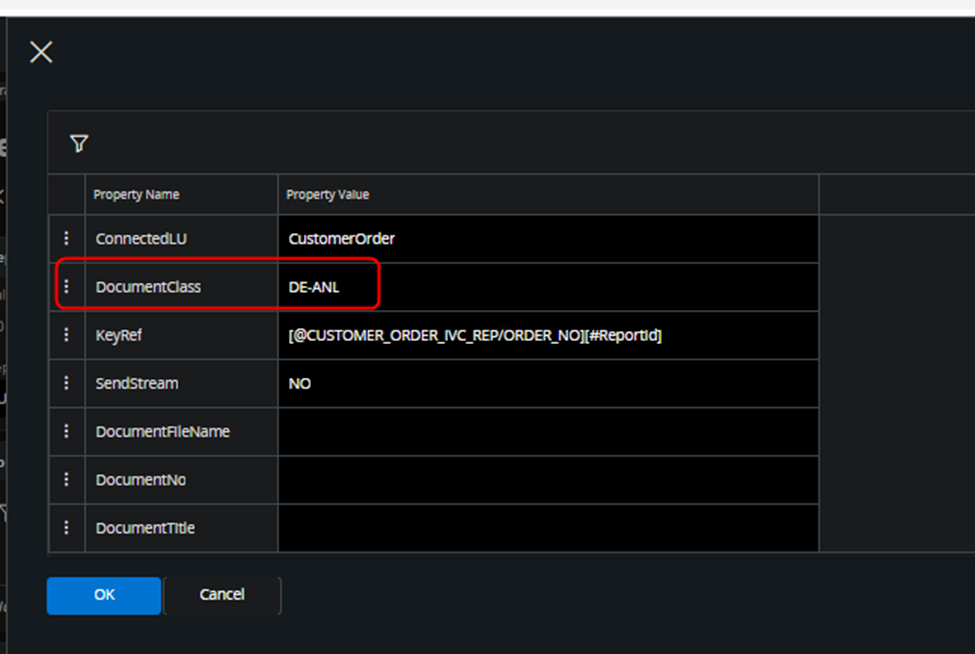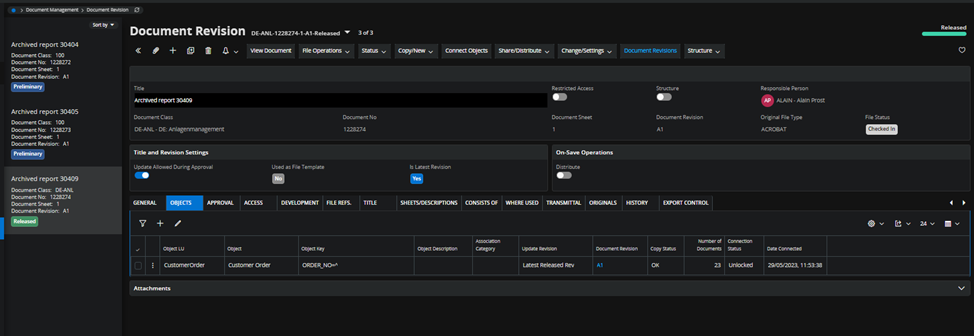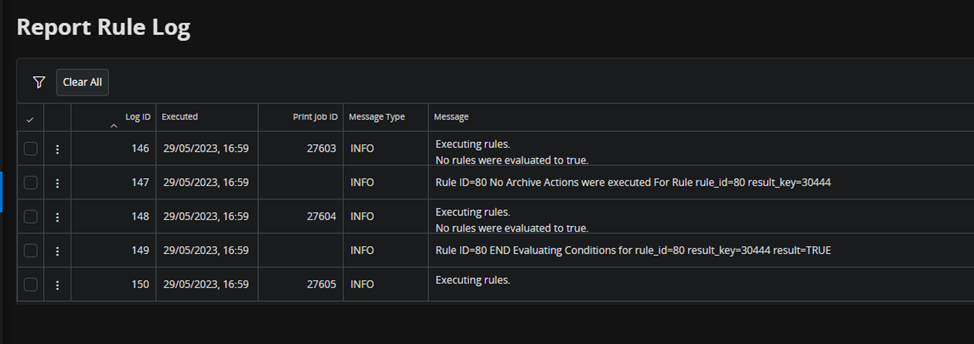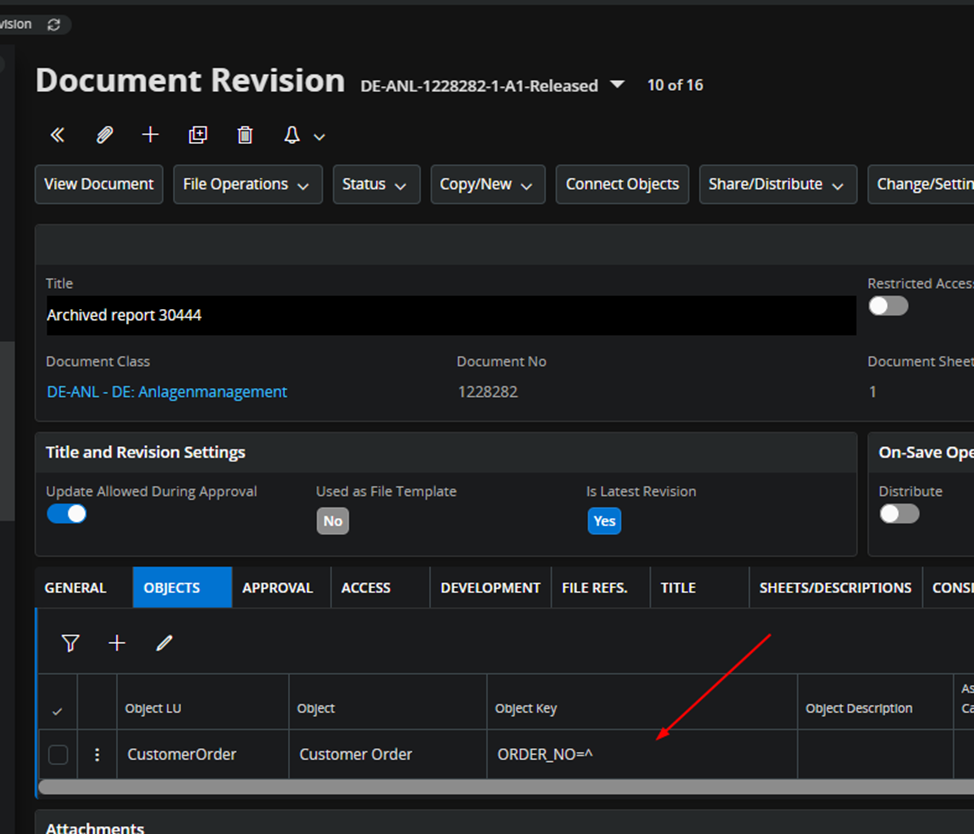Hi Team,
I'm hoping to connect customer invoice PDF document back to customer order.
Following is the report rule :
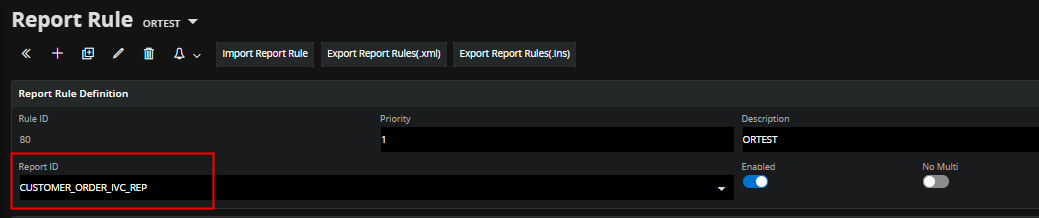
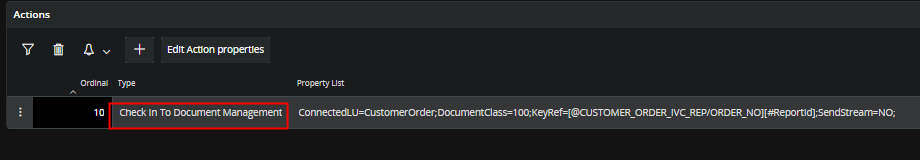
and following are the actions:
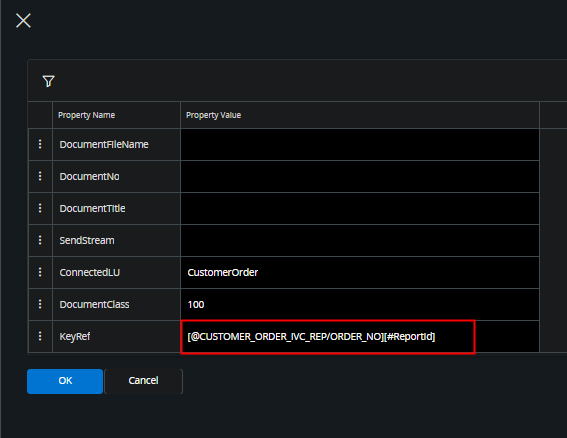
When I invoiced customer order, it does not create any record at 'Report rule log' page and same time there is no error in Print manager as well.
Could anyone here suggest, what are the changes should be made to actions?
Cloud version 22R2