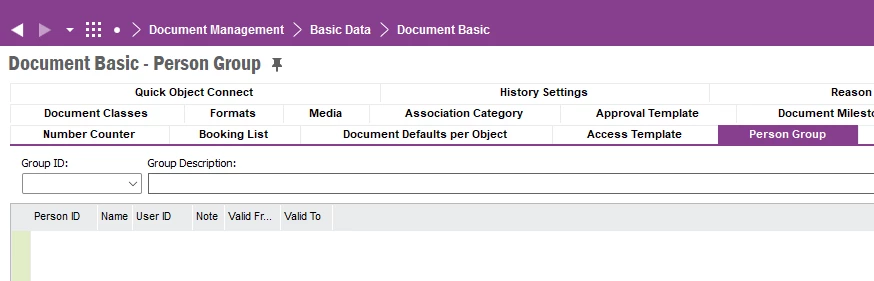Dear Community,
Have anyone seen that error when we try to open an attached file from IFS EE Apps8?
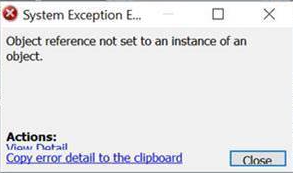
When I checked the check out folder, it looks the attachment file was not created. It looks EE are not able to create the file there. But the test environment is able to create the file and open it without any issue. This happens in every client machine, not just in only a few.
Has anyone seen this earlier?
Thank you very much for any thoughts.
Best regards,
Balazs