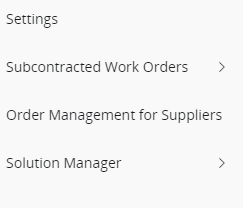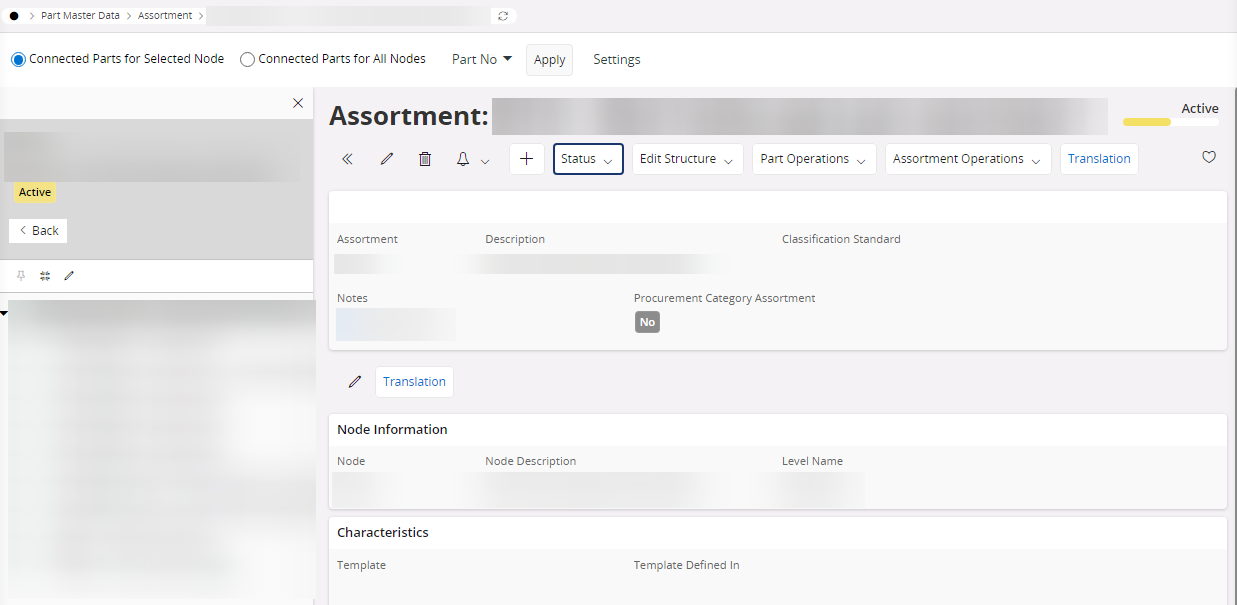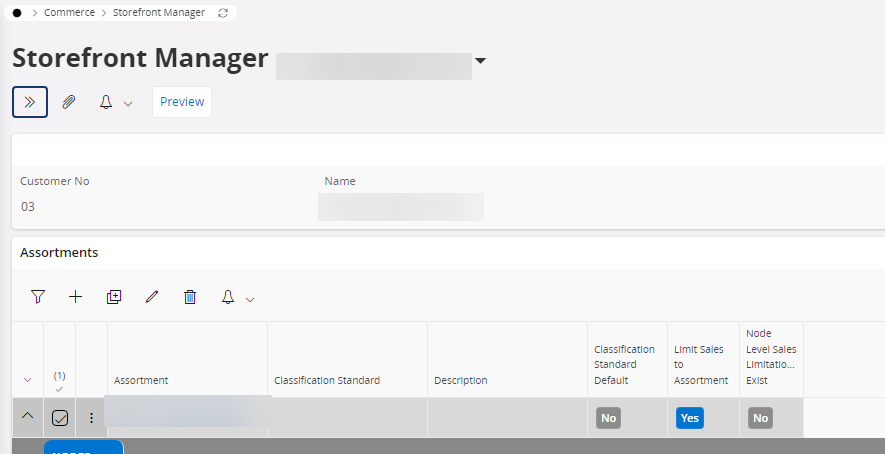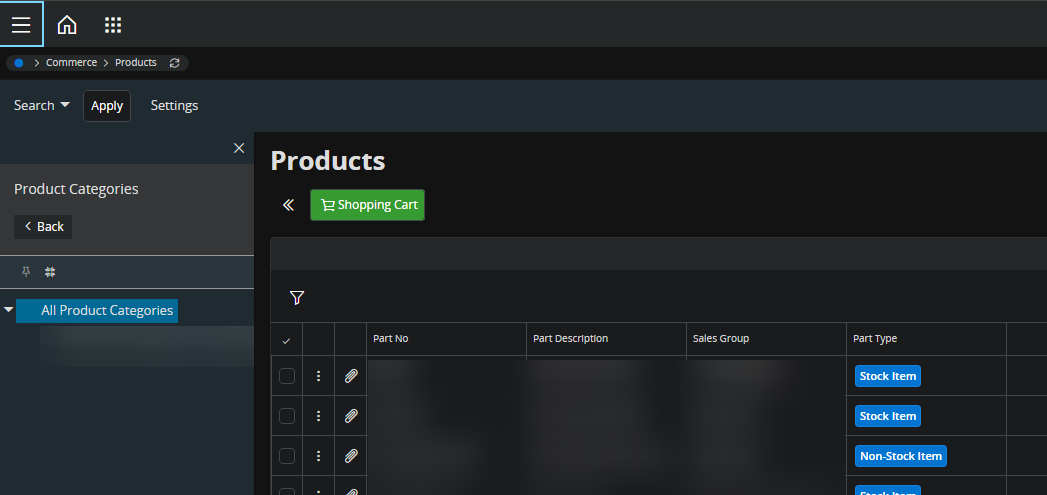Within IFS21R2 new functionality becomes available for presenting a product assortment.
When I use non-inventory sales parts only I don't see the parts.
Are they to be configured in a certain way or are only inventory sales parts allowed/shown via the B2B portal?